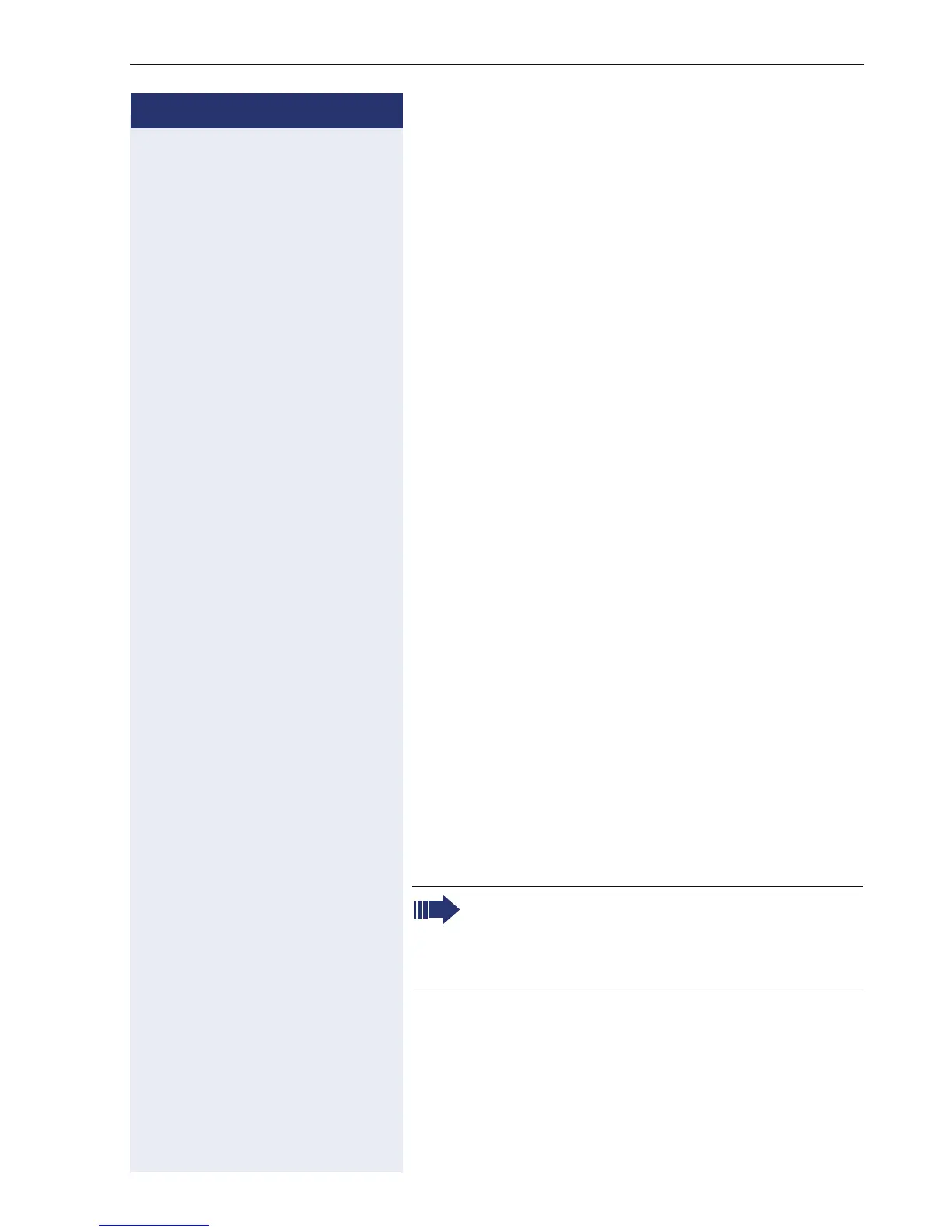Making calls via multiple lines
103
Step by Step
Saving phone numbers for "Redial on a
line"
Prerequisite: "Saved number redial for a specific line" is
configured and not "Saved number redial (last number
dialed)".
Saving the dialed phone number or a caller’s phone
number
You have called a party on a particular line and this call
is still in progress. Or, you were called by another party
whose phone number is displayed, and this call is still in
progress.
, Press the key shown. The phone number is saved for
the current line.
n Press the key shown. The LED goes out.
or
\ Replace the handset.
Line mailbox
Callers who wish to reach you when you are absent can
leave a message on the mailbox for the relevant line.
Both voice and fax messages can be stored in the mail-
box (if so configured).
Prerequisite: A mailbox is configured for one or more
lines.
Please note that only one user can edit one mailbox at
any time.
If your belongs to an ONS group (parallel call
Æ page 121), please note the following:
Signaling is available for the mailbox (MWI) on all
phones in an ONS group.