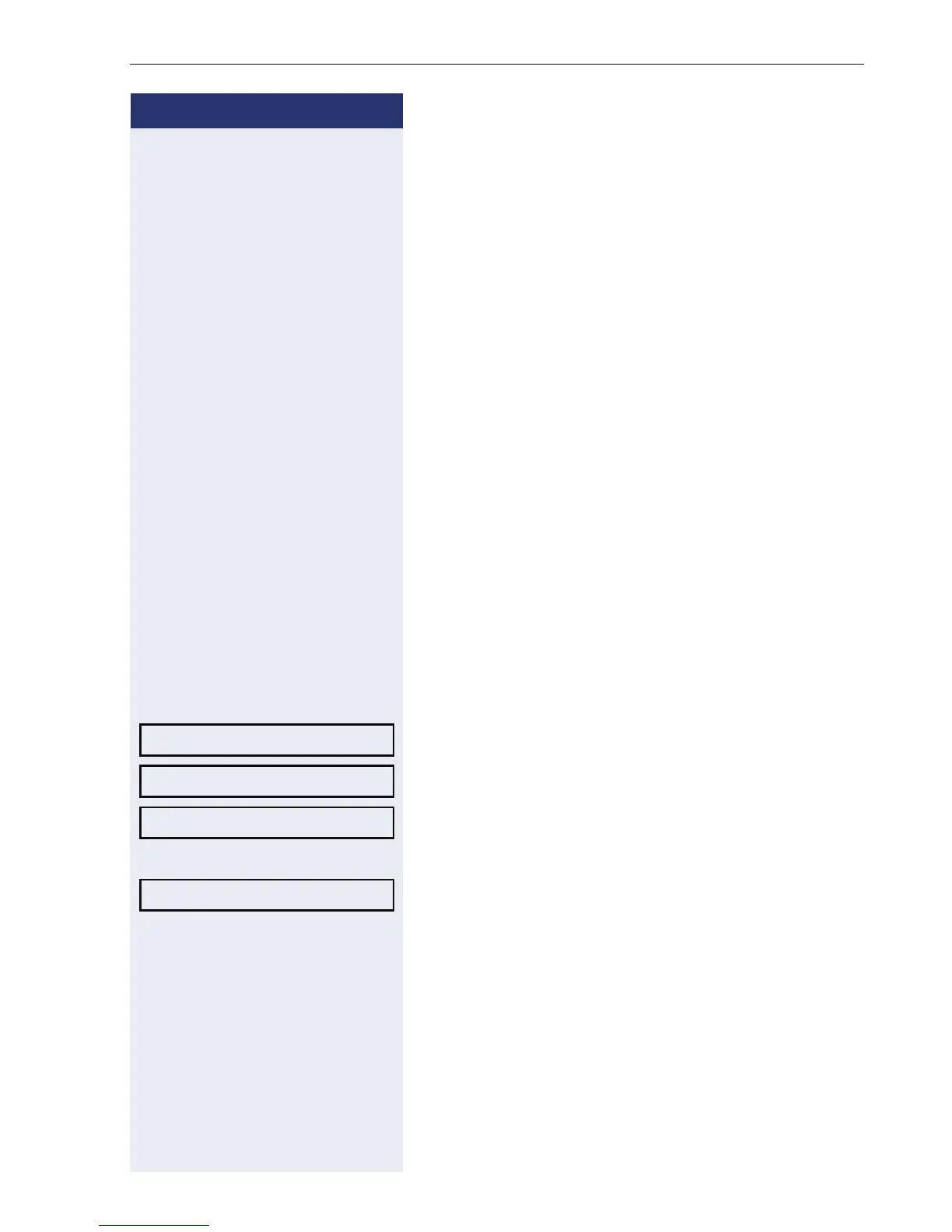Making calls in an executive-secretary team
115
Step by Step
Using a second (executive) telephone
Prerequisite: A second phone is configured for the ex-
ecutive. A "Group Park" sensor key is programmed on
the first and second executive phones.
Parking a call on the first phone:
S Press the "Group Park" programmed sensor key. The
LED lights up.
Continuing a call on the second phone:
^ Lift the handset.
T Press the "Group Park" programmed sensor key.
Activating/deactivating a second
executive call
On the executive phone, you can configure calls to go
to the secretary phone when you are on a call. If you are
on a call and are expecting another important call, it may
be useful to activate the second call feature.
N Open the Program/Service menu Æ page 26.
Select and confirm the option shown.
Confirm the option shown.
Confirm the option shown
or
confirm.
Feature settings?
g
Camp-on?
Activate?
Deactivate?