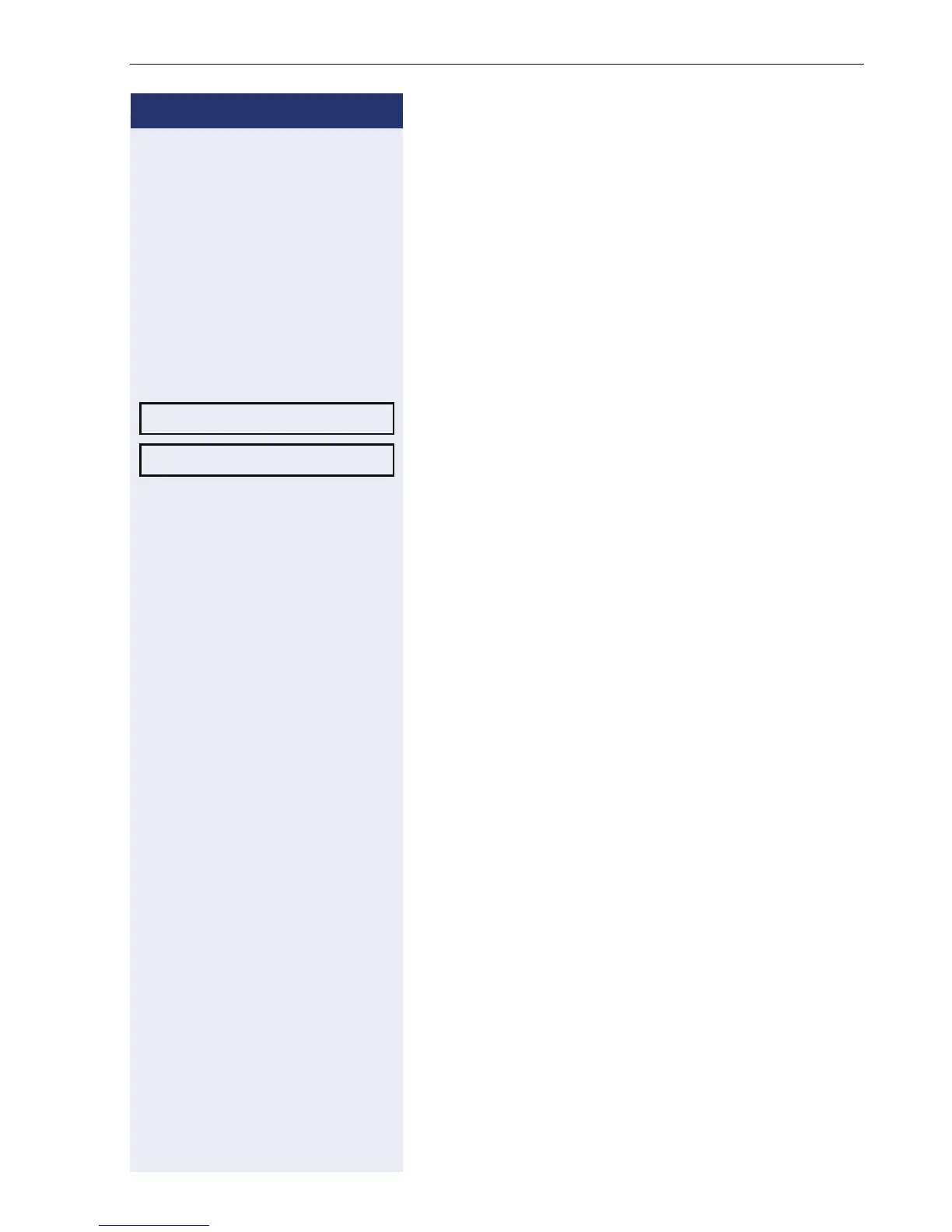Making calls via multiple lines
105
Step by Step
Identifying the line used
If several lines are occupied at the same time, you can
determine which one you are currently using for a call.
With a programmed sensor key
S Press the "Line in Use" programmed sensor key.
Via the menu
N Open the Program/Service menu Æ page 26.
Select and confirm the option shown.
Select and confirm the option shown.
The line number and status of the line currently in use
are displayed Æ page 23.
Making calls on multiple lines
alternately
Prerequisite 1: The relevant service personnel have
specified that when you change lines, the lines are hold
and can only be disconnected by replacing the handset
or pressing the release key.
Prerequisite 2: You are connected to multiple parties
via two or more lines. These may be callers (Æ page 98)
or called parties (Æ page 100).
You are on a call e. g. on line 1. The trunk key of the par-
ty on hold blinks slowly.
T Press the flashing line key 2. The first call party is on
hold on line 1.
T Press the flashing line key 1. The second call party is on
hold on line 2.
You can switch between lines as often as you wish.
More features?
g
Show used line?