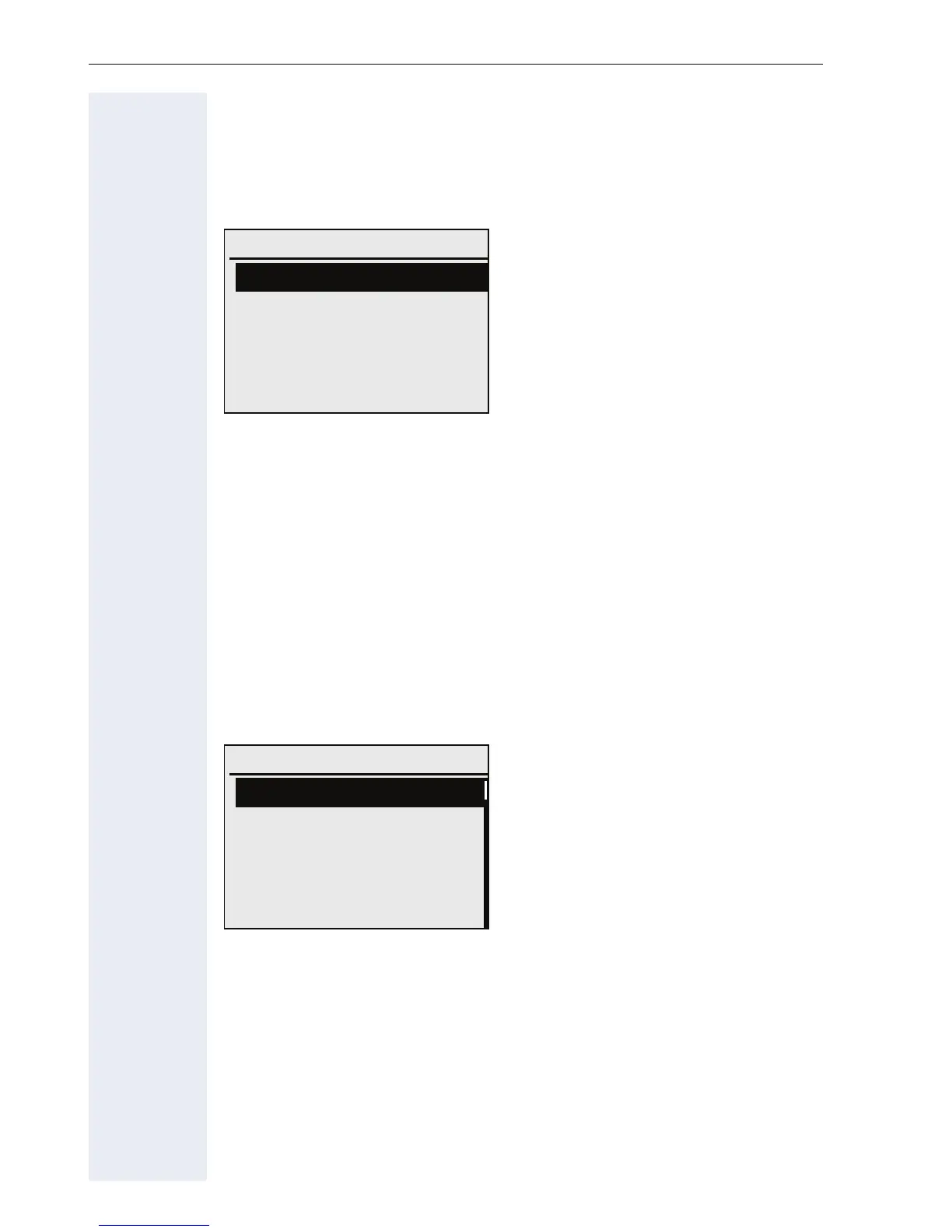Getting to know your OpenStage phone
26
Menu
With the menu key N, you can access your communications system’s
service menu or make telephony-related settings.
The menu key LED remains red as long as you are in this menu.
Program/Service menu
Accessing the menu
There are two ways to open the Program/Service menu on your communi-
cation system:
1. Press the menu key
N and confirm the selected entry "Prog./Serv."
with the key
i.
2. In idle mode, press
a, b,d or c and select a menu option from
the idle menu Æ page 21.
Example:
The menu structure comprises several levels. Within this structure the first
line shows the menu currently selected and the other lines the options of
the menu. An arrow next to an entry indicates additional options for this
entry.
Call Pop Up On g
Menu
Prog./Serv. g
Call preparation Off g
Feature settings? g
Use speed dialing?
Program/Service:
Destinations? g
Key function?
PIN / COS? g