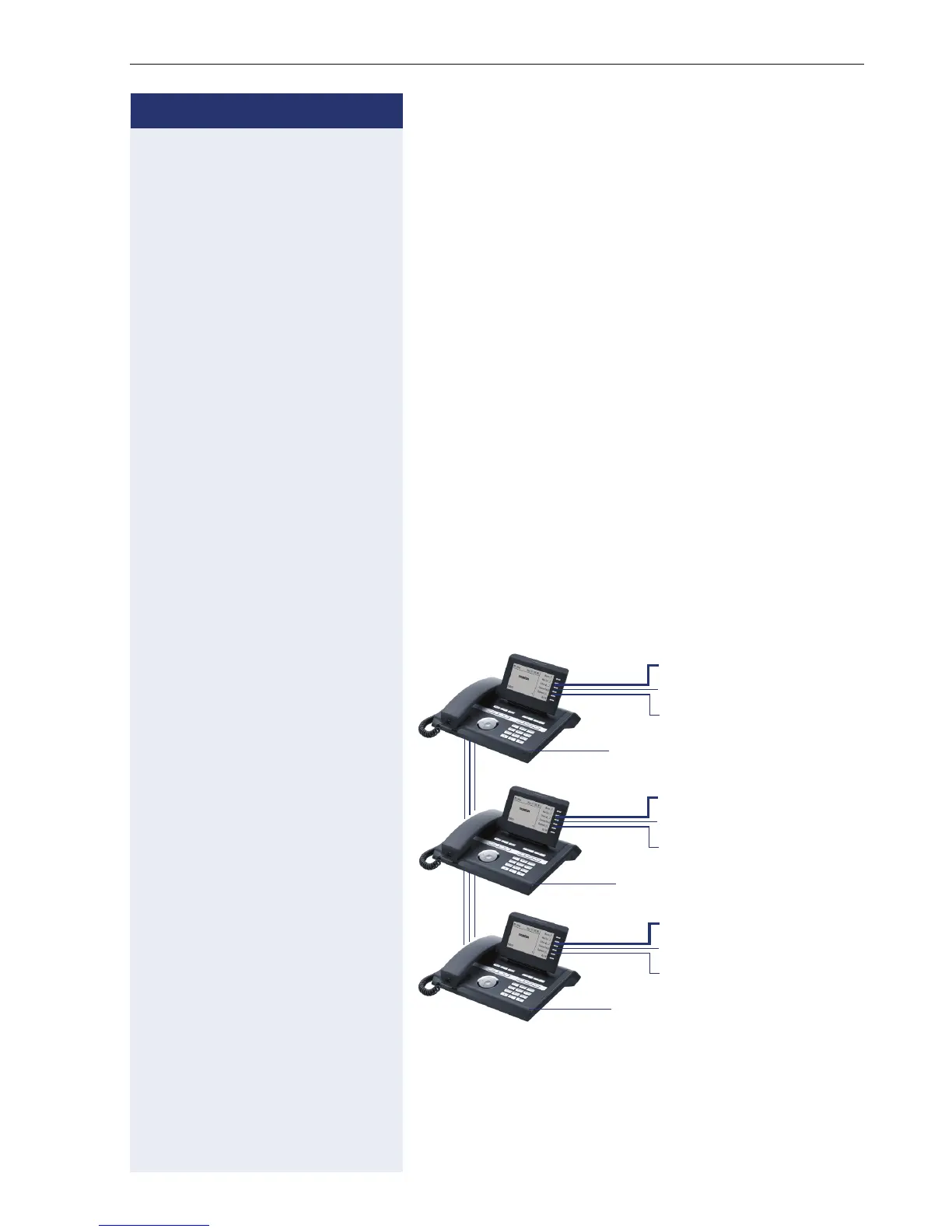Making calls via multiple lines
95
Step by Step
Making calls via multiple lines
Line keys
The programmable sensor keys on multi-line phones
function as line keys. Each key that is assigned the func-
tion "line" is handled as a line. This means up to six lines
can be configured.
A distinction is made between primary and secondary
lines. Each of these line types can be used on a private
or shared basis Æ page 96.
Line keys are configured by the relevant service person-
nel.
The following diagram shows how telephones with
multiple line keys are connected in a team.
3234 Mr. Matthews’ phone number, 3235 is Mr. Miller’s
phone number and 3236 is Mr. Sadler’s phone number.
On all three phones, calls can be made via all three
lines. However, the line of your own extension number
is always the primary line.
3234 (primary line)
3235 "Miller"
3236 "Sadler"
3235 (primary line)
3234 "Matthews"
3236 "Sadler"
3236 (primary line)
3234 "Matthews"
3235 "Miller"
Mr. Matthews’ phone
Mr. Miller’s phone
Mr. Sadler’s phone