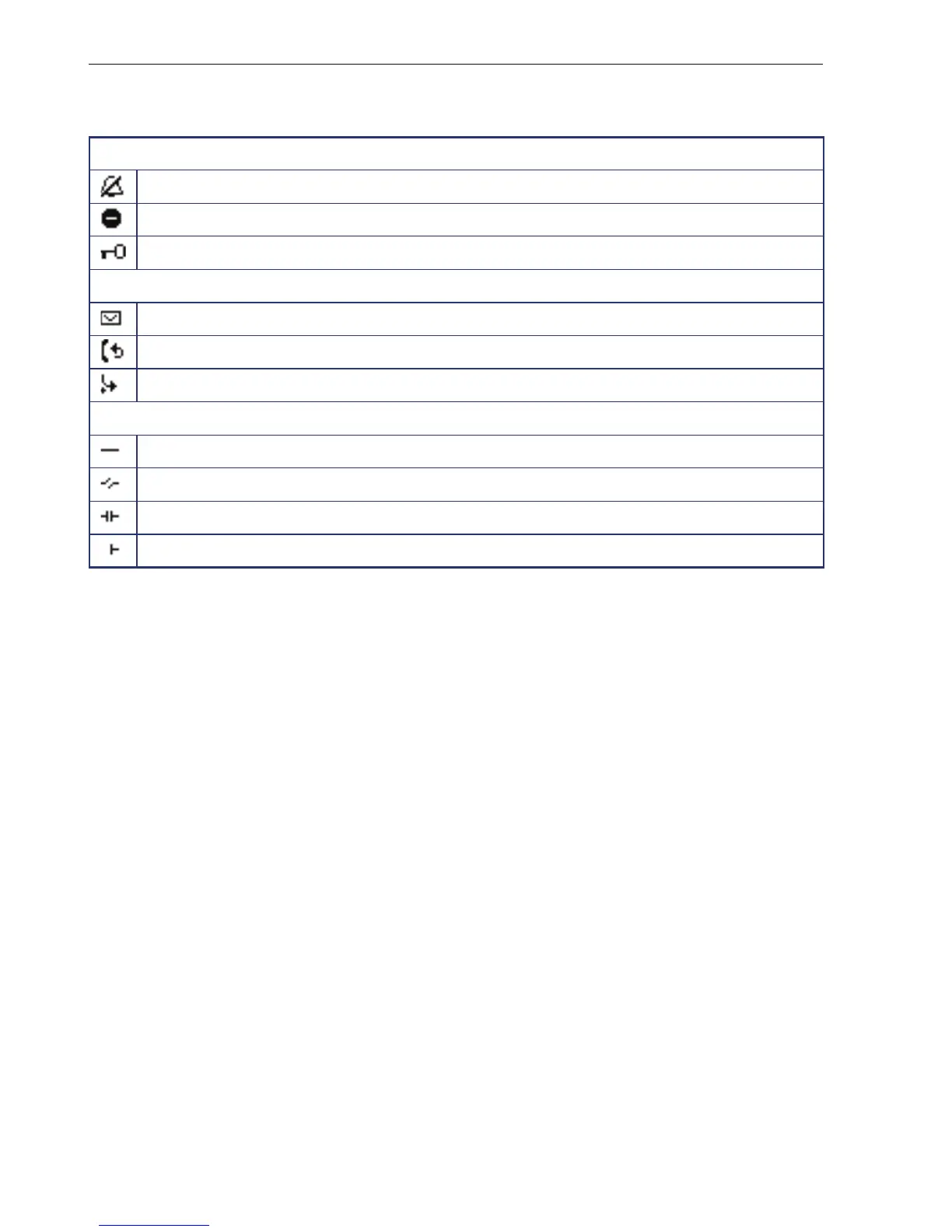Display icons
128
Display icons
Status bar
The ring tone is deactivated Æ page 119
The "Do not disturb" function is activated Æ page 89
The phone lock is activated Æ page 88
Messages
You received new voice messages Æ page 24
You have received new callback requests Æ page 24
Call forwarding is active Æ page 38
Connection status
The call is active
The call has been disconnected
You have placed the call on hold (e.g. consultation hold)
Your call partner has placed the call on hold