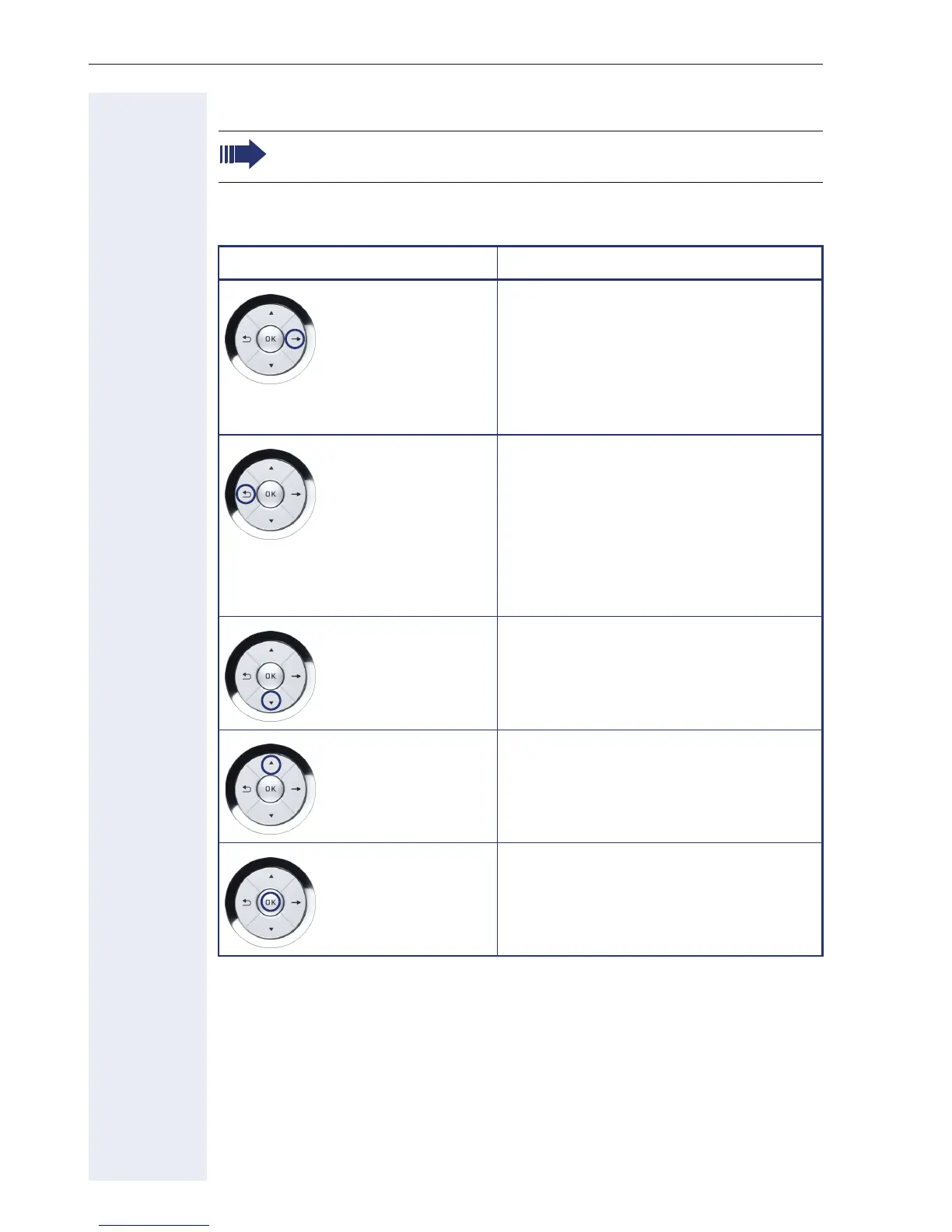Getting to know your OpenStage phone
16
5-way navigator
With this control, you can manage most of your phone’s functions, as well
as its displays.
Remove the protective film from the ring around the 5-way naviga-
tor before using the phone.
Operation Functions when key is pressed
Press
c
In idle mode:
• Open the idle menu Æ page 21
In lists and menus:
• Go to next level
You can now access a context menu:
• Open the context menu
Press
a
In idle mode:
• Open the idle menu Æ page 21
In lists and menus:
• One level back
During en-bloc dialing:
• Delete character to the left of the
cursor
Press
d
In idle mode:
• Open the idle menu Æ page 21
In lists and menus:
• Scroll down
Press
b
In idle mode:
• Open the idle menu Æ page 21
In lists and menus:
• Scroll up
Press the
i key.
Entry selected:
• Perform action