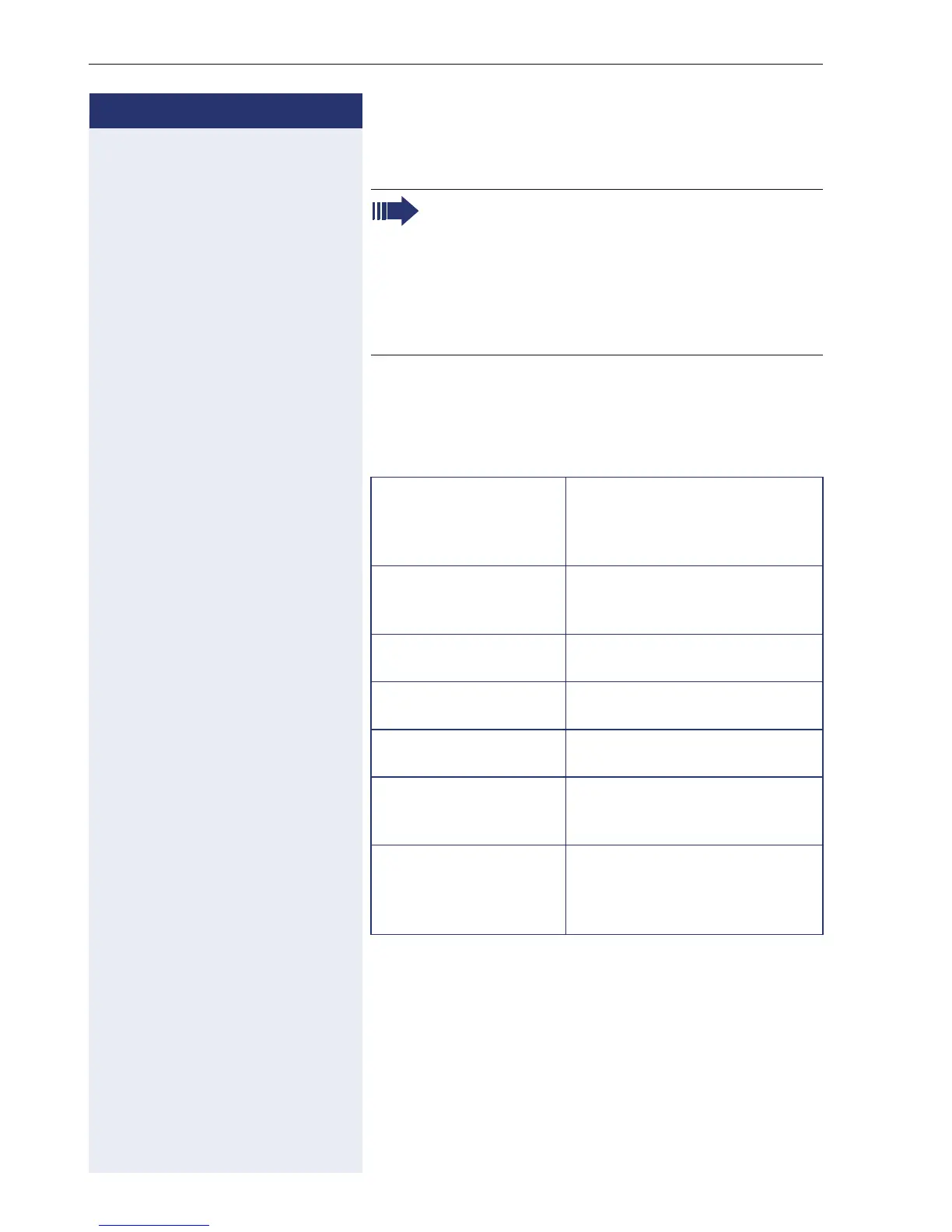Step by Step
Basic functions
38
Call forwarding
Overview of forwarding types
You can configure different call forwarding settings for
your station.
Apart from "Forwarding for intnl" and "Forwarding for
extnl", the forwarding types are mutually exclusive. You
can set and activate one forwarding destination for each
of the two exceptions.
If your belongs to an ONS group (parallel call
Æ page 121), please note the following:
Call forwarding can be configured on any phone
in the ONS group and will then apply to all
phones in that ONS group.
Call forwarding between two phones in an ONS
group is not possible.
FWD-VAR-ALL-BOTH on All calls are forwarded to the
saved phone number, the
phone number is deleted af-
ter deactivation.
FWD-FIXED on All calls are forwarded, the
saved phone number is not
deleted after deactivation.
FWD-VAR-ALL-INT on Only internal calls are for-
warded.
FWD-VAR-ALL-EXT on Only external calls are for-
warded.
FWD-VAR-BUSY-BOTH
on
If your station is busy, all calls
are forwarded.
FWD-VAR-RNA-BOTH
on
If you do not answer a call, all
calls are forwarded
[1]
after a
certain length of time.
[1] This duration is defined by your service personnel.
FWD-VAR-RNA-BOTH
on
If your station is busy or you
do not answer a call, all calls
are forwarded after a certain
length of time
1
.