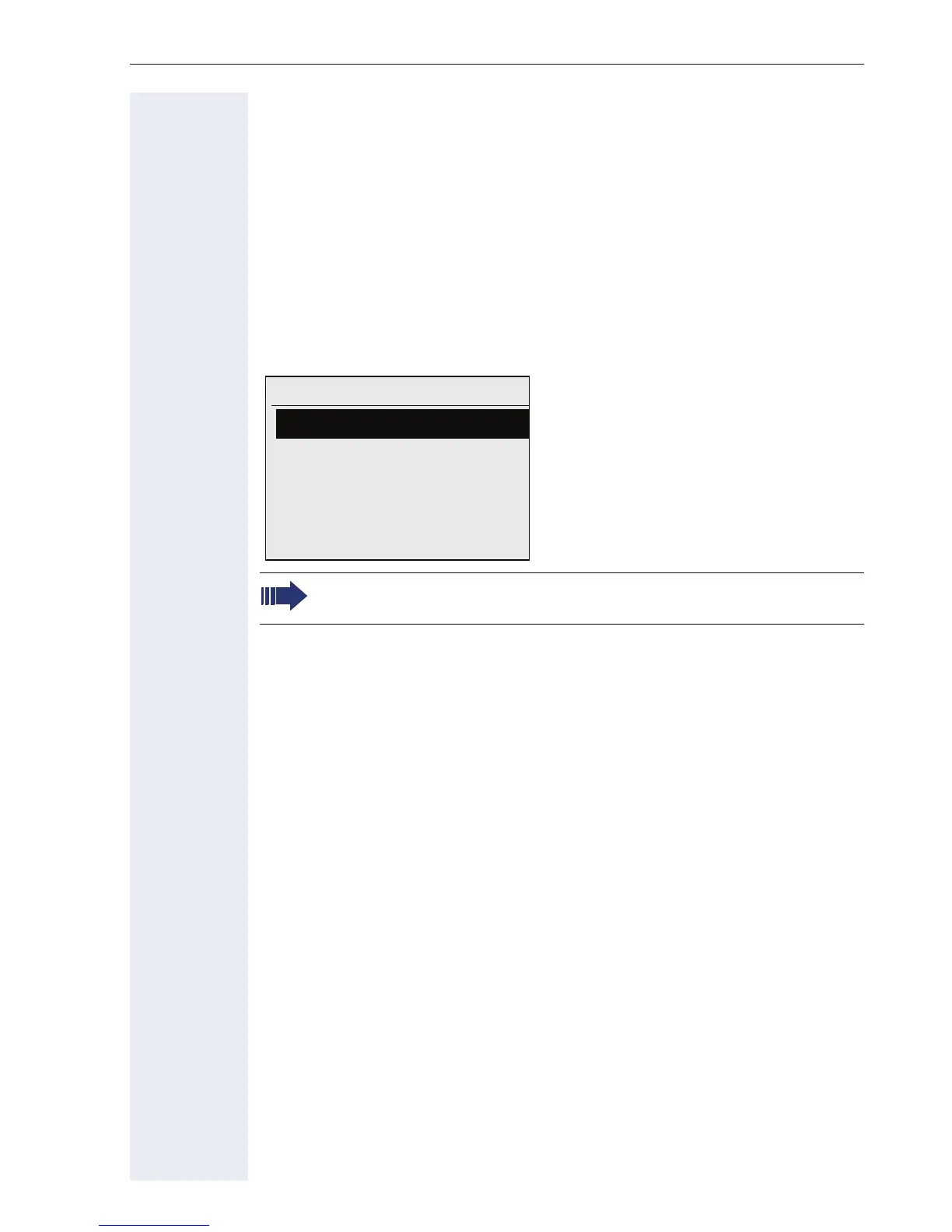Getting to know your OpenStage phone
27
Call preparation
Activate the function "Call preparation" to use en-bloc dialing on your
OpenStage 40 T.
This means you engage the line only after you have fully entered the num-
ber and confirmed.
Activate/deactivating en-bloc dialing
Press the
N menu key, select "Block Dialing On" or "Block Dialing Off"
using the 5-way navigation key and confirm with
i.
Example: "Call prerparation" menu view.
An example of the display during en-bloc dialing is on Æ page 22.
For a description of en-bloc dialing, see Æ page 33.
Call preparation On
Dialing preparation On
Call preparation
Not lit