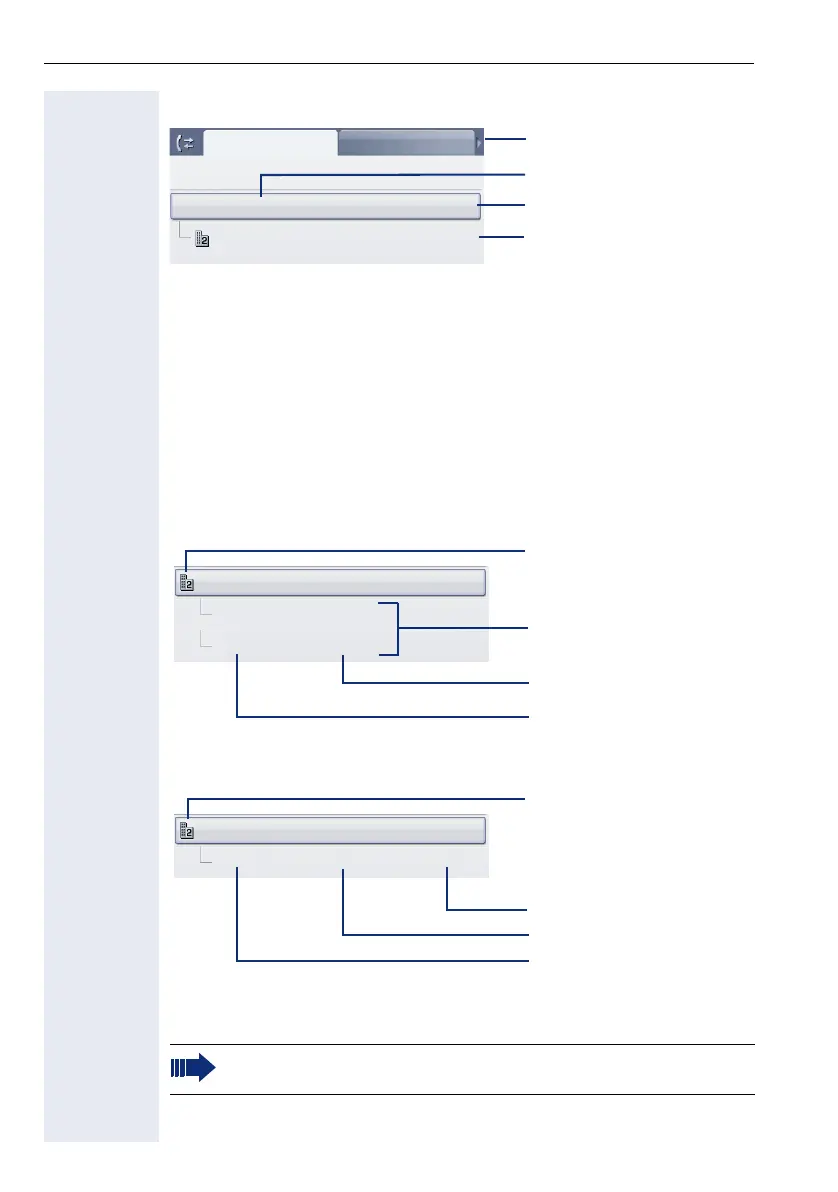Applications available on your OpenStage phone
38
Example: "Dialled" tab
The following functions are available via the context menu of a selected en-
try:
•Dial ! page 59
• Details ! page 104
• Delete ! page 104
• Transfer entry to personal phonebook ! page 105
Entry details
Up to ten call attempts/calls can be stored under "Details" for each entry.
Example: entry in the "Missed" tab
Example: entry in the "Dialled" tab
In this view, the context menu contains the following entry:
•Dial ! page 59
If a caller is already entered as a contact in the local phonebook, the
stored data is displayed.
Dialled
Missed
Options
Coco, Chanel g 12.07.
Additional tabs
Date of call
Selected entry with con-
text menu
Number of call attempts
220870 (3)
1238765341 g
12.07 10:56
Time
Date
10.07 08:04
Entries, sorted by most re-
cent
Information from the
phonebook
220870 g
12.07 10:56 2:14
Information from the
phonebook
Call duration
Time
Date