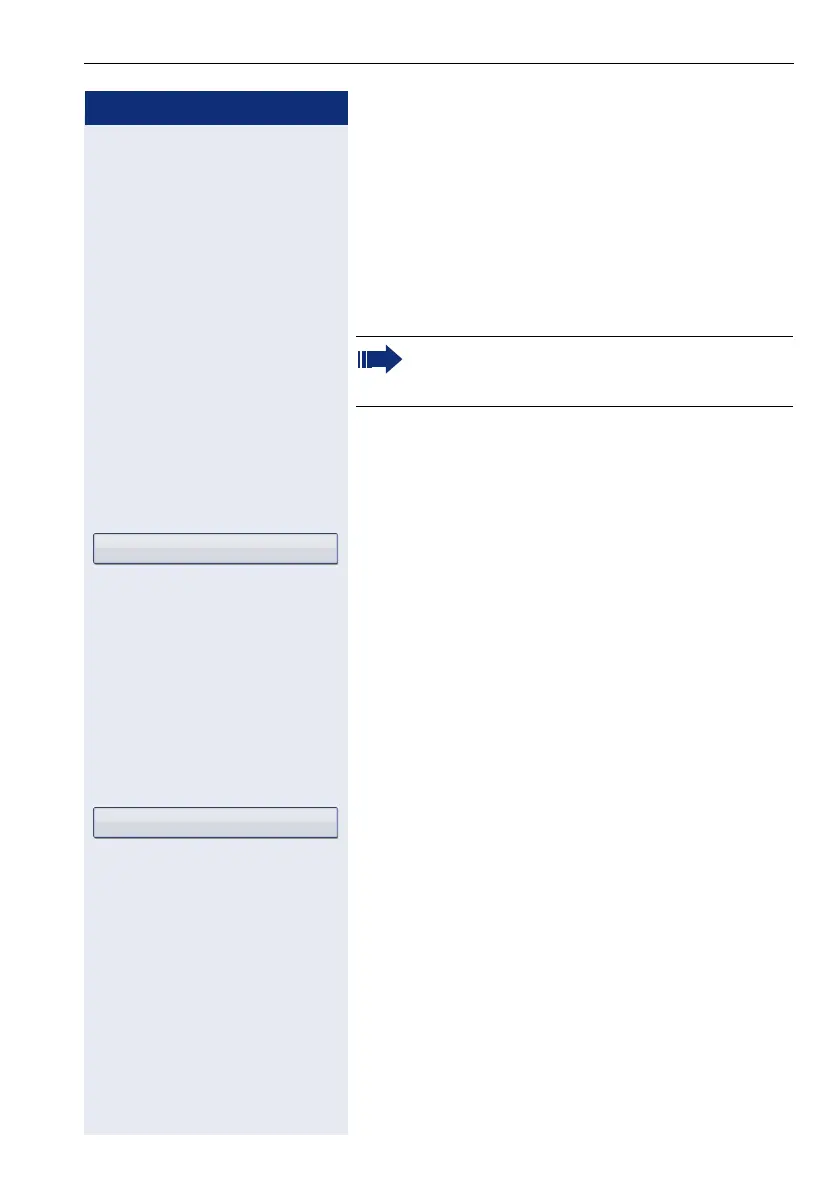Basic functions
53
Step by Step
Using callback
You can request a callback if the station called is busy or
if nobody answers. This feature saves you from having
to make repeated attempts to reach the user.
You receive a callback,
• When the other party is no longer busy,
• When the user who did not answer has conducted
another call.
Storing a callback
Prerequisite: You have reached a busy line or no one
answers.
Confirm.
Accepting a callback
Prerequisite: A callback was saved. Your telephone
rings. "Callback: ..." appears on the display.
^ Lift the handset.
or
n Press the key shown. The LED lights up.
or
Confirm.
Z You hear a ring tone.
When configured (contact your service person-
nel), all callback requests are automatically delet-
ed over night.
Callback
Answer