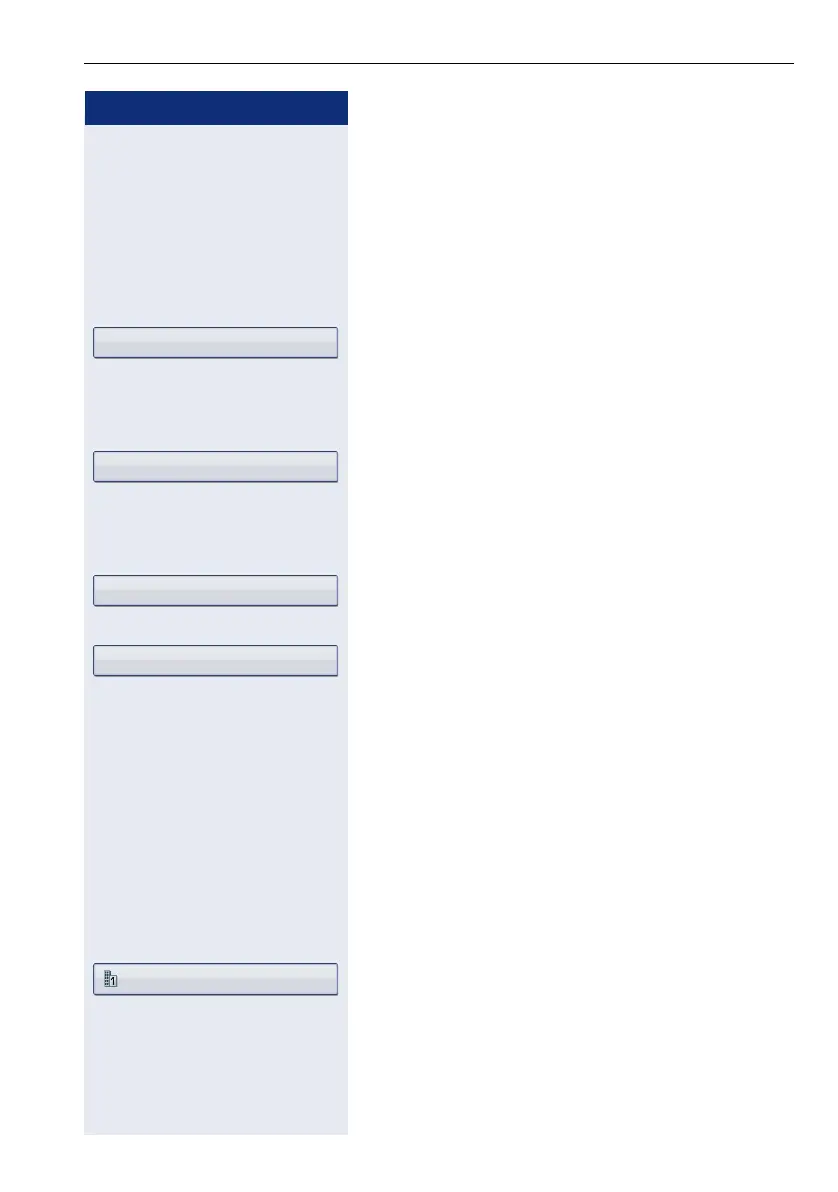Enhanced phone functions
59
Step by Step
Making calls
Redialing from a call list
For information about the call lists as well as sample en-
tries, refer to ! page 37.
w Press the key until the call list you want is active.
Select and confirm the entry you want.
The phone number is dialed immediately.
or
g Open the context menu.
Confirm.
The phone number is dialed.
or
g Open the context menu.
Select and confirm the option shown.
g Open the context menu.
Confirm.
The phone number is dialed.
Using a personal phonebook
For information about the personal phonebook as well
as sample entries, refer to ! page 34. For a description
of how to create contacts, see ! page 96.
Calling a contact from the phonebook list
u Press the key shown until the "Personal" tab is active.
Search for a contact ! page 34
or
Select with the TouchGuide.
i Confirm. The phone number defined as the default
number (! page 97) is dialed.
or
g Open the context menu.
Niels, Bohr g 18.10.
Dial
Details
Dial
Niels, Bohr g