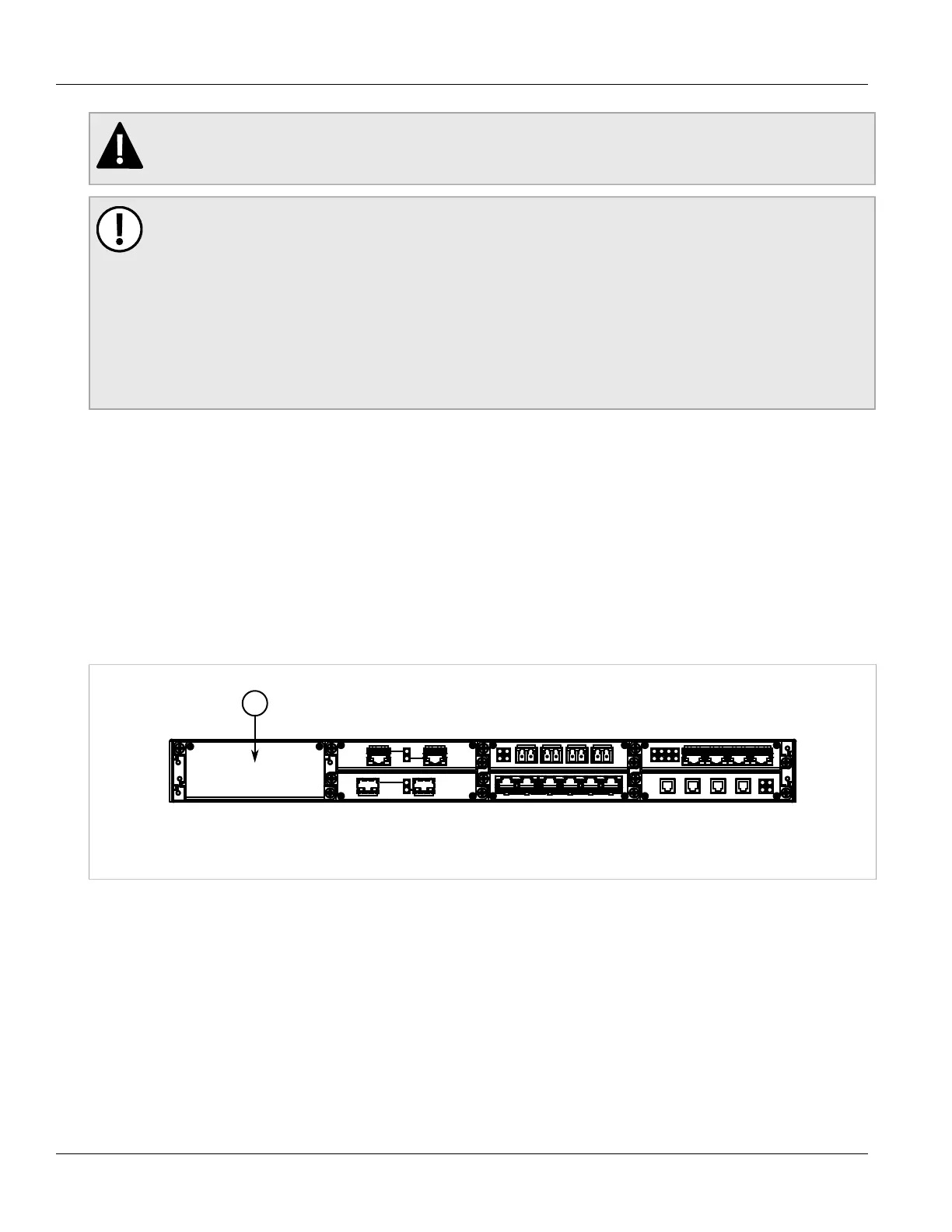RUGGEDCOM RX1501
Installation Guide
Chapter 2
Installing the Device
Installing/Removing Power Supplies 9
DANGER!
Electrocution hazard – risk of serious personal injury or death. Make sure the power source is off
before servicing the power supply terminal.
IMPORTANT!
• Use only #16 gage copper wiring when connecting terminal blocks.
• The maximum wire length between the terminal block and power source must not exceed 6 m (20 ft)
for 24 V power supplies or 18 m (60 ft) for 48 V power supplies.
• For 125/230 VAC rated equipment, an appropriately rated AC circuit breaker must be installed.
• For 125/250 VDC rated equipment, an appropriately rated DC circuit breaker must be installed.
• It is recommended to provide a separate 20 A circuit breaker for each power supply module.
• Equipment must be installed according to applicable local wiring codes and standards.
The following sections describe how to connect power to the device:
• Section 2.2.1, “Installing/Removing Power Supplies”
• Section 2.2.2, “Connecting High AC/DC Power”
• Section 2.2.3, “Connecting Low DC Power”
Section 2.2.1
Installing/Removing Power Supplies
The RX1501 supports a single AC or DC power supply.
Figure 5: Power Module
1. Power Module
The following sections describe how to install, remove and connect the power supply:
• Section 2.2.1.1, “Installing a Power Supply”
• Section 2.2.1.2, “Removing a Power Supply”
Section 2.2.1.1
Installing a Power Supply
To install a power supply, do the following: