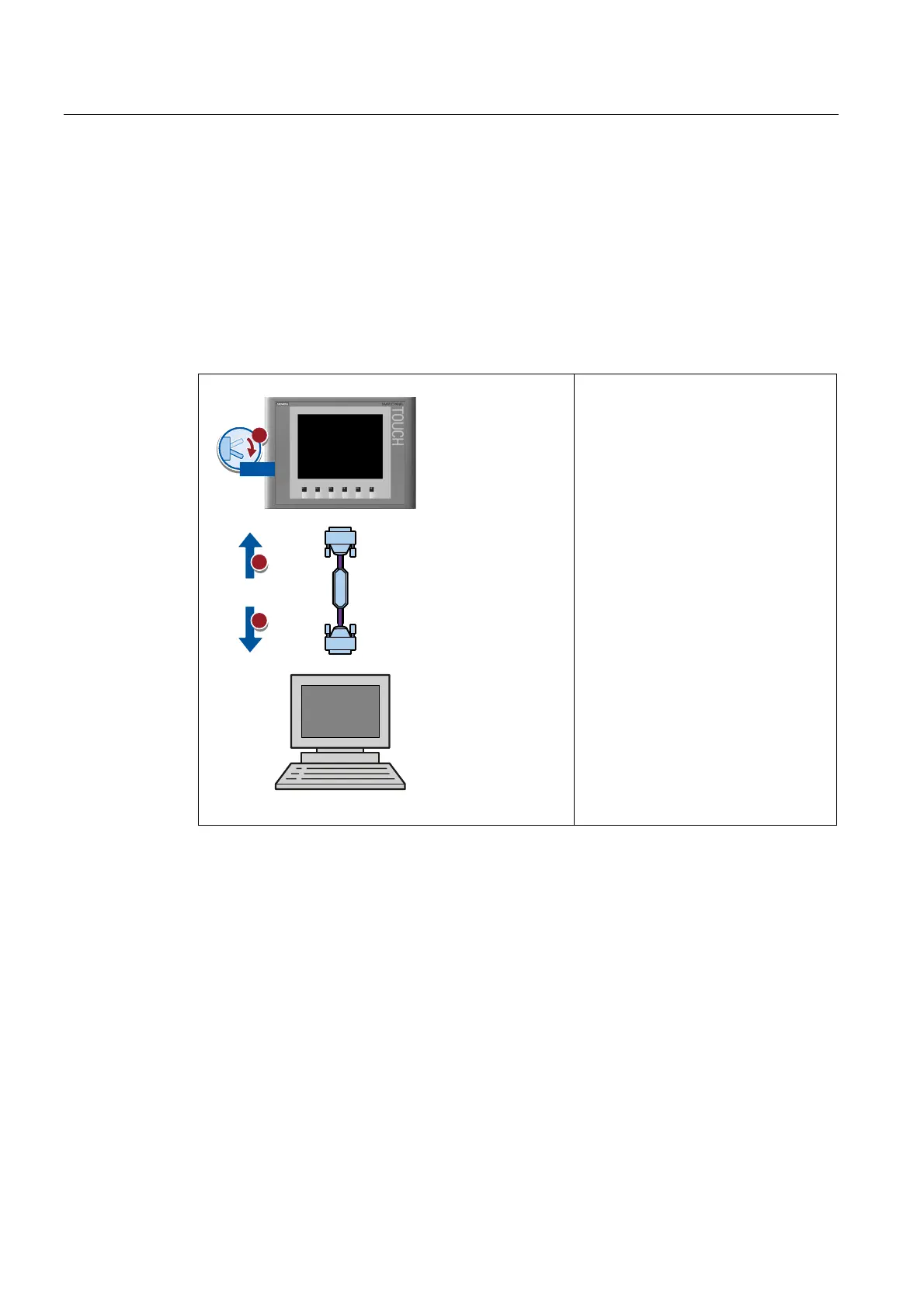Mounting and connecting
3.3 Connecting the HMI device
Basic Panels
42 Operating Instructions, 04/2012, A5E02421799-03
3.3.5 Connecting the configuration PC
A configuring PC provides the following options:
● Transferring projects.
● Transferring device images.
● Resetting HMI device to factory settings.
Connecting a configuring PC to a Basic Panel DP
PC
RS422/485
RS 232
Serial
2))
1. Shut down the HMI device.
2. Connect the RS 485 connector of
the PC/PPI cable to the HMI device.
3. Connect the RS 232 connector of
the PC/PPI cable to the configuring
PC.
You can also use the USB/PPI cable
from the accessories instead of the
PC/PPI cable.
You can find ordering information in the
Accessories (Page 23) section.
