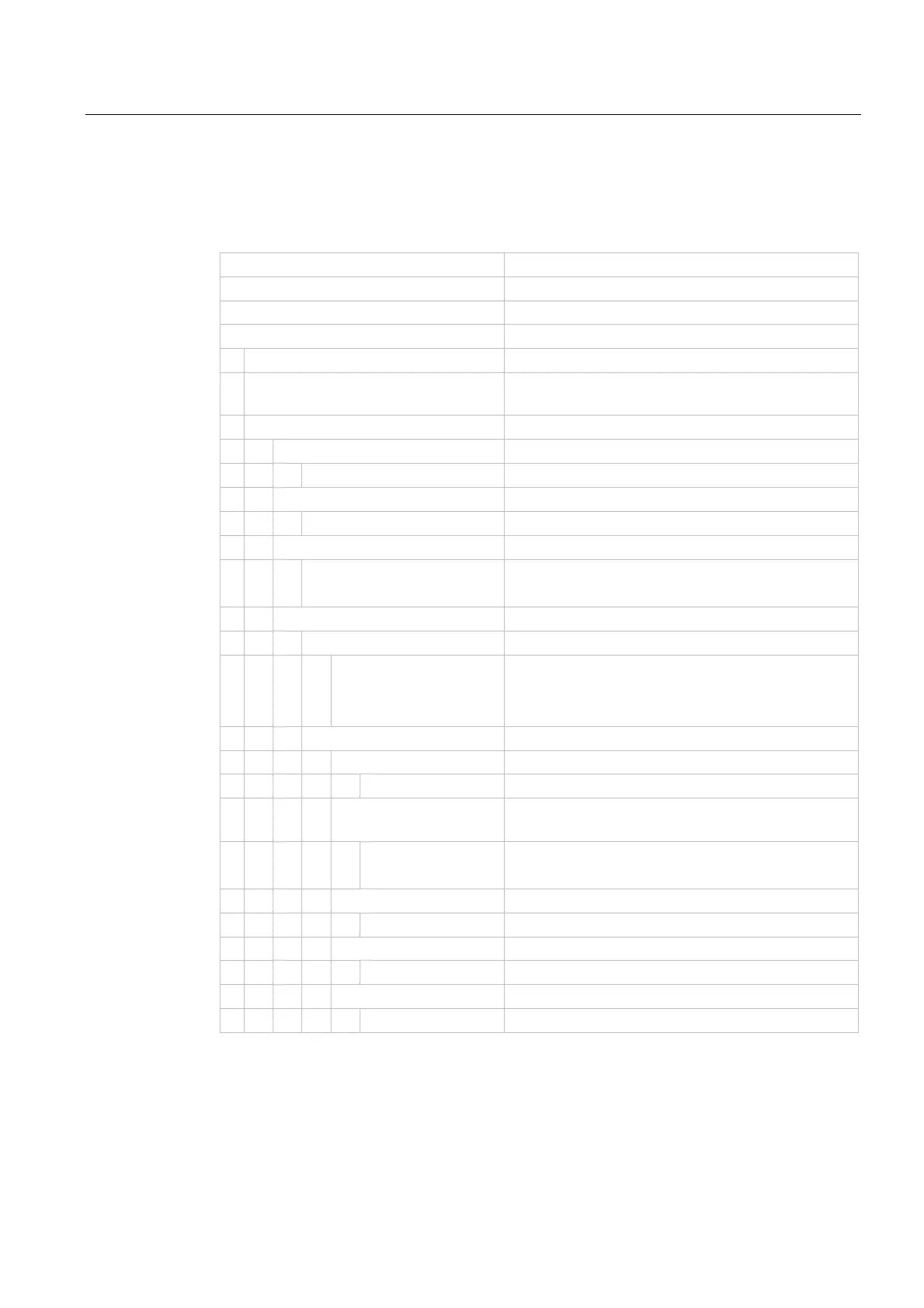Configuring the HMI device
5.2 Configuring KP300 Basic
Basic Panels
Operating Instructions, 04/2012, A5E02421799-03
81
5.2.2 Overview
The following table shows the menu structure of the Control Panel with the functions that are
available there for configuring your HMI device.
Menu entry Function / Note
Start
Transfer
Info/Settings
Contrast Changing monitor settings (Page 83)
[...] Info Displaying information about the HMI device
(Page 83)
Logon/Settings
Startup Delay Setting the Screen Saver (Page 88)
Value
Screensaver Changing monitor settings (Page 83)
Value
Password Changing password settings (Page 87)
Password
Confirm Password
Transfer/Network
Channel 1: PROFINET Enabling a data channel (Page 84)
Enable (rem. on)
Enable (rem. on)
Disabled
IP Address/Station Name Changing the network configuration (Page 85)
Station Name
Station Name
IP Address static or via
DHCP
IP via DHCP
static IP
IP Address Only available if "static IP" is set.
Value
Subnet Mask Only available if "static IP" is set.
Value
Def. Gateway Only available if "static IP" is set.
Value
