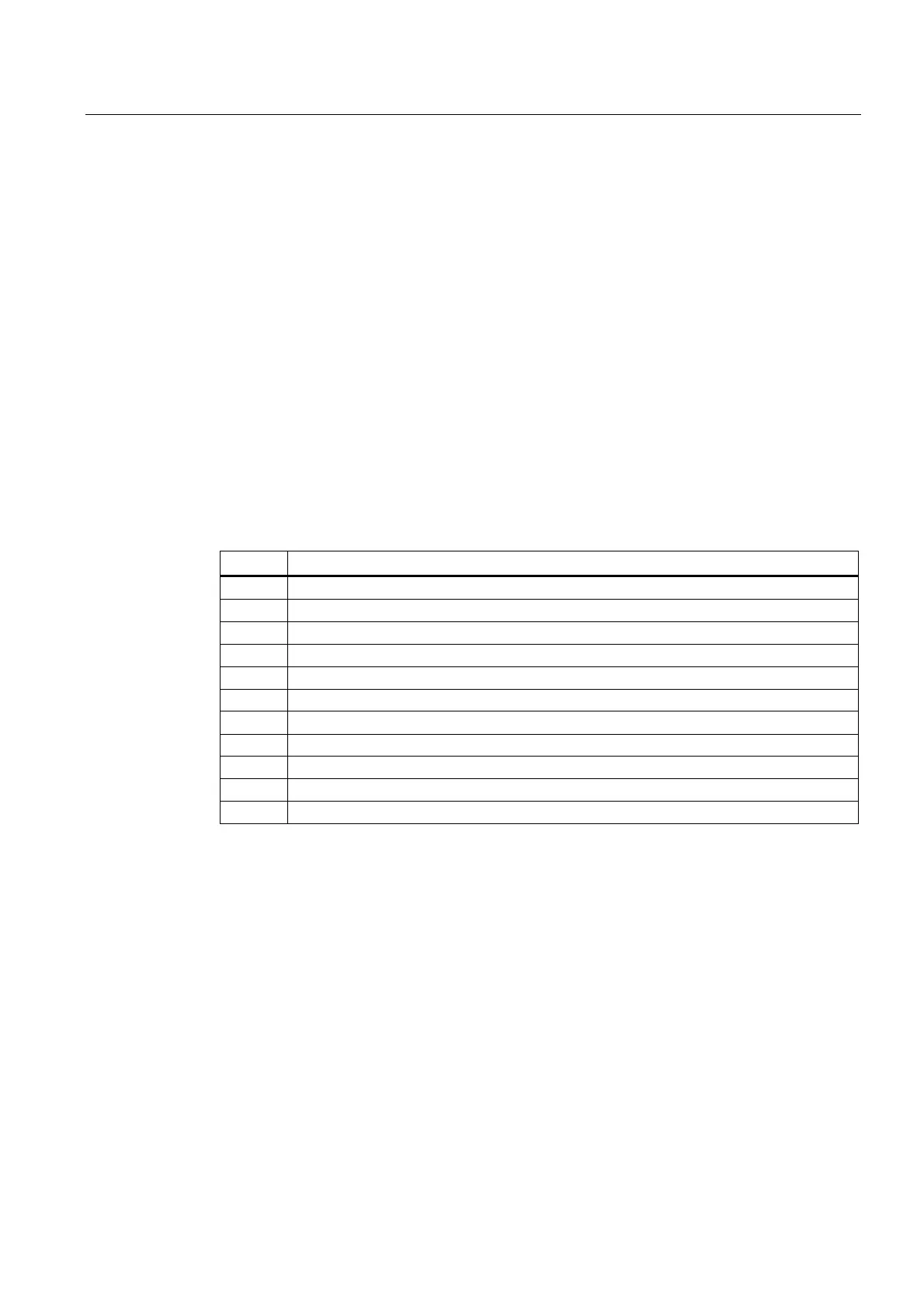Operating the device
4.3 Operating KP400 Basic
Basic Panels
Operating Instructions, 04/2012, A5E02421799-03
63
Decimal places of numerical values
The configuration engineer can define the number of decimal places for a numerical text box.
The number of decimal places is checked when you enter a value in this type of I/O field.
● Decimal places that exceed the limit are ignored.
● Unused decimal places are padded with "0" entries.
4.3 Operating KP400 Basic
4.3.1 Overview
Alphanumeric assignment of keys
The following table shows the alphanumeric assignment of the data input keys.
Key Alphanumeric assignment
1 .<space>_\@#?!':;()€§^~°{}"|1
2 ABCÄÀ2
3 DEFÈ3
4 GHI4
5 JKL5
6 MNOÖ6
7 PRQRS7 for upper case letters, pqrsß7 for lower case letters
8 TUVÜ8
9 WXYZ9
0 +-*/=0
. .,
General functions
You initiate functions either with keys or keyboard shortcuts. With keyboard shortcuts, hold
the first key down. Then press the second key.
