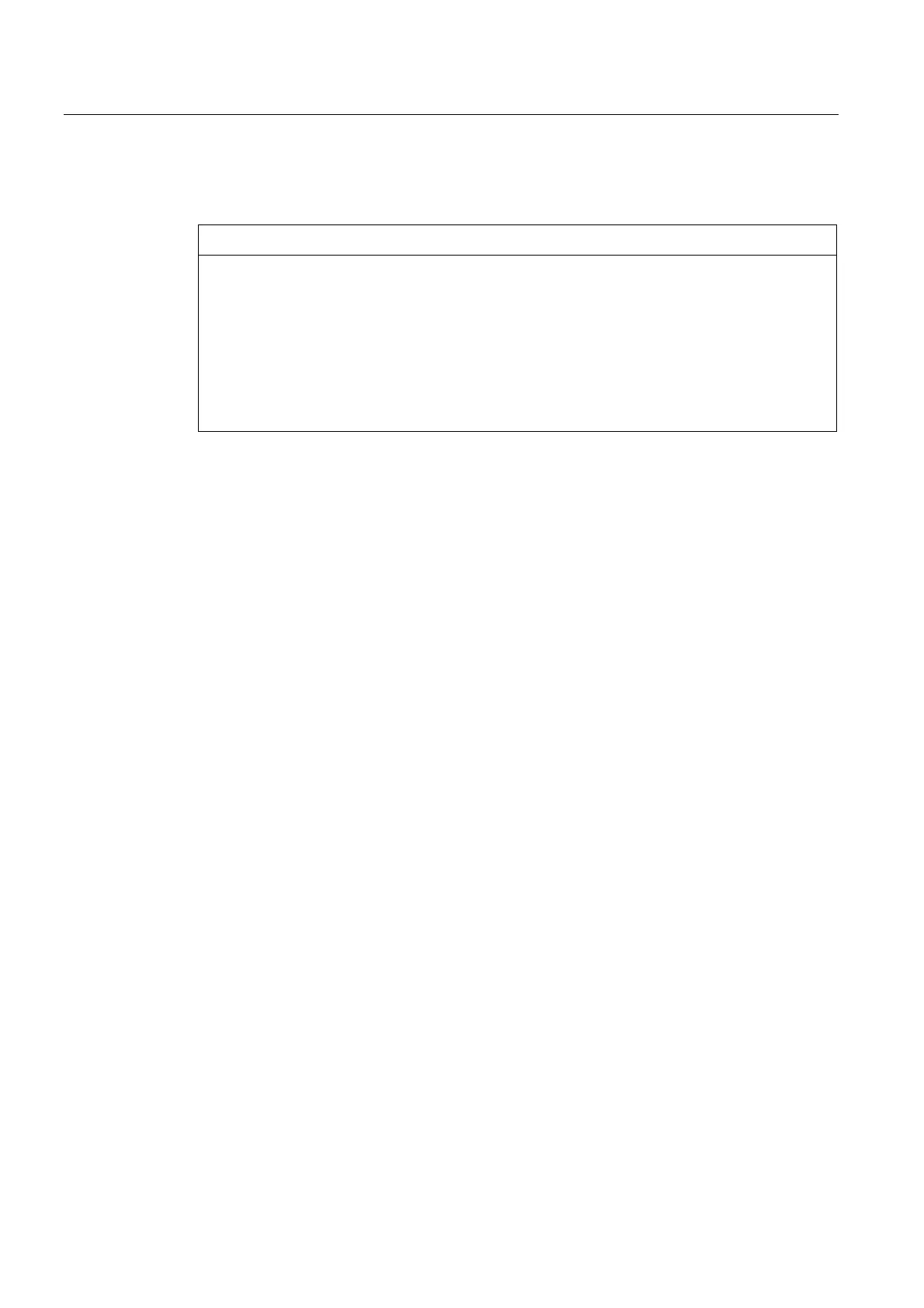Configuring the HMI device
5.2 Configuring KP300 Basic
Basic Panels
88 Operating Instructions, 04/2012, A5E02421799-03
5.2.9 Setting the Screen Saver
NOTICE
Burn-in effect
The screen contents may leave a faint version (ghost) of the image in the background if
they appear for too long.
The "ghost" will disappear automatically after some time. The longer the same content is
displayed on the screen, the longer it will take for the burn-in effect to disappear.
The screen saver helps to prevent burn-in.
Always use the screen saver.
Procedure
Proceed as follows:
1. Switch to "Info/Settings > Logon/Settings > Screensaver" menu on the HMI device.
2. Enter the number of minutes before the screen saver is to be activated under "Value".
Value range: 5 to 360; "0" deactivates the screen saver.
3. Confirm the entry with <ENTER>.
