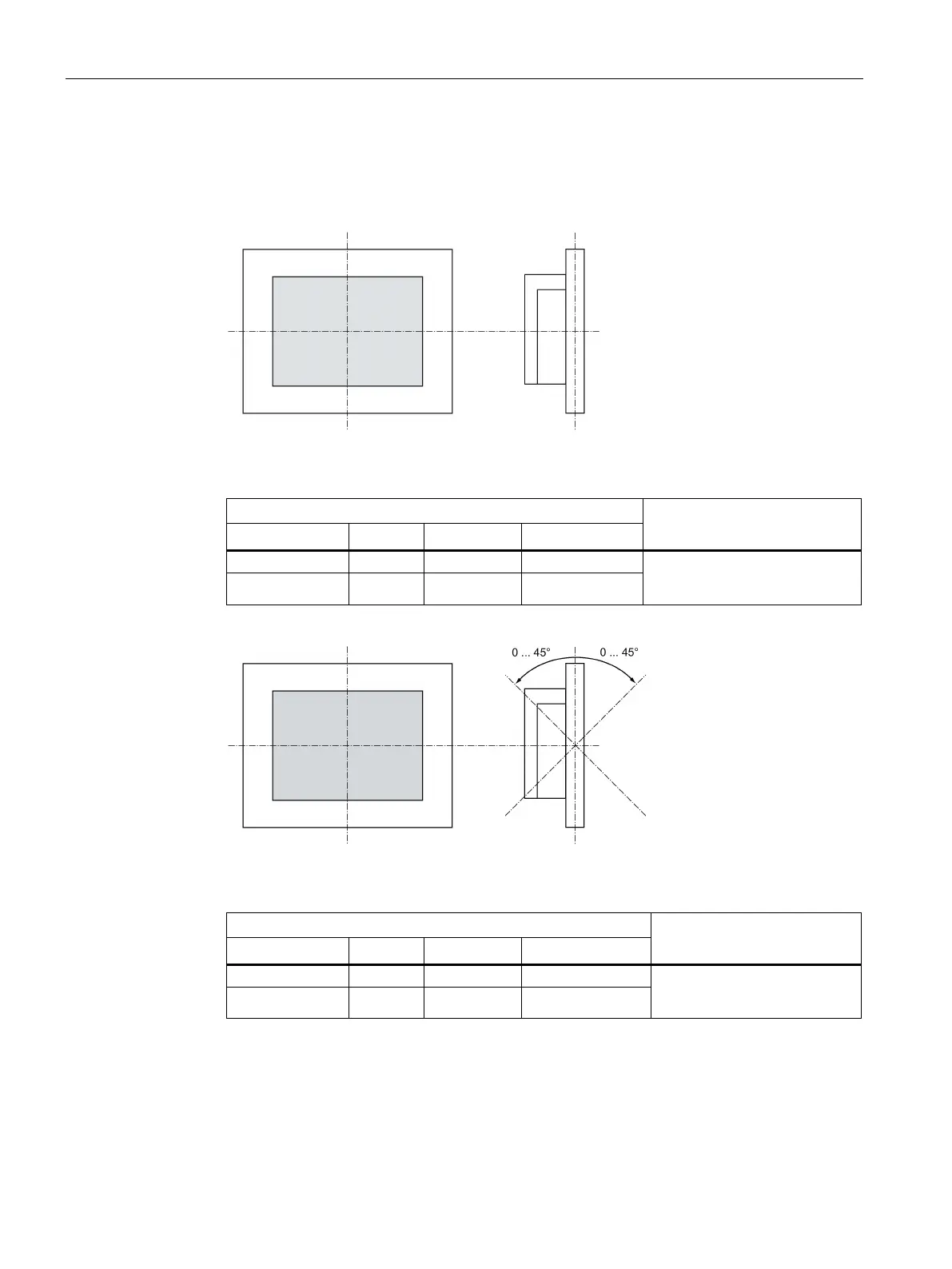Installing and connecting the device
3.1 Preparing for installation
SIMATIC IPC277G
22 Operating Instructions, 08/2021, A5E50059956-AA
3.1.3 Permitted mounting positions
The device may be mounted in the following positions:
• Standard position: Vertical installation in horizontal format
For vertical installation in horizontal format, the following ambient temperatures are
permitted:
Maximum ambient temperature at the device
Comment
The device enclosure fulfills the
requirement of a fire protection
M.2 Module - 5W 45 °C 50 °C 45 °C
• Inclined installation in horizontal format with a vertical inclination of maximum ±45 °
For inclined installation in horizontal format, the following ambient temperatures are
permitted:
Maximum ambient temperature at the device
Comment
The device enclosure fulfills the
requirement of a fire
