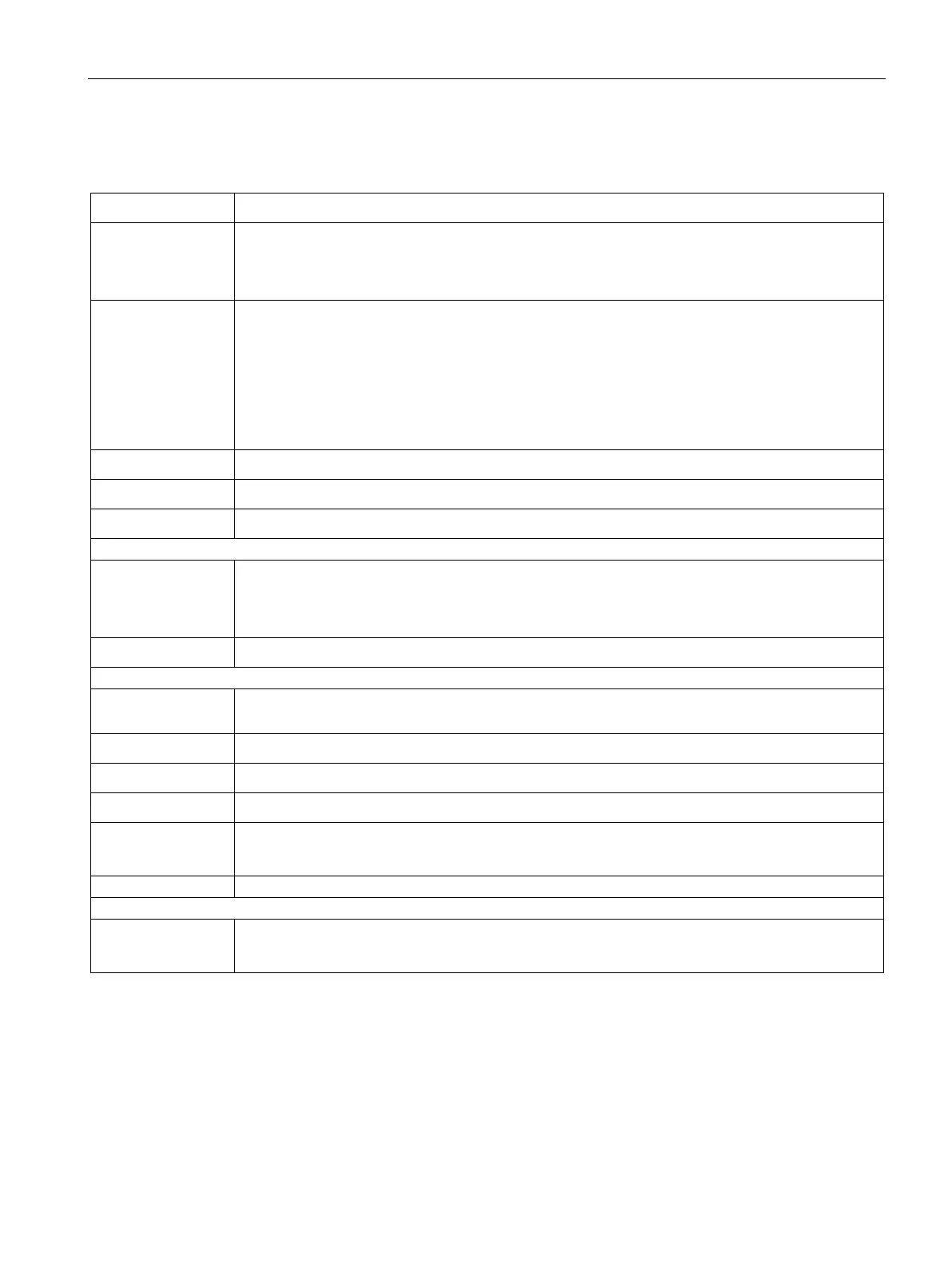Overview
1.1 Product description
SIMATIC IPC277G
Operating Instructions, 08/2021, A5E50059956-AA
9
1.1.2 Configuration plan
• Intel Atom® x6000E series
• Intel Atom® x6211E Processor (up to 3.0 GHz)
• Intel Atom® x6413E Processor (up to 3.0 GHz)
• Intel Atom® x6414RE Processor (1.5 GHz)
Memory expansion up to 16 GB with the following memory modules:
• 4G DDR4 SDRAM
• 8G DDR4 SDRAM
• 16G DDR4 SDRAM
The max speed of memory is up to 3200 MT/s.
The processor supports IBECC (In-Band-Error-Correction-Code), and its default value in BIOS is
Expandability
• 2 × M.2 Key B connector
• Intel® UHD Graphics
Power supply
• 24 VDC (19.2 to 28.8 V)
• 256GB Eco SSD
• 240GB SSD
1
• 480GB SSD
1
• Support 2 × M.2 Module on the motherboard
• 3 × RJ45 Ethernet 10/100/1000 Mbps
The device with the Intel Atom® x6414RE Processor supports TSN.
• 2 × RS232/RS422/RS485
2
USB (external)
• 4 × USB 3.1 Gen2 (up to 10 Gb/s)
• 2 × USB2.0 (500 mA) pin header
• Connection of a digital monitor, support DisplayPort Standard Version 1.4
• 2 × DP++
3
, support resolution up to 4096 × 2160 pixels at 60 Hz
Connection through USB port
• Without OS
• Windows 10 Enterprise 2019 LTSC (Long Term Servicing Channel) 64-bit (MUI)
4
The 240G/480G SSD has the Power loss protection (PLP).
These configurations are not released in the current version. For the detailed
configuration, refer to the Technical data (Page 83).
In the BIOS setup, you can configure support of RS232/RS422/RS485 for each COM port.
DP++ is a DisplayPort Dual-Mode, and it supports HDMI/DP signal output.
MUI: Multi-language user interface; More language packages are available on the USB
stick. You can install them according to your request.
