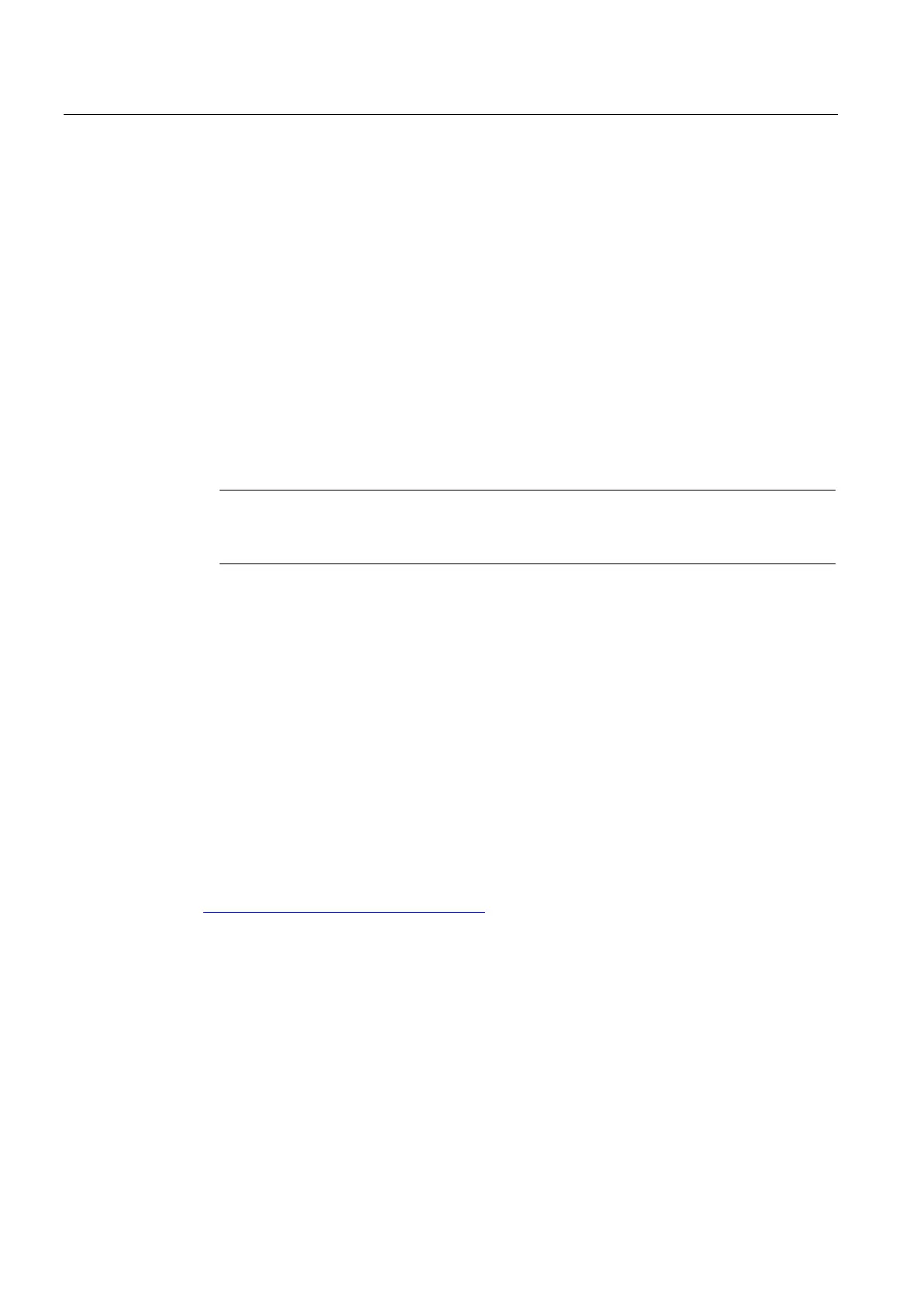Device maintenance and repair
7.6 Backing up data
SIMATIC IPC547E
106 Operating Instructions, 02/2014, A5E32317120-AB
1. If your device has no DVD drive, connect an external USB DVD drive to a USB port.
2. Insert the recovery DVD into the DVD drive.
3. Reboot the device.
4. Press the <F12> key when the device boots and keep it pressed.
The boot menu is displayed after initialization is completed.
5. In the boot menu, select the optical drive using the cursor keys.
It is identified by a "P" in front of the SATA port number.
Example:
P5: DV-W28S-A
6. Follow the instructions on the screen.
Note
All existing data, programs, user settings, authorizations and license keys on the drives
are deleted.
Installing the RAID controller software
You install the software of the integrated RAID controller with its driver.
We recommend the software tool
SIMATIC IPC Image & Partition Creator
(as of V3.3.2) to
back up data under Windows operating systems. This tool provides convenient and efficient
functions for backing up and restoring the full content of memory cards, hard disk drives and
individual partitions (images).
SIMATIC IPC Image & Partition Creator
supports the burning of DVD media only. You can
order the tool using the Siemens online ordering system
(
http://www.siemens.com/automation/mall). For more information about SIMATIC IPC Image
& Partition Creator, refer to its product documentation.
