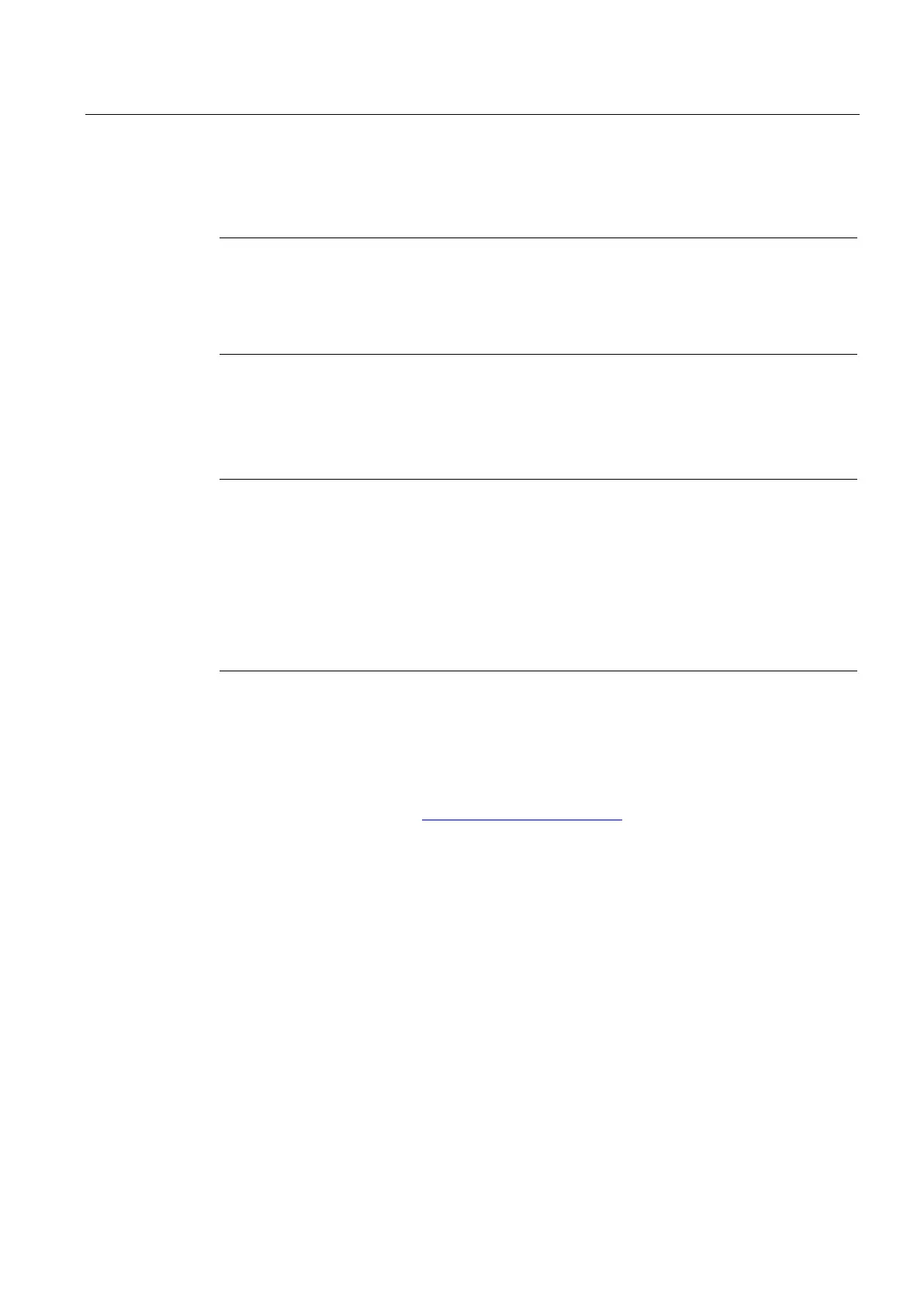Device maintenance and repair
7.4 Removing and installing hardware
SIMATIC IPC547E
Operating Instructions, 02/2014, A5E32317120-AB
91
To install the fan, follow the steps for removing it in reverse order.
Note
Installing device fans correctly
Two small arrows are shown on
the device fan. These indicate the rotating direction of the
fan and the direction of the airflow. Insert the device fan so that the arrow indicating the
direction of the air flow points inside the enclosure.
Replacing the backup battery
the following points:
Batteries are wearing parts.
Backup batteries should be replaced at intervals of 5 years in order to maintain PC
functionality.
The configuration data of the device are deleted when the battery is replaced.
Note the current BIOS setup settings.
Dispose of used batteries in accordance with local regulations.
● A lithium battery recommended by the manufacturer or one that is identical
Information on original spare parts for SIMATIC IPCs is available at SIMATIC IPC after-
sales information system (http://www.siemens.com/asis
).
1. The location of the backup battery on the motherboard and the procedure for replacing it
are described in the manual of the motherboard on the supplied "Documentation and
Drivers" DVD.
2. Reset the BIOS setup.
