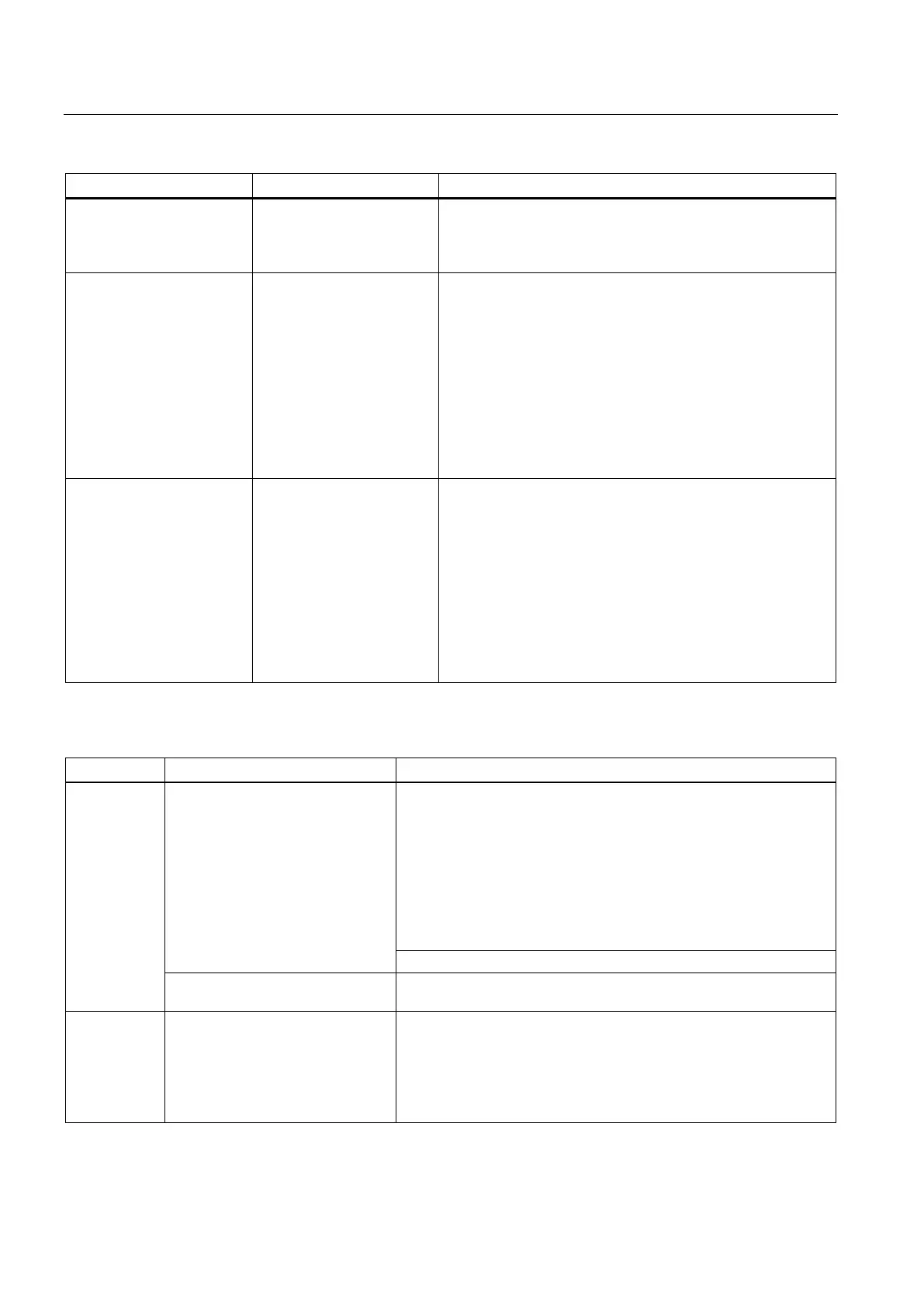Technical support
A.3 Notes on the use of third-party modules
SIMATIC IPC547E
138 Operating Instructions, 02/2014, A5E32317120-AB
After changing the drive,
"unused" is indicated for the
relevant SATA port
System was booted without
functioning drive. The
removable drive bay might
Reboot the system with a functioning drive.
Computer does not boot or
"Boot device not found" is
displayed
• The boot device is not
permitted
• The boot device is not in
first place of the boot
priority in the BIOS
setup
• The boot data carrier is
set up with GPT and
UEFI boot is deactivated
in the BIOS setup
• In the BIOS setup "Boot" menu, permit the boot device in
the boot priority
• In the BIOS setup "Boot" menu, change the boot priority of
the Boot device
• Activate UEFI boot in the BIOS setup.
The startup of a Windows
operating system on a GPT
data carrier is aborted with
the following error message:
"Status: 0xc0000225 Info:
The boot selection faild
because a required device
is inaccessible"
The boot parameters in the
boot loader file "BCD" are
incorrect or damaged.
Execute "Startup and Repair" from Microsoft Windows:
1. Insert the Recovery DVD into the optical drive.
2. Select the line with "UEFI" in front of the name of the
optical drive.
3. Click "Next" in the language selection window.
4. In the following "Install Windows" dialog, click on "Repair
your computer" or press the <R> key. The "System
Recovery Options" dialog appears. The system is checked
for errors.
5. Next, click "Repair and restart".
Notes on the use of third-party modules
The device
crashes
during startup
• Redundant I/O addresses
• Redundant hardware interrupts
and/or DMA channels
• Signal frequencies or signal
levels are not adhered to
• Different pin assignment
Check your computer configuration:
• If the computer configuration corresponds to the delivery state,
contact your technical support team.
• In the case of a change in the configuration, restore the delivery
state. To do this, remove the third-party modules and restart the
device. If the error no longer occurs, the third-party module being
used was the cause of the fault. Replace the thrid-party module
with a Siemens module or contact the module supplier.
If the device still crashes, contact your technical support team.
Insufficient output of an external
Use a higher capacity power supply
The device
does not start
up or
switches off
immediately
A counter voltage is fed into the
device by connected or installed
third-party components
Clarify the following with the supplier of the component:
• The component can be operated without an external power
supply.
• The component can be reconfigured so that it only uses the
external power supply or that of the device.
