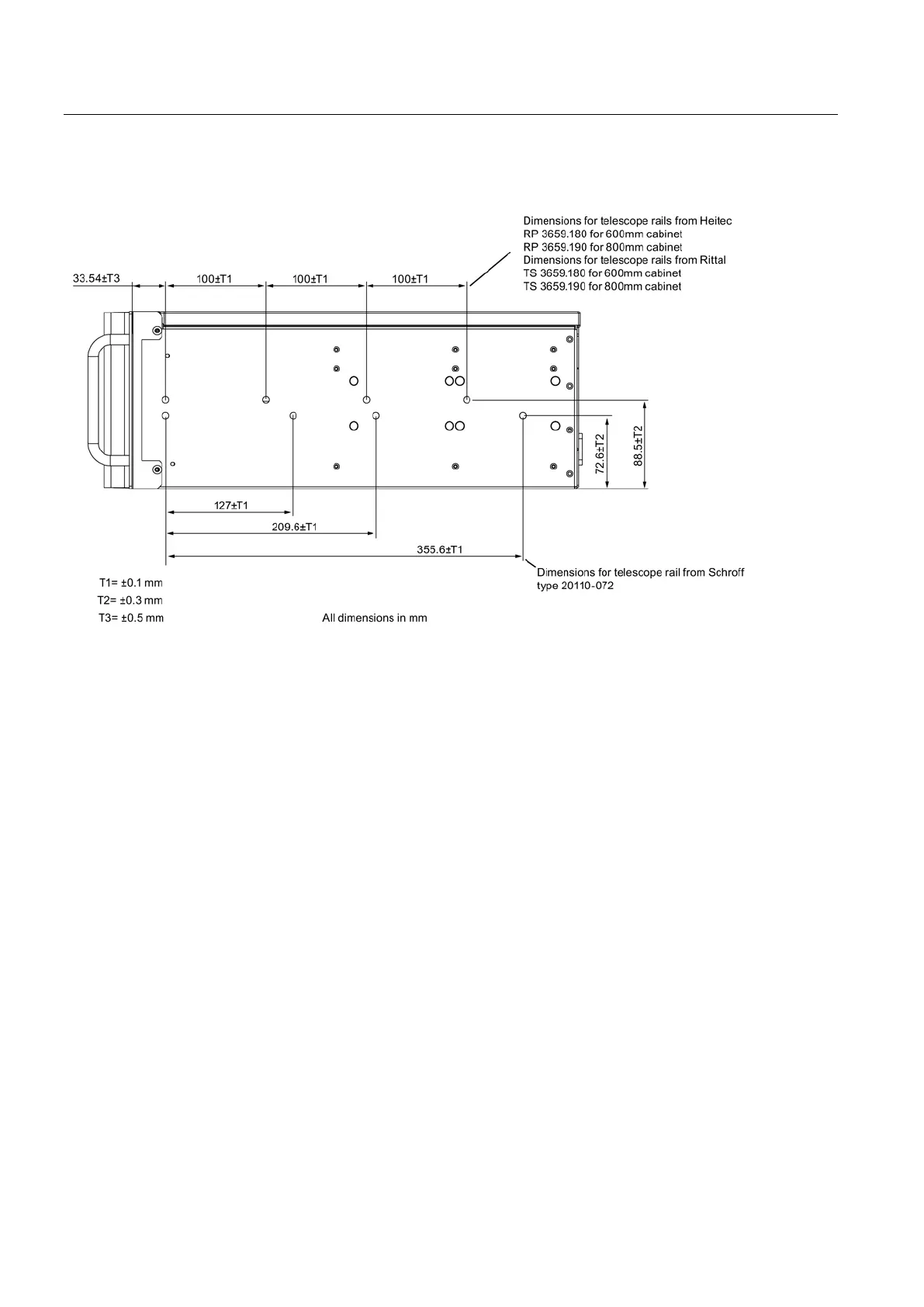Why Siemens SIMATIC IPC847D Industrial PC time and data are still wrong after setting in BIOS?
- SStacy StevensAug 4, 2025
If the BIOS setting is OK, but the time and date are still wrong on your Siemens Industrial PC, the backup battery is likely dead and needs to be replaced.