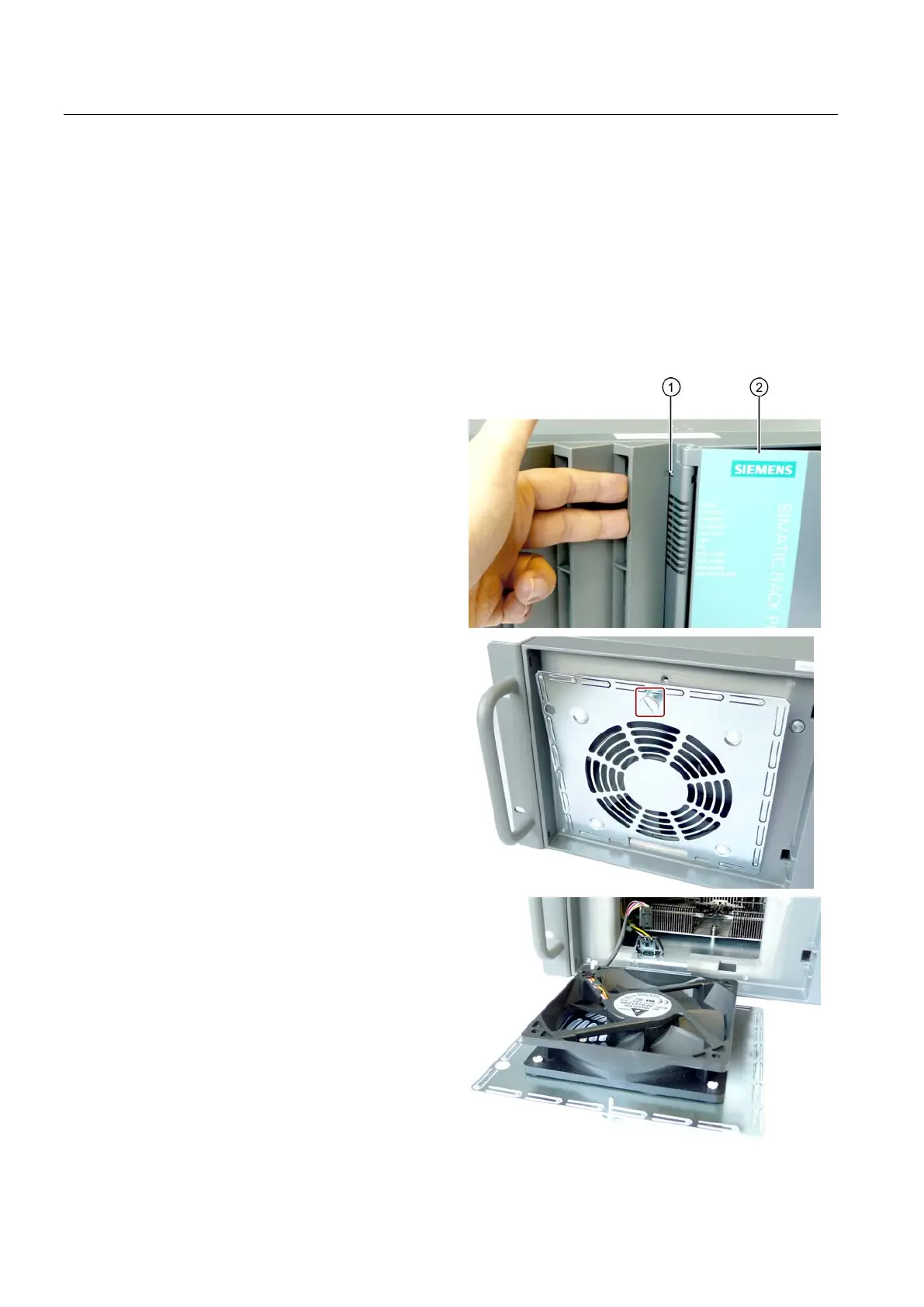Device maintenance and repair
7.4 Installing and removing hardware
SIMATIC IPC847D
96 Operating Instructions, 01/2014, A5E32997454-AA
Installing and removing hardware
7.4.1
Replacing device fan
Requirement
● The device is disconnect from the mains.
②
① releases the fan
Release the highlighted
knurled screw of the fan
bracket.
Carefully lift the fan bracket out
of the housing and put it down
carefully.
