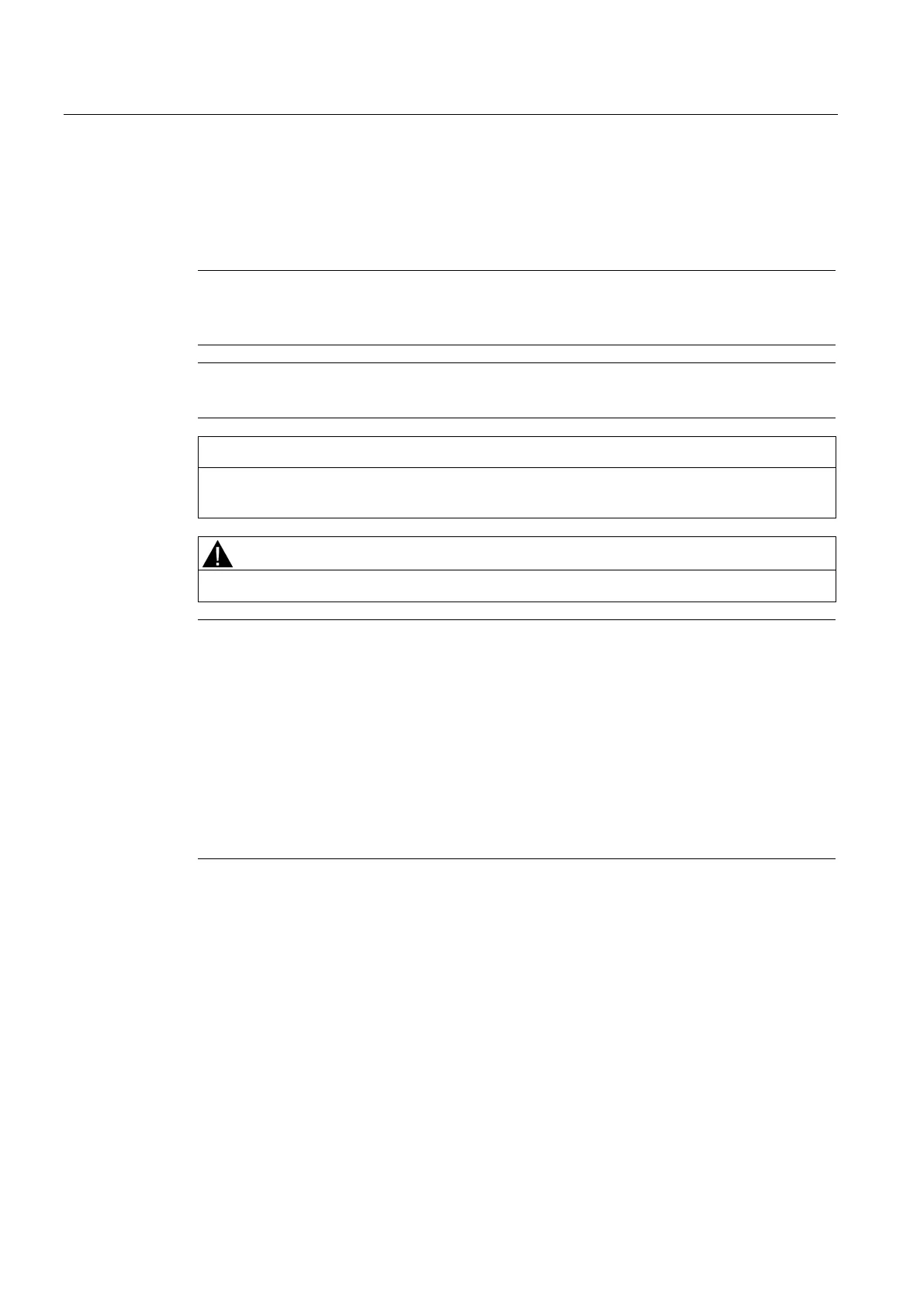Installing and connecting the device
3.3 Connecting the device
SIMATIC IPC847D
44 Operating Instructions, 01/2014, A5E32997454-AA
Connecting peripherals
Note before connecting
Note
Connect only I/Os approved for industrial applications accordin
g to EN 61000-6-2. Shielded
interface cables must be used for interfaces integrated ex factory.
-plug I/O modules (USB) may be connected while the PC is in operation.
I/O devices that are incapable of hot-plugging may only be connected after the device has
been disconnected from the power supply.
Strictly adhere to the specifications in the I/O manuals.
Note
The connected or built
-in I/Os should not introduce a counter emf into the device.
greater than 0.5 V to ground on the + 3.3 VDC / + 5 VDC / + 12 VDC power
rail due to a connected or integrated component can prevent normal operation or even
destroy the computer.
When measuring the counter emf, remember the following:
The computer in question must be turned off and the power supply connector should be
plugged in.
During the measurement, all cables from the plant to the computer should be connected.
All other components in the plant must be active.
