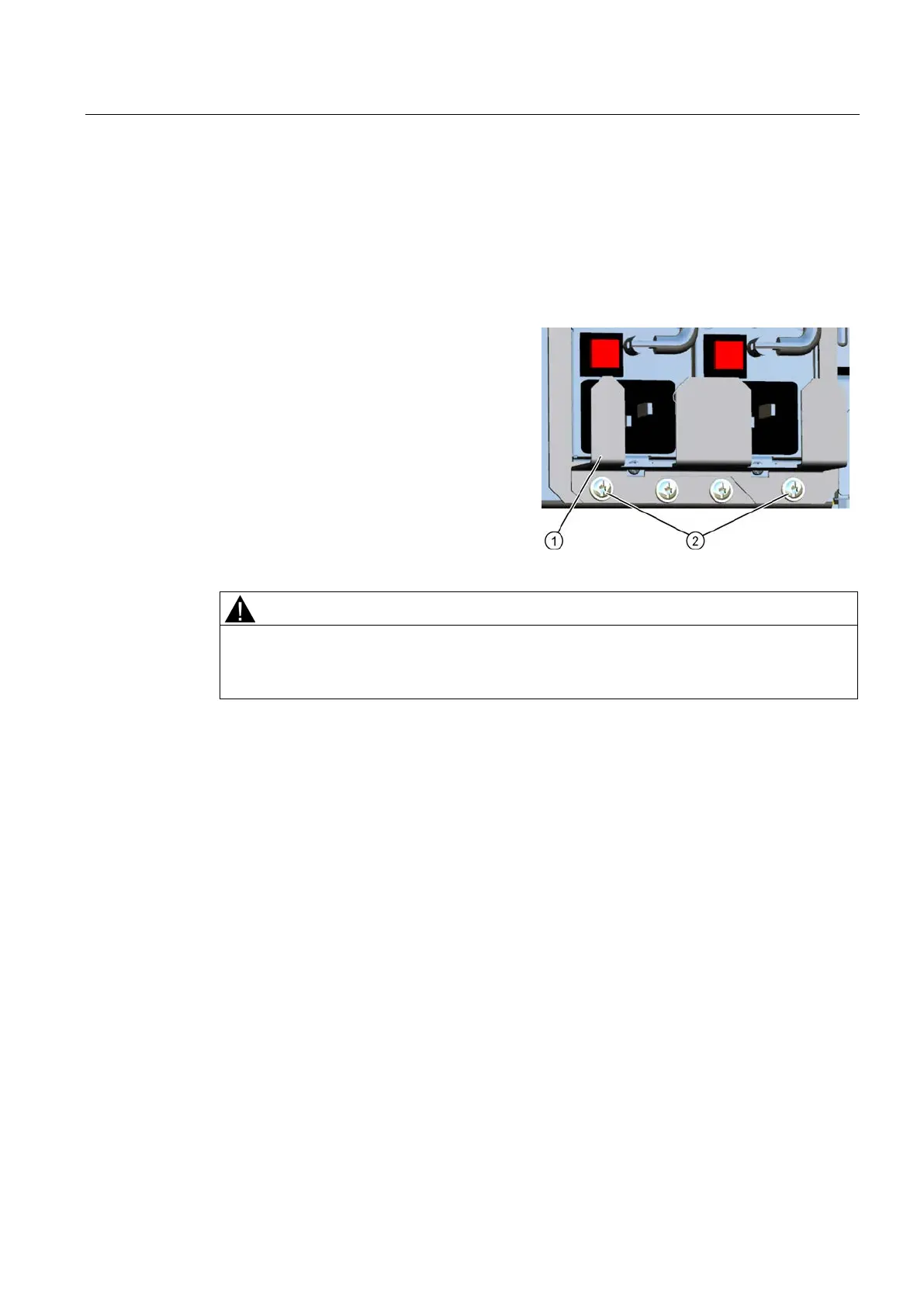Installing and connecting the device
3.3 Connecting the device
SIMATIC IPC847D
Operating Instructions, 01/2014, A5E32997454-AA
49
Secure the power supply plugs, if necessary, to prevent the power cables from becoming
loose accidentally.
② at the
Remove the connector lock ①
at the
If the power supply plugs are secured with a connector lock, the power outlets must be
freely accessible to allow the device to be easily removed from the mains.
The strain relief provided in the scope of delivery is used to prevent accidental loosening of
the network cable from the device. One cable tie (not included in the package) is required for
each interface.
To fix the strain relief, you will need a TORX T10 screwdriver.
