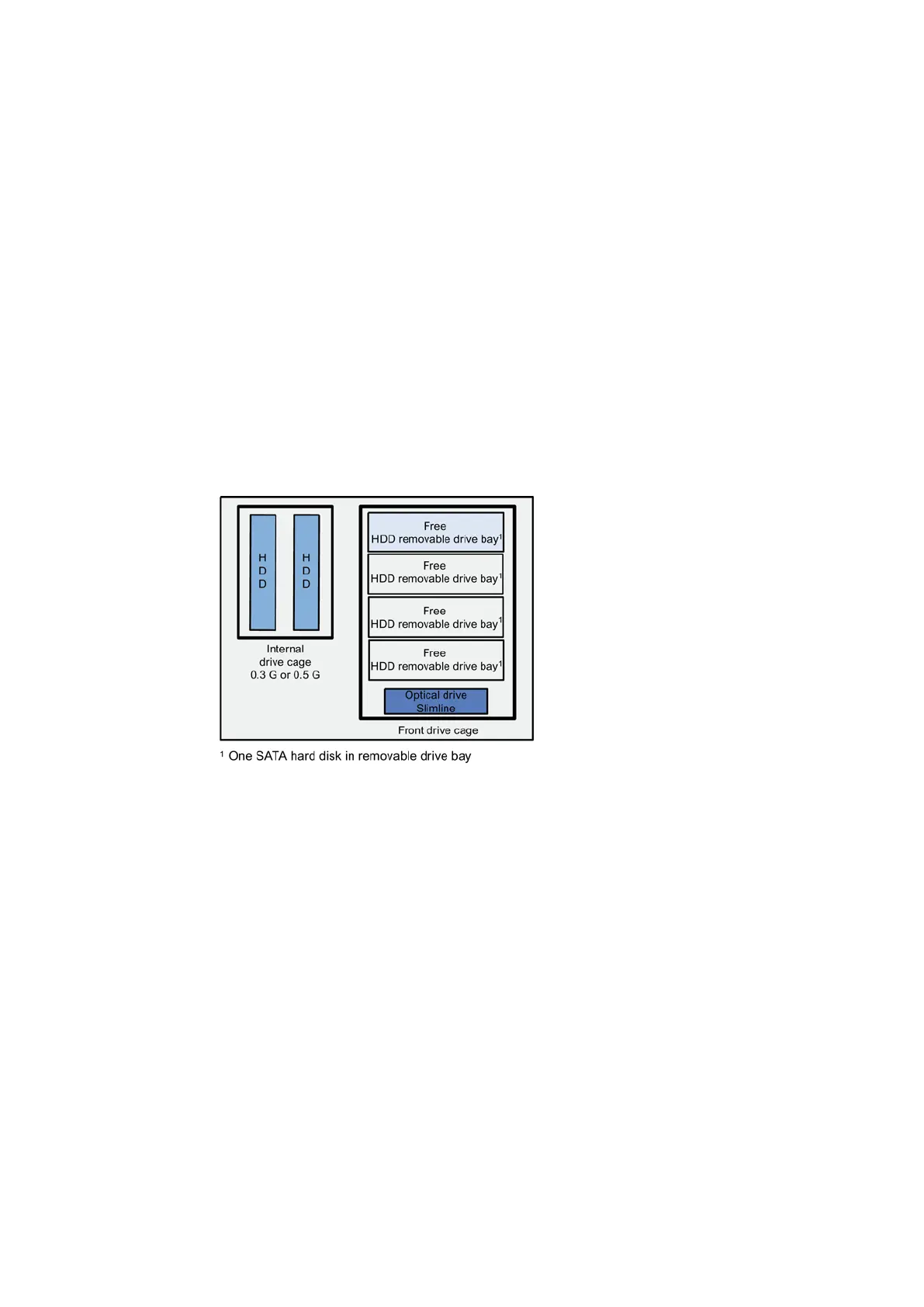SIMATIC IPC847D
Operating Instructions, 01/2014, A5E32997454-AA
67
Expanding and assigning parameters to the device
Retrofitting instructions
The section below describes the approved variants of the device with drives and processors
and the resultant operating conditions. Hard disks (HDD) can be installed in the internal drive
cage or in the removable drive bay.
Only 3.5" drives can be installed in the internal drive cage with vibration damping. SSD or
2.5" drives cannot be installed.
Approved configuration versions for the temperature range 5 °C to 35°C
The maximum permitted power loss of expansion cards is 80 W.
Devices equipped with hard disks in removable drive bays must not be exposed to shock or
vibration during operation. The restrictions do not apply for the use of SSD.
