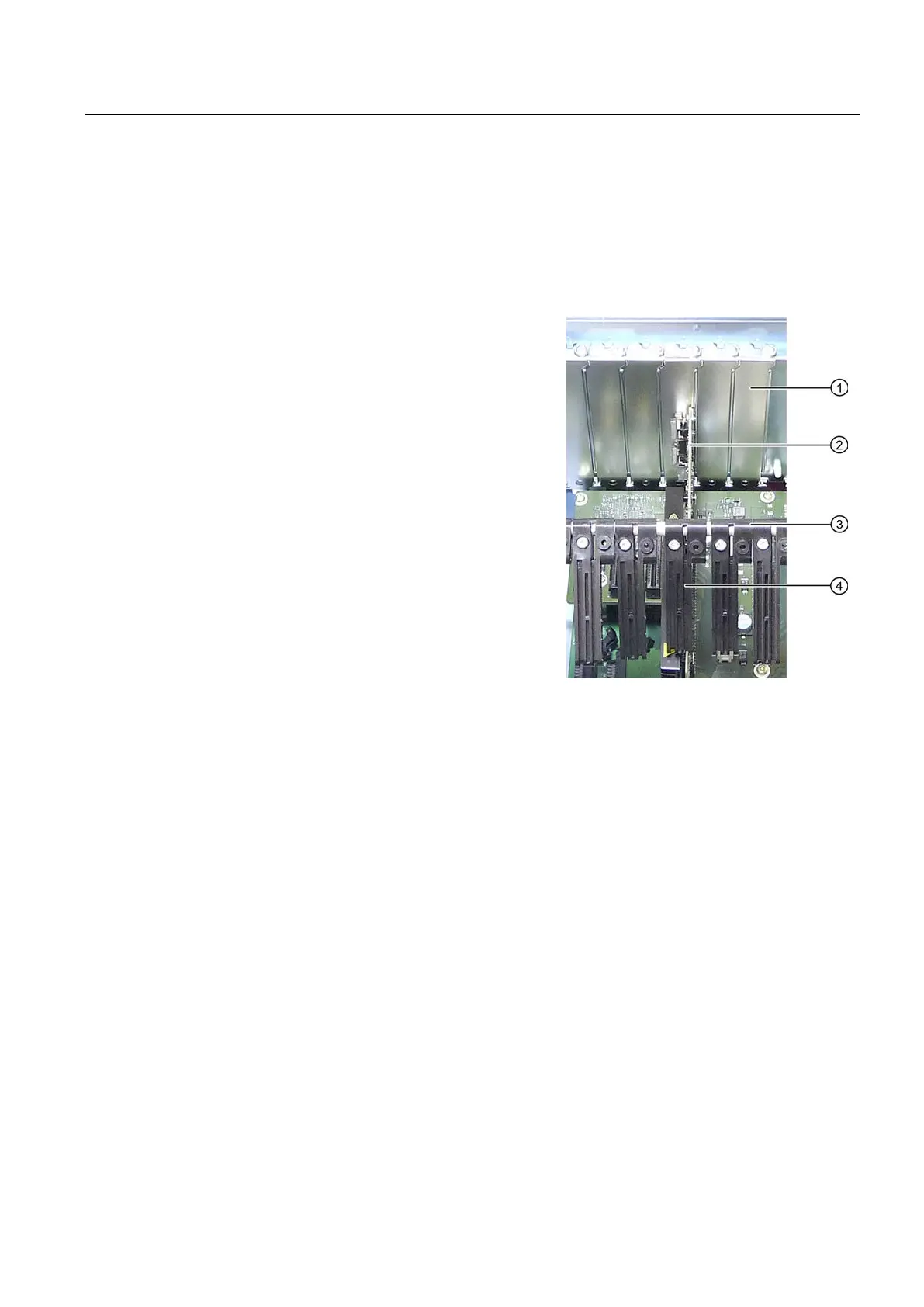Expanding and assigning parameters to the device
6.4 Expansion cards
SIMATIC IPC847D
Operating Instructions, 01/2014, A5E32997454-AA
75
Removing and installing expansion cards
Requirement
● The device is opened.
③.
of the planned
Insert the expansion card
②
Screw down the slot cover
① for the
Insert the retainer rod ③
again*.
Loosen the free card retainer ④
and place it
Screw the card retainer into place.
With short expansion cards, you can remove
the locki
ng screw from the retainer and screw
it into the hole on the opposite side.
* To fasten expansion cards with low height, longer card retainers are included in the
accessories kit. Replace the card retainer at the required position on the retainer rod.
The following types of PCIe interfaces are available:
● PCIe Gen 2, expansion cards of the PCIe type Gen 1 and Gen 2 are supported.
● PCIe Gen 3, expansion cards of the PCIe type Gen 1, Gen 2, Gen 3 and PEG are
supported.
Information about the assignment of PCI/PCIe slots is available in chapter "Bus board -
Layout and principle of operation (Page 154)".
Notes on the allocation of resources
Only two exclusive interrupts are available for PCI /PCIe expansion cards due to the large
functional scope of the motherboard. If the new expansion cards require additional exclusive
resources, you must disable certain motherboard functions. For information on allocated
resources, refer to the section System resources (Page 163). Information on disabling
motherboard functions is available in the BIOS description.
Bus board (Page 154)
Interrupt assignment of the slot connectors on the bus board (Page 161)
