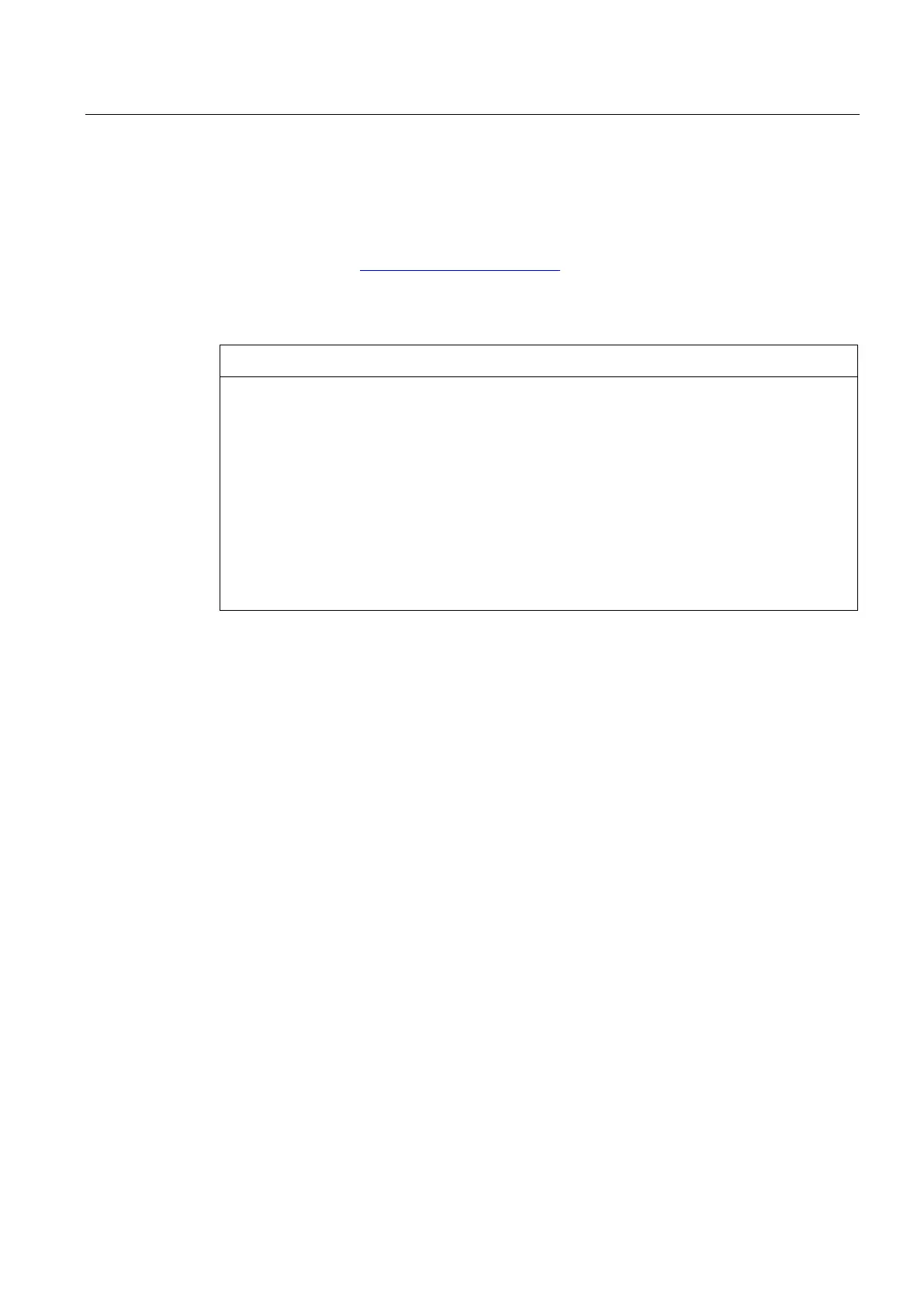Technical specifications
8.6 BIOS description
SIMATIC IPC847D
Operating Instructions, 01/2014, A5E32997454-AA
177
Check regularly if updates are available for download to your device.
Additional information can be found on the Internet at the following address:After Sales
Information system (http://www.siemens.com/asis
).
Noting down and restoring BIOS Setup settings
Irretrievable loss of data
All BIOS Setup settings are deleted after the BIOS update. This can put the system in an
undefined state. This may damage the device and the plant.
1. Print out the table in the next chapter.
2. Enter your specific BIOS Setup setting in this table before you run a
BIOS update.
3. Start BIOS Setup after the BIOS update.
4. Load the BIOS Setup default settings with <F9> "Setup Defaults". Or use the BIOS
Setup command "Load Optimal Defaults" in the "Exit" menu.
5. Make your own Setup settings based on the table you have printed out.
6. Save the BIOS Setup settings with <F10> "Save and Exit".
If you have purchased a new BIOS update for your device, follow these steps to install the
update:
1. Copy the update to a USB memory stick.
2. Reset the device (warm or cold restart).
The following message appears briefly on the display at the end of the self-test:
Press ESC for boot options
3. Press <ESC> to open the BIOS selection menu.
4. Click the "BIOS Update" button.
5. Follow the instructions on the screen.
There may be several reboots after a BIOS update. These reboots are initiated by the
Management Engine (ME). The reboots are required by the ME to adapt itself to the changes
of the BIOS update.
