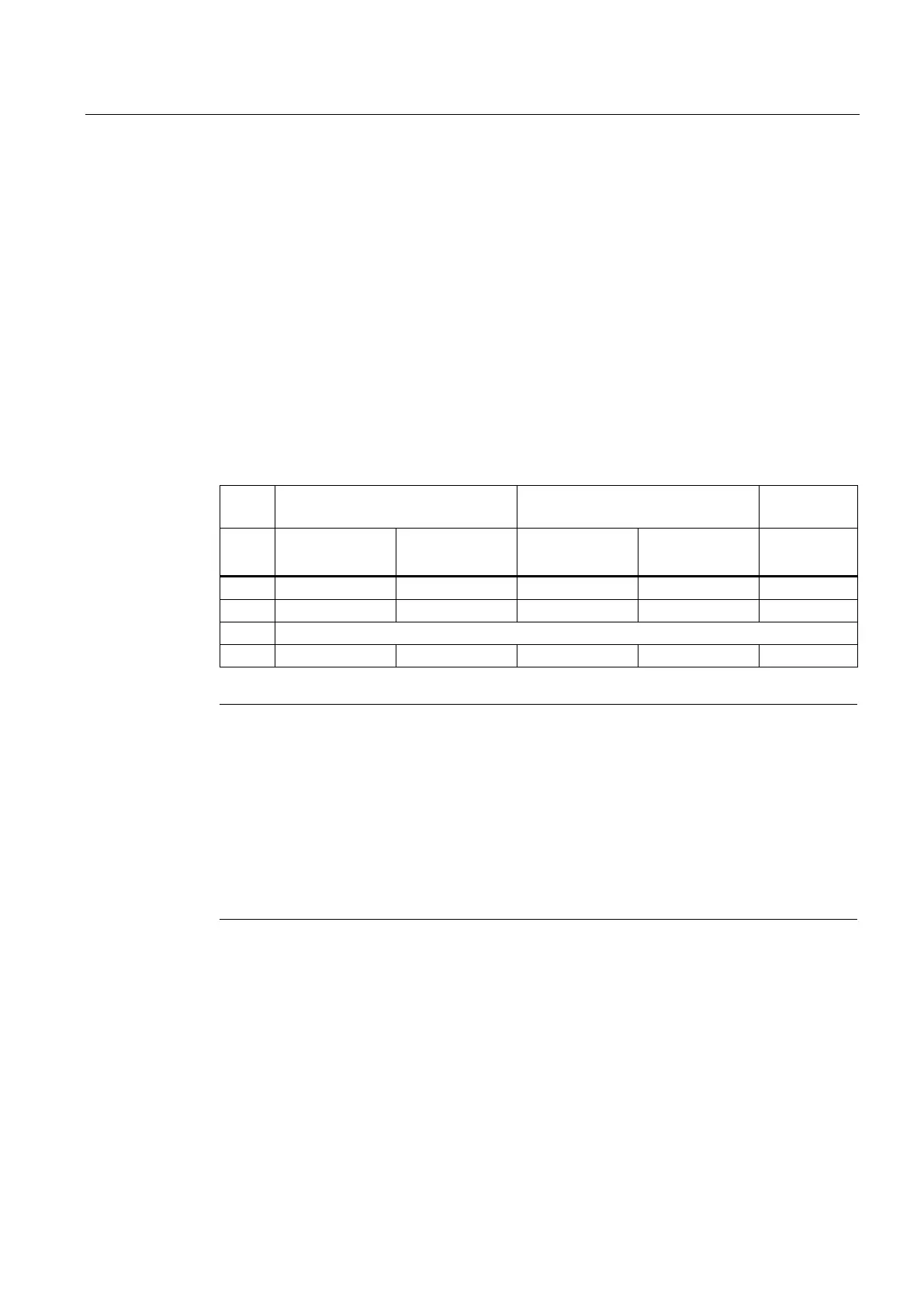Expanding and assigning parameters to the device
6.3 Expanding memory
SIMATIC IPC847D
Operating Instructions, 01/2014, A5E32997454-AA
71
Removing and installing memory modules
Memory expansion options
The motherboard is equipped with 4 slots for memory modules. You can use DIMM DDR3
memory modules. Technology: Memory transaction rate 1333 MT/sec (PC3-10600),
1600MT/sec (PC3-12800), "unbuffered", "no ECC" or "with ECC". This allows you to expand
Rack PC memory up to 32 GB, of which you can use approx. 3.2 GB for the operating
system and applications in case of 32-bit operating systems. You can install one, two or four
modules.
Combinations of three memory modules are not permitted
Memory modules with ECC and without ECC may not be used in mixed operation.
Only modules of the same module organization 2Rx8 or 1Rx8 may be used per channel.
Memory is operated in dual-channel mode if two modules are installed.
If expansion cards with their own memory, for example, graphics cards with 256 MB or
more are used, the memory available for the 32-bit operating system or applications may
be less than 3.2 GB.
In order to avoid operating
faults you may have to remove one or two memory modules or
use a memory module with a smaller capacity so that the real memory expansion on the
motherboard and the reserved memory of the expansion card do not overlap.
● The device is opened.
● Remove the bus board, if necessary, for easier access to the memory modules.
