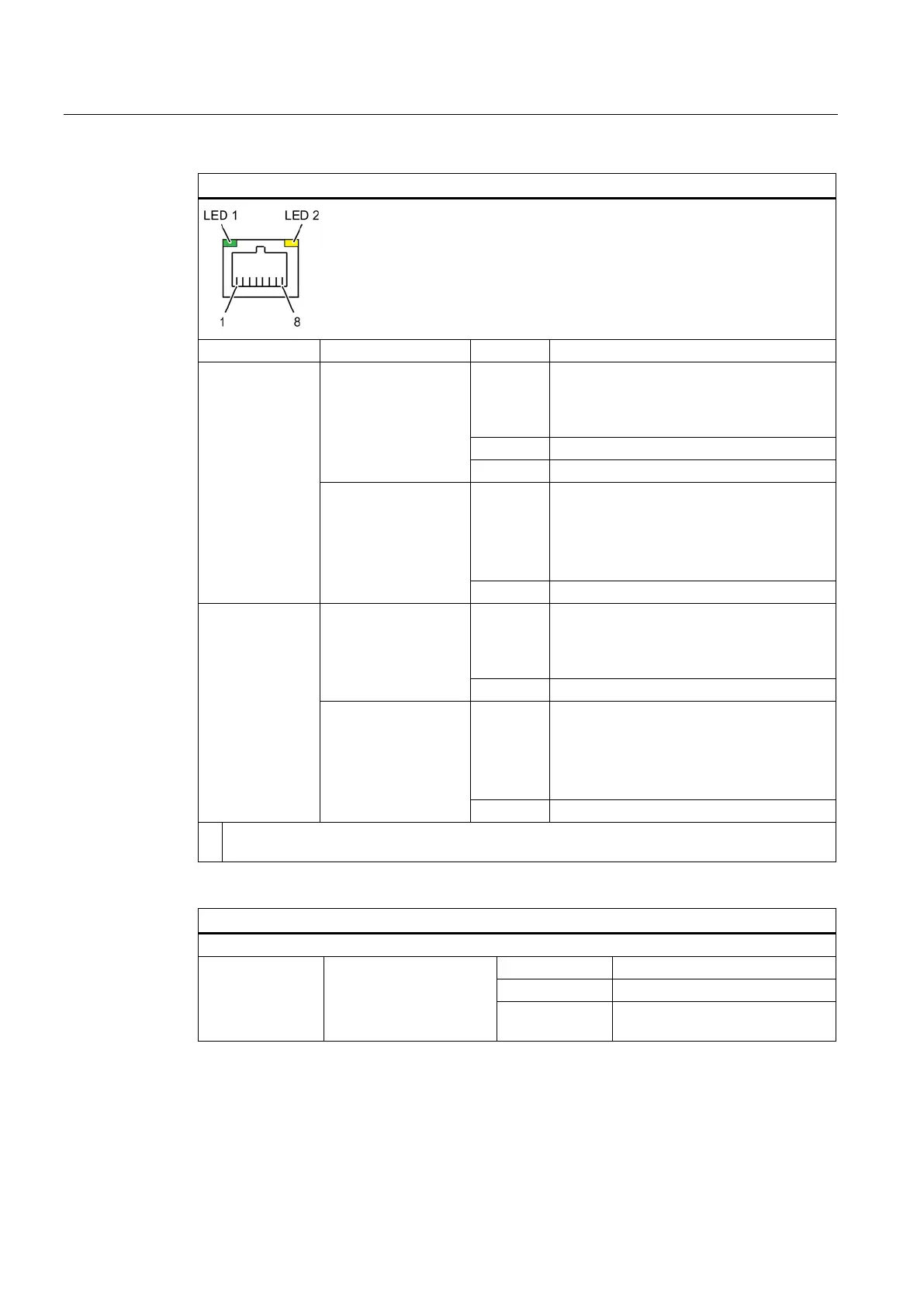Overview
1.2 Design of the device
SIMATIC IPC847D
24 Operating Instructions, 01/2014, A5E32997454-AA
*
Green LED
Link status display
OFF
• No cable connected
• Cable disabled
• Interface disabled, 10 MBit cable active
Yellow LED
Activity status display
OFF
• No cable connected
• Cable disabled
• Interface disabled
• No activity
PROFINET LAN
X1, P1, P2, P3 *
Green LED
Link status display of
CP 1616 channel
OFF
• No cable connected
• Cable disabled
• Interface disabled
Yellow LED
Activity status display
of CP 1616 channel
OFF
• No cable connected
• Cable disabled
• Interface disabled
• No activity
* For unique labeling, the LAN and PROFINET interfaces are numbered on the housing. The
numbering by the operating system may deviate from this.
The two "virtual" CP 1616 LEDs are only visible in the SIMATIC software and can be read via SNMP.
PROFINET Virtual LEDs
Flashes The states "flashes slowly" or
"flashes rapidly" do not exist.
