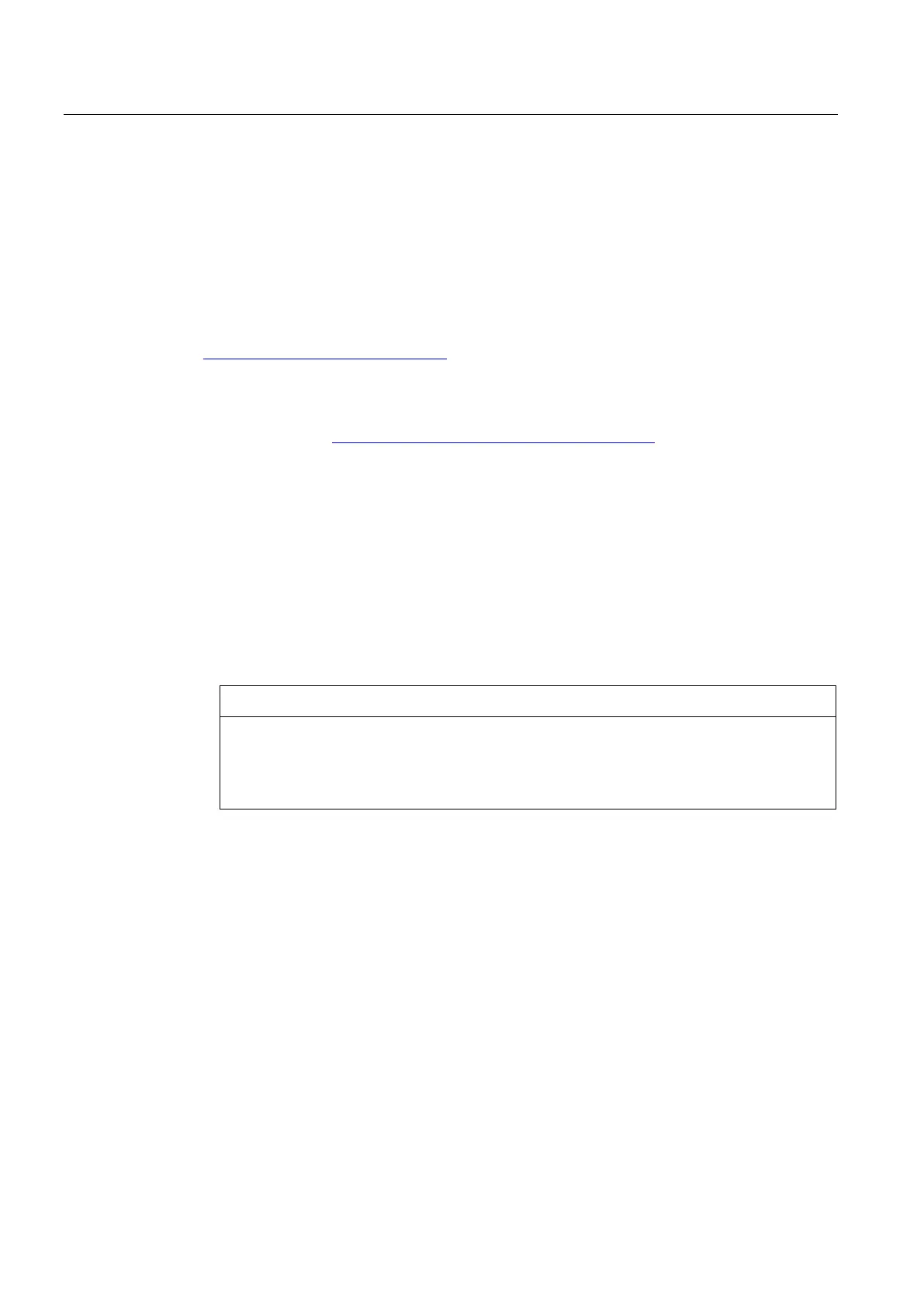Installing and connecting the device
3.3 Connecting the device
SIMATIC IPC847D
46 Operating Instructions, 01/2014, A5E32997454-AA
Use this software package to configure network components and connections. You will find
information on this on the SIMATIC NET DVD. This software package and the
documentation are not part of the product package.
Additional information is available in the catalog and the online ordering system Industry Mall
(http://mall.automation.siemens.com
).
Technical Support (http://www.siemens.de/automation/csi_en_WW)
The basic characteristics of the PCS 1616 onboard are:
● Optimized for PROFINET IO
● With Ethernet realtime ASIC ERTEC 400
● Three RJ45 sockets for connection terminal devices or addition network components
● Integrated 3-port real-time switch
● Automatic hardware detection
A maximum of one CP 1616/1604 is permitted
A maximum of one CP 1616/1604 module can be installed in one PG/PC. If you want to
use an additional CP 1616/1604 card, the CP 1616 onboard option must be disabled
using the "Profinet" entry in the BIOS setup.
