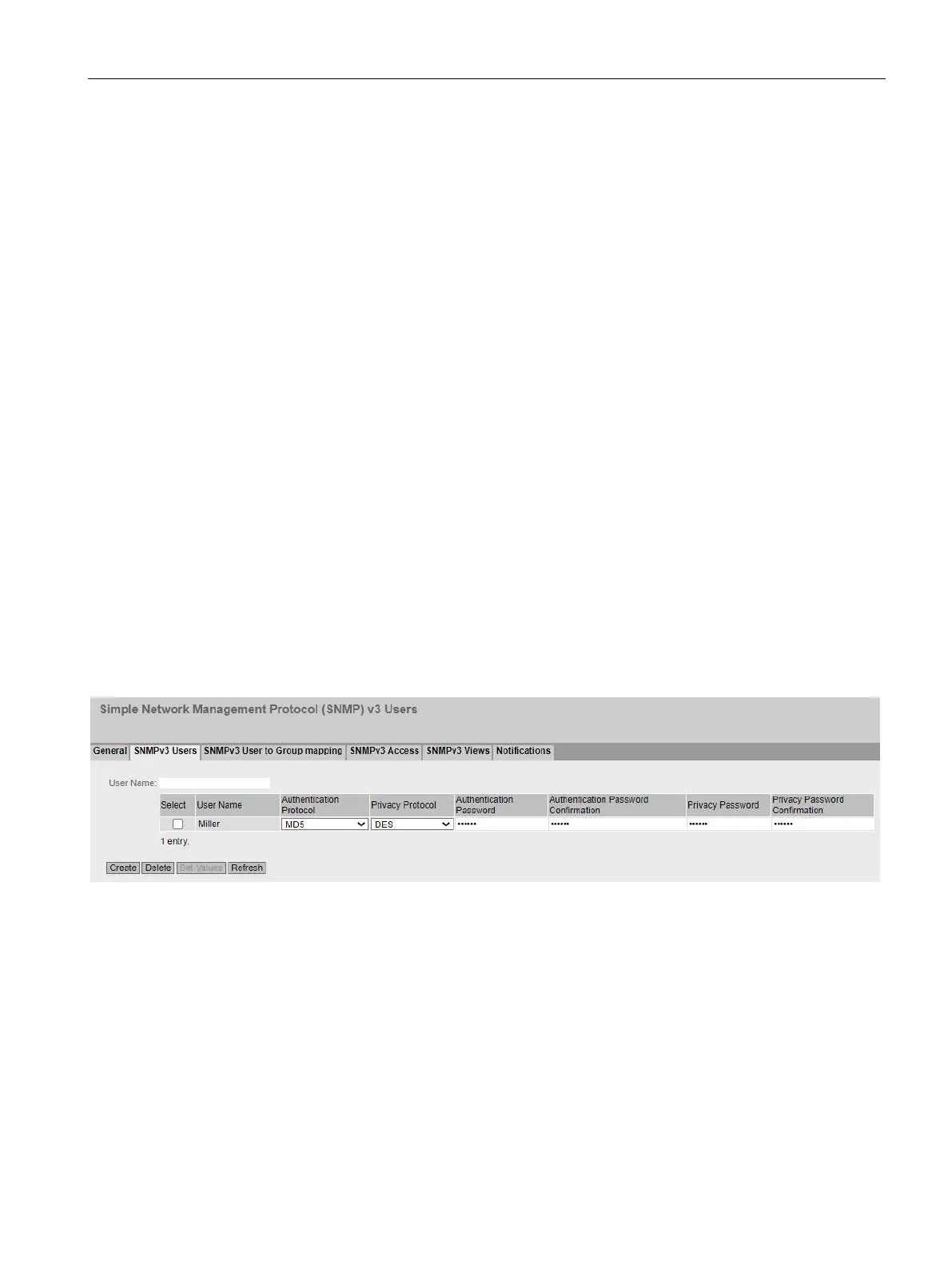Configuring with Web Based Management
4.4 "System" menu
SCALANCE SC-600 Web Based Management (WBM)
Configuration Manual, 10/2021, C79000-G8976-C475-03
167
Procedure
1. Select the required option from the "SNMP" drop-down list:
– "-" (disabled)
– SNMPv1/v2c/v3
– SNMPv3
2. Enable the "SNMPv1/v2c Read Only" check box if you only want read access to SNMP
variables with SNMPv1/v2c.
3. Enter the required character string in the "SNMPv1/v2c Read Community String" input
box.
4. Enter the required character string in the "SNMPv1/v2c Read/Write Community String"
input box.
5. If necessary, enable the SNMPv3 User Migration.
6. Click the "Set Values" button.
4.4.9.2 SNMPv3 Users
User-specific security settings
On the WBM page, you can create new SNMPv3 users and modify or delete existing
users. The user-based security model works with the concept of the user name; in other
words, a user ID is added to every frame. This user name and the applicable security
settings are checked by both the sender and recipient.
Description
The page contains the following boxes:
• User Name
Enter a freely selectable user name. After you have entered the data, you can no
longer modify the name.