
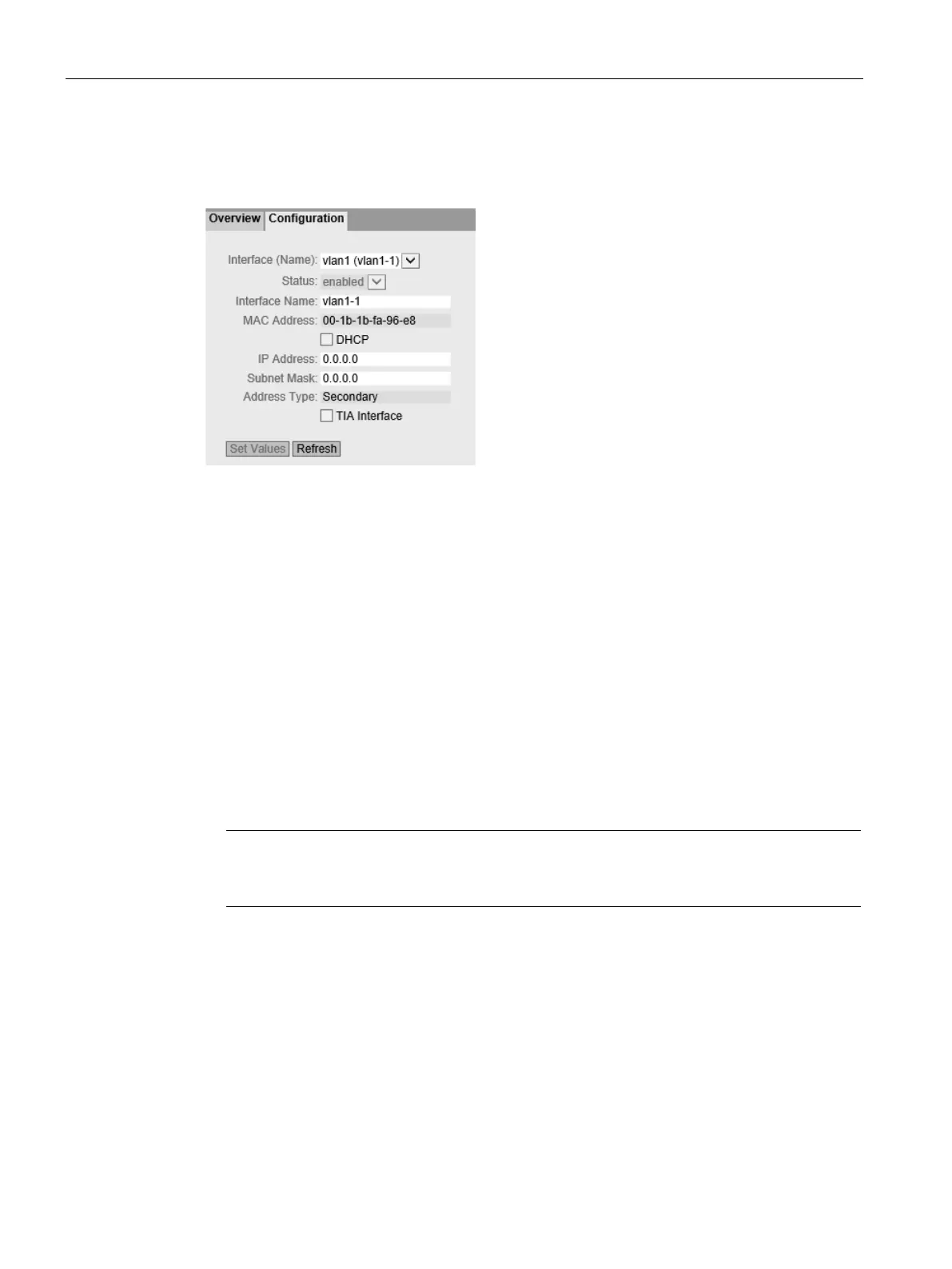 Loading...
Loading...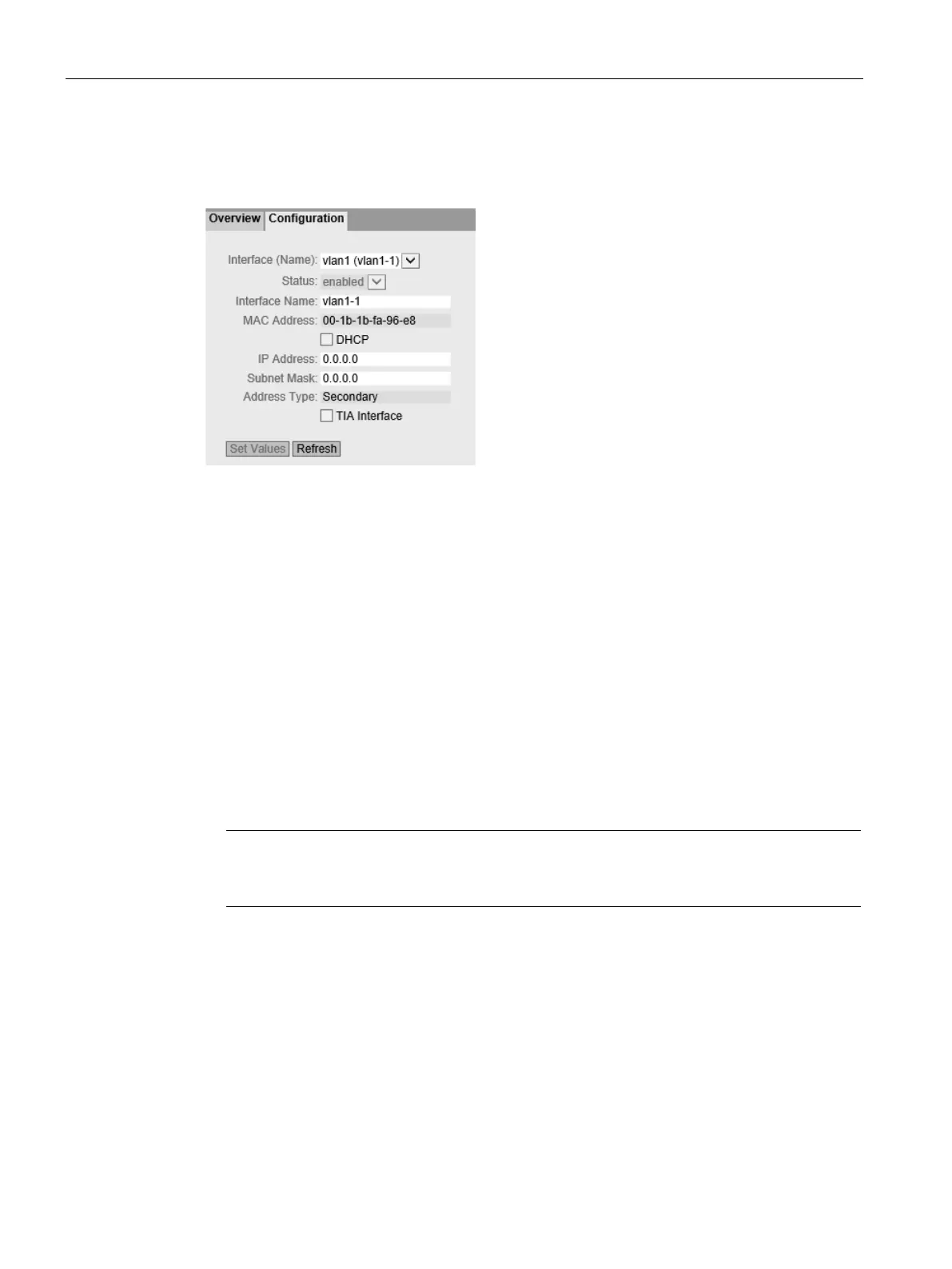
Do you have a question about the Siemens SIMATIC NET SCALANCE SC-600 and is the answer not in the manual?
| Product Series | SC-600 |
|---|---|
| VLAN Support | Yes |
| VLAN standard | IEEE 802.1Q |
| QoS Support | Yes |
| Type of housing | Metal |
| Product Family | SCALANCE |
| Product type designation | SCALANCE SC-600 |
| Port Types | Ethernet |
| Number of 100/1000Base-SFP ports | 2 |
| Operating Temperature | -40°C to +60°C |
| Ambient temperature during operation | -40 ... 60 °C |
| Ambient temperature during storage | -40 ... 70 °C |
| Relative humidity during operation | 10% to 95% (non-condensing) |
| Protection class IP | IP30 |
| Power Supply | 24 V DC |
| Mounting Type | DIN rail |
| MTBF | Varies by model |
| Certifications | CE, UL, cUL, ATEX, IECEx |
| Switching Capacity | Varies by model |
| Throughput | Varies by model |
| MAC Address Table | Varies by model |
| Number of VLANs | Varies by model |
| Max. frame size | Varies by model |











