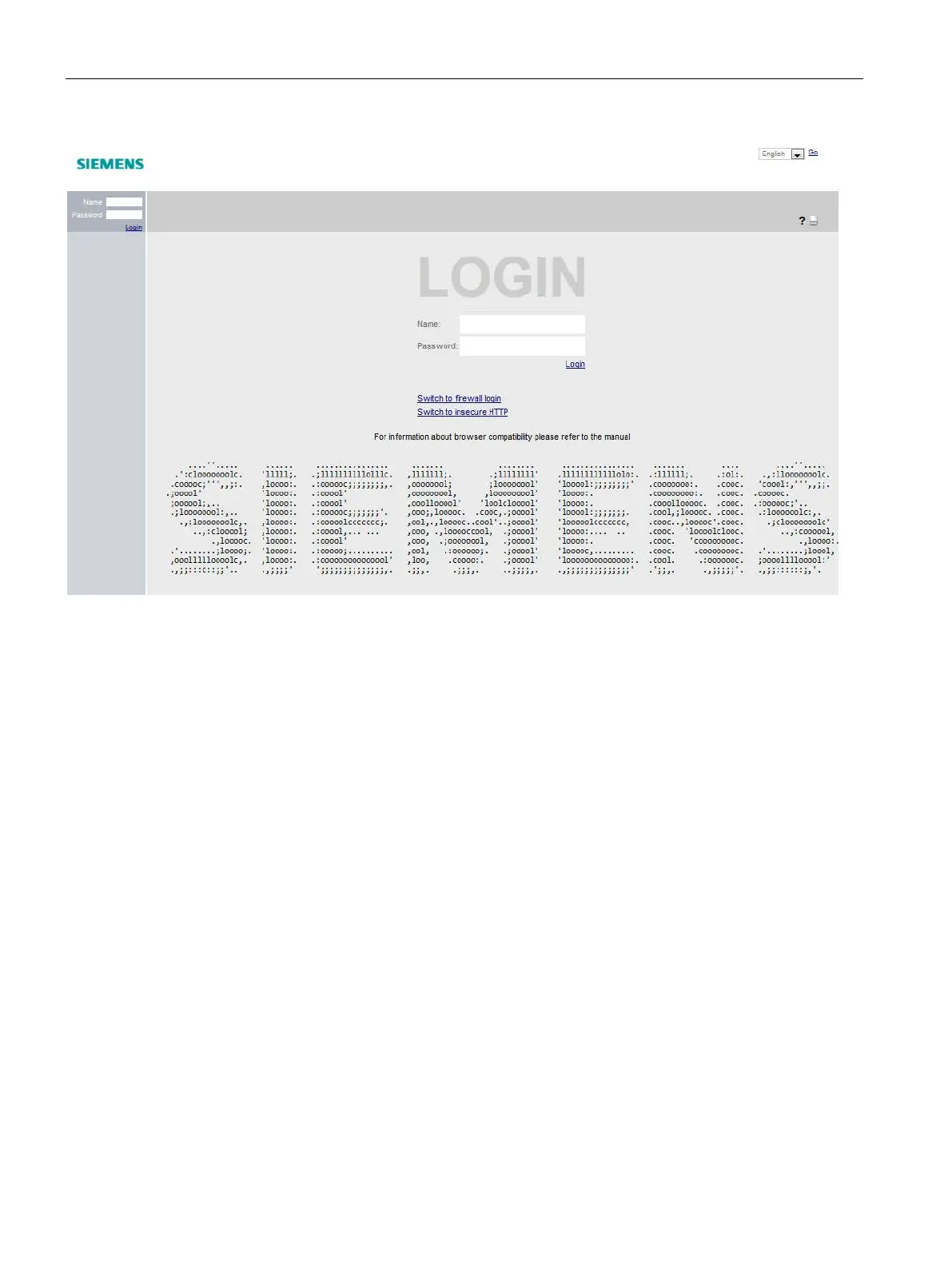Configuring with Web Based Management
4.2 Starting and logging in
SCALANCE SC-600 Web Based Management (WBM)
72 Configuration Manual, 10/2021, C79000-G8976-C475-03
Default Login Page
Under "System > Configuration > Default Login Page", you can define which login page
is opened by default.
You can change the type of login via the "Switch to..." links.
To log in, you have the following options:
• Login option in the center of the browser window.
• Login option in the upper left area of the browser window.