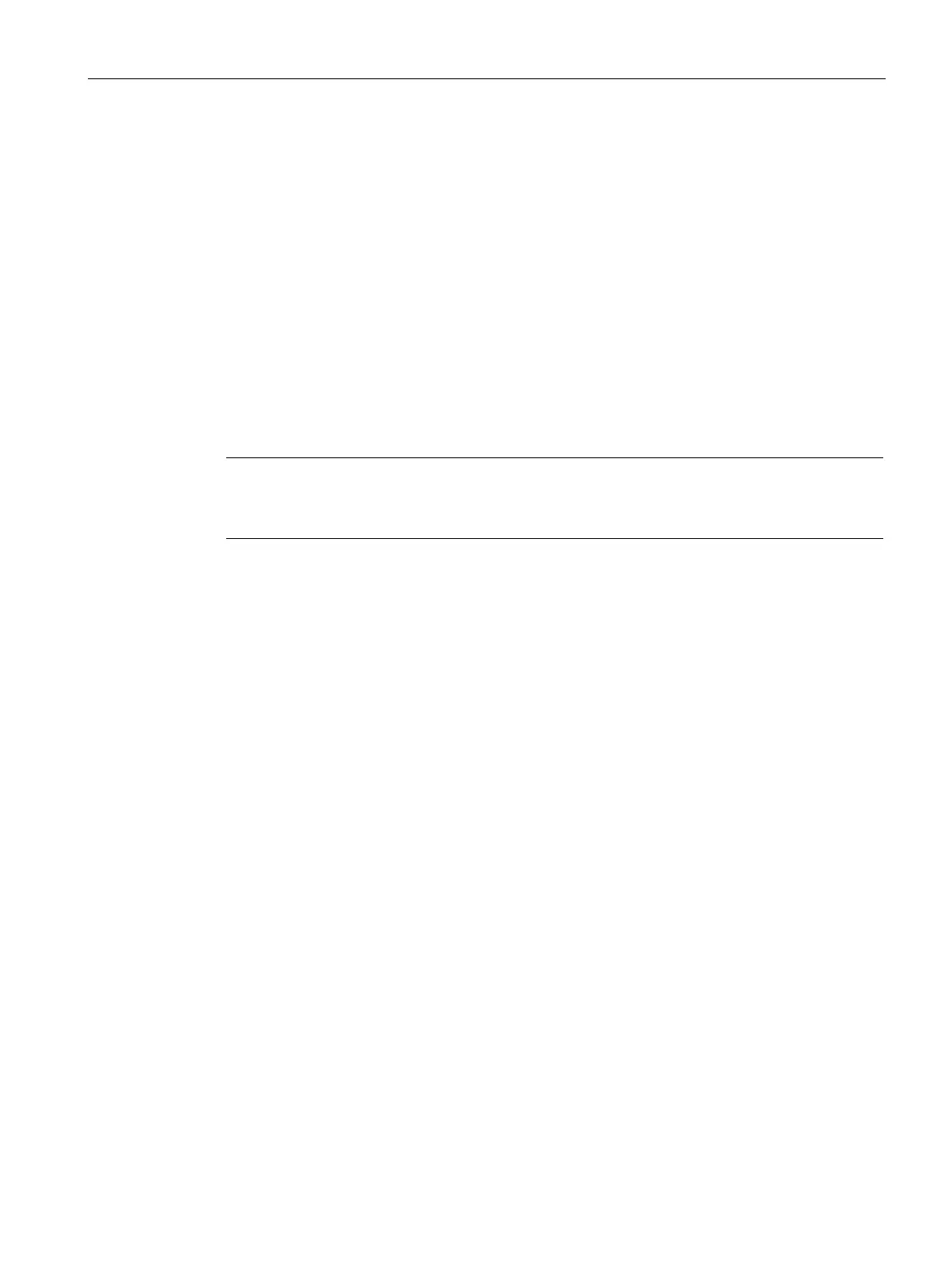Description of system components
8.3 Operator panel with display
SIMOCODE pro
System Manual, 05/2019, A5E40507475002A/RS-AD/004
117
8.3.3.5 Motor protection and motor control status
The status display shows all higher-level status information, i.e. all status information
relevant to the protection and controlling of the motor. The type of status information
depicted is, therefore, in part directly dependent upon the parameterized control function and
the hardware configuration of SIMOCODE pro, and may vary.
These are the most important menus by way of example:
General
● General fault, general warning
● Current flowing, device ok
● Bus ok, PLC/PCS in Run
Control
Note
Display status information
The display of the status information can vary according to the control function.
● ON<<, ON<, OFF, ON>, ON>>, start active
● Interlocking time active, change-over pause active
● OPO, Remote, TPF
● FC, FO, TC, TO: Only for "Positioner" control functions.
● Positioner runs in CLOSED direction, positioner runs in OPEN direction: Only for
"Positioner" control functions.
● Non-maintained command mode
Protection
● Cooling down period active, pause time active, emergency start executed
Other
● Device test active
● Phase sequence 1-2-3, phase sequence 3-2-1
Possible only if a current / voltage measuring module is used.
