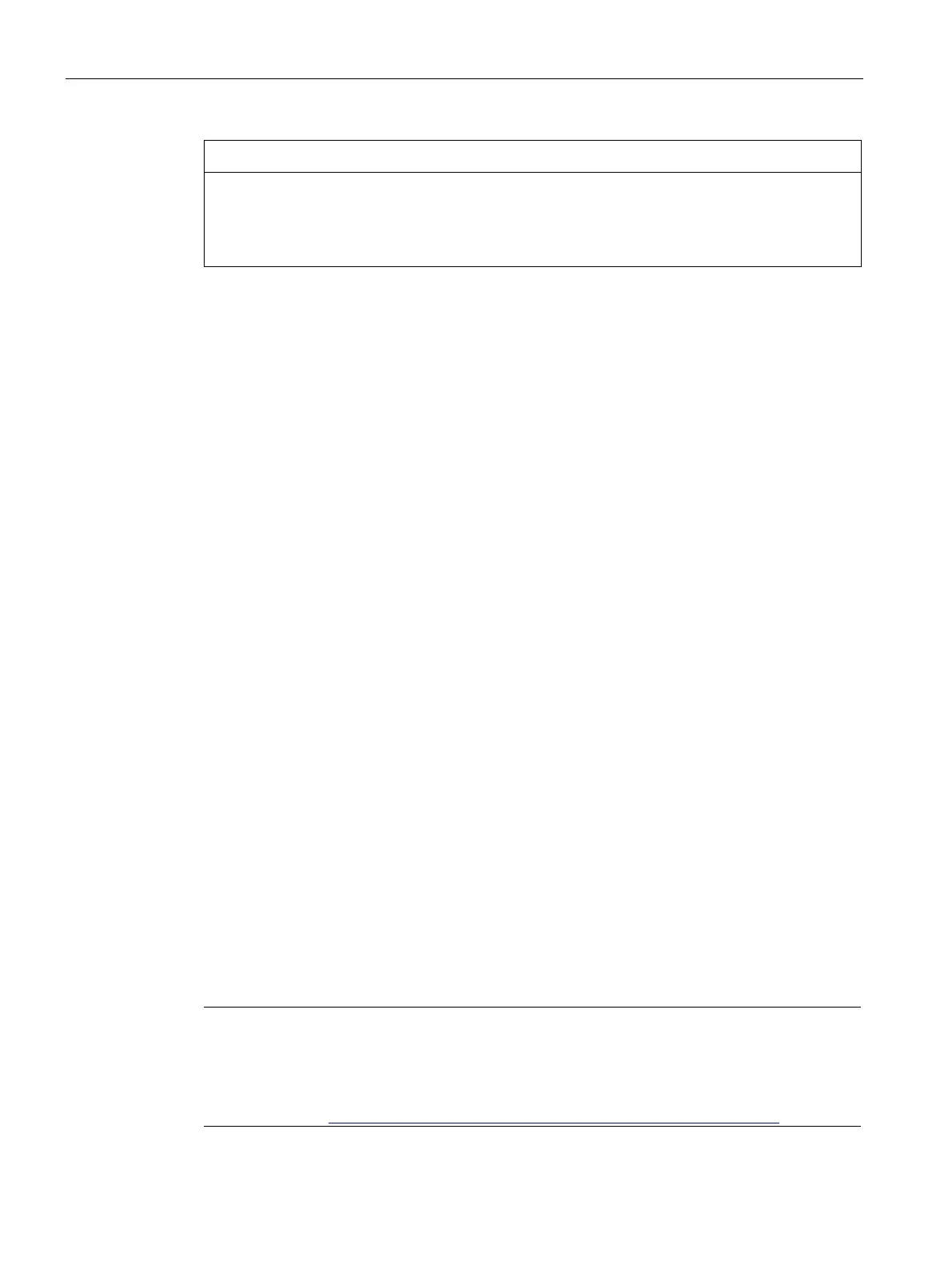Safety and commissioning information for Ex areas
14.2 Dry-running protection for centrifugal pumps by active power monitoring
SIMOCODE pro
320 System Manual, 05/2019, A5E40507475002A/RS-AD/004
Test the device for control of ignition sources in accordance with the operating instructions
on a periodic basis to make sure it is working correctly (see sections Test (Page 322) and
Periodic tests (Page 326)).
14.2.3.4 Setting the parameters
Example
Set the following parameters in SIMOCODE pro:
● Trip level: P
TRIP
threshold value for active power monitoring to prevent dry running:
P
TRIP
< (lower limit): 0 - 750000 W (default setting: 0)
● Delay time for preventing incorrect tripping caused by short undershooting of the P
TRIP
threshold value during operation: t
V,TRIP
: 0 - 10 s
(default setting: 0.5 s, incrementally: 0.1 s)
● Start-up bridging time for preventing incorrect tripping caused by short undershooting of
the P
TRIP
threshold value during start-up of the centrifugal pump (depending on the
procedure used to open the pressure-side shut-off valve): t
BRIDGE
: 0 - 60 s (default setting:
0 s, incrementally: 0.5 s). During the start-up bridging time, the dry-running protection
function is suppressed. If the trip level is still undershot after expiry of t
BRIDGE
, then the
delay time t
V,TRIP
starts to run from this instant.
Parameters can be entered directly in SIMOCODE ES.
To determine the trip level, you must perform an active power measurement with the
corresponding 3UF7 system beforehand. You will find the parameters in the project for the
respective SIMOCODE pro device in the parameter editor under "Dry-running protection".
You must upload the parameters manually to the device.
However, we recommend a "teach-in" to determine and enter the parameters. This must be
carried out with the medium being pumped. You can initially carry out the teach-in with water
during the cold commissioning of the production plant. However, it is essential that you
repeat the procedure with operating medium under operational conditions.
SIMOCODE ES engineering software will support you when carrying out the teach-in by
providing a dry-running wizard.
To start the wizard, go to the online view and open the commissioning editor for the
respective SIMOCODE device in the project. You will find the wizard there under
"Dry running wizard".
Note
Teach-in procedure
The teach
-in procedure as well as that for direct entry of the parameters is described in the
-running protection for centrifugal pumps" in the manual Parameterizing
https://support.industry.siemens.com/cs/ww/en/view/109743958).
