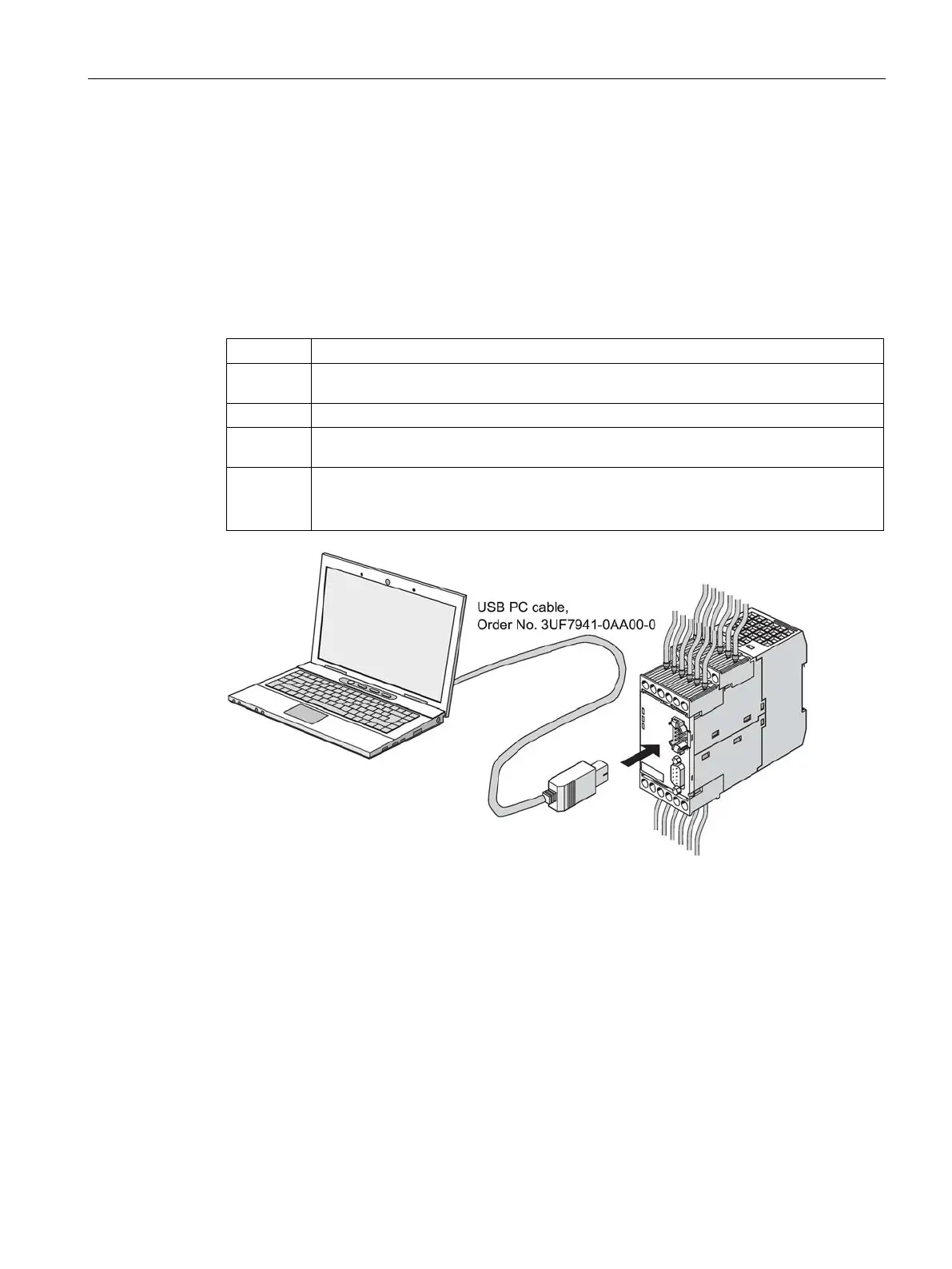Commissioning, service, troubleshooting
13.2 Commissioning
SIMOCODE pro
System Manual, 05/2019, A5E40507475002A/RS-AD/004
265
13.2.3 Commissioning with Modbus
13.2.3.1 Commissioning with Modbus RTU
Commissioning sequence of the SIMOCODE pro V Modbus basic unit
Table 13- 9 Commissioning sequence of the SIMOCODE pro V Modbus basic unit
1 Switch on the power supply. In a fault-free state, the "Device" LED should light up
2 Connect the PC / PG to the system interface with the PC cable (see the figure below)
3 Parameterize SIMOCODE pro or check the existing parameterization with a PC on
which SIMOCODE ES (TIA Portal) is installed
4 If automatic baud rate detection is activated, the "Bus" LED flashes green as soon as
the setting selected by the controller is found.
When the controller exchanges data with the device, the "Bus" LED lights up green.
Figure 13-3 Connecting a PC to the SIMOCODE pro V Modbus RTU basic unit
