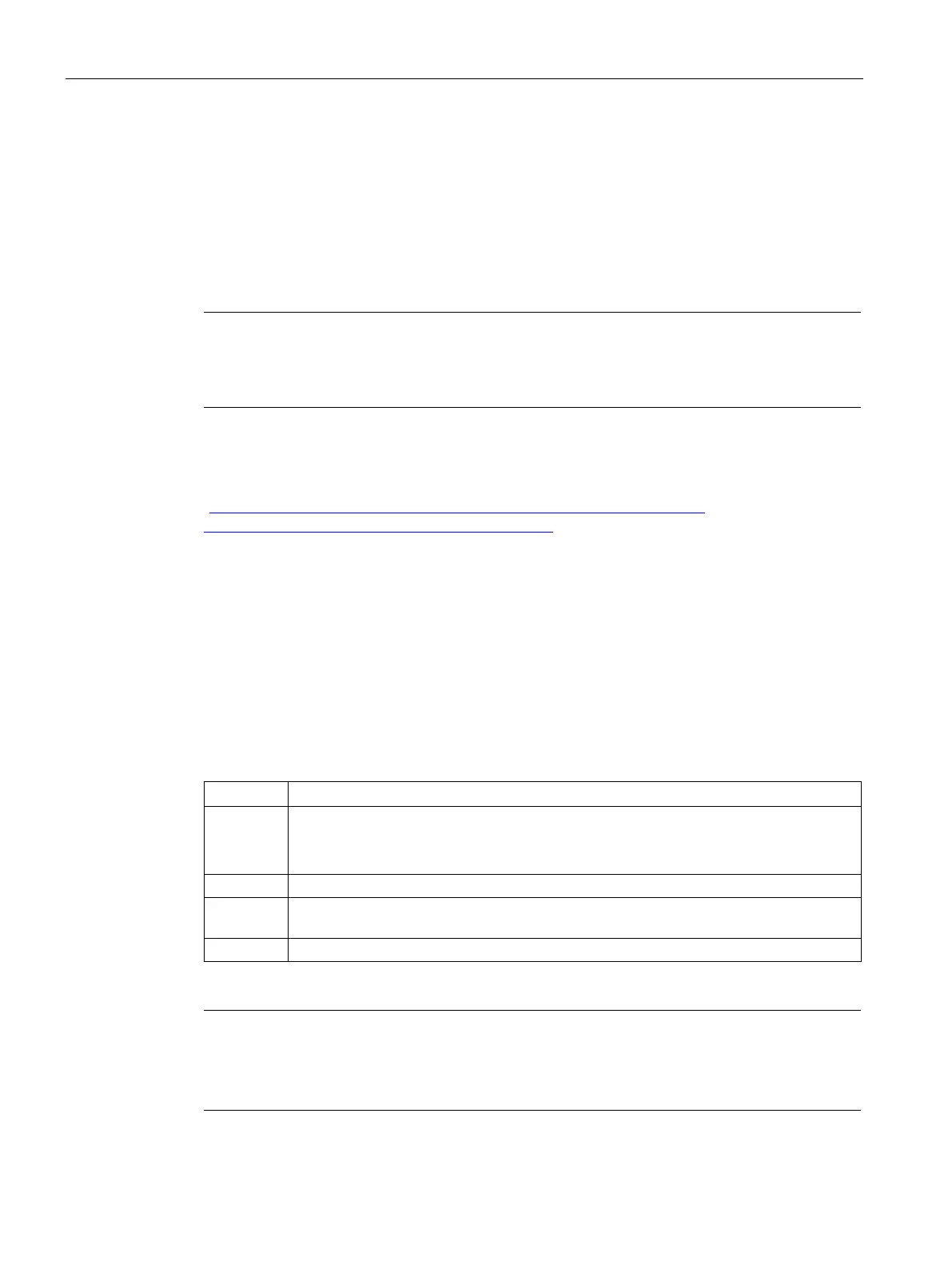Commissioning, service, troubleshooting
13.2 Commissioning
SIMOCODE pro
266 System Manual, 05/2019, A5E40507475002A/RS-AD/004
Software for configuring and commissioning
SIMOCODE ES V14 + SP1 (or a later version) is required for full configuring and
commissioning. Here, you can choose between:
● SIMOCODE ES Basic: text-oriented configuration of SIMOCODE
● SIMOCODE ES Standard: configuration of SIMOCODE using graphically
interconnectable function blocks.
ES Premium software does not have more functionality than
ES Standard for SIMOCODE pro Modbus devices, but it can nevertheless be
The functional principle of SIMOCODE ES software is described in the online help. A
"Getting Started" is available on the internet in a multimedia format to help you become more
familiar with the software in the initial fundamental steps: Guided Tour
(
https://www.industry.siemens.com/topics/global/en/tia-portal/tia-portal-
framework/tabcardpages/Pages/guided-tour.aspx)
Device addressing
As supplied, the default setting for the device address 126. This must be reassigned when
commissioning the devices.
Setting the Modbus RTU address via addressing plug
Proceed as follows:
Table 13- 10 Setting the Modbus RTU address via addressing plug
1 Set the desired valid address on the DIP switch.
The switches are numbered. Addresses from 1 to 247 can be assigned.
For example, address 21: Put the "16"+"4"+"1" switches in the "ON" position.
1)
Plug the addressing plug into the system interface. The "Device" LED lights up yellow.
3 Briefly press the "TEST/RESET" button. The address you set is now stored. The
"Device" LED flashes yellow for approx. 3 seconds.
Remove the addressing plug from the system interface.
1)
Note
Labeling for the address "128"
Labeling for the address
"128" is not available on the addressing plug, that is, the unlabeled
to the address "128".
