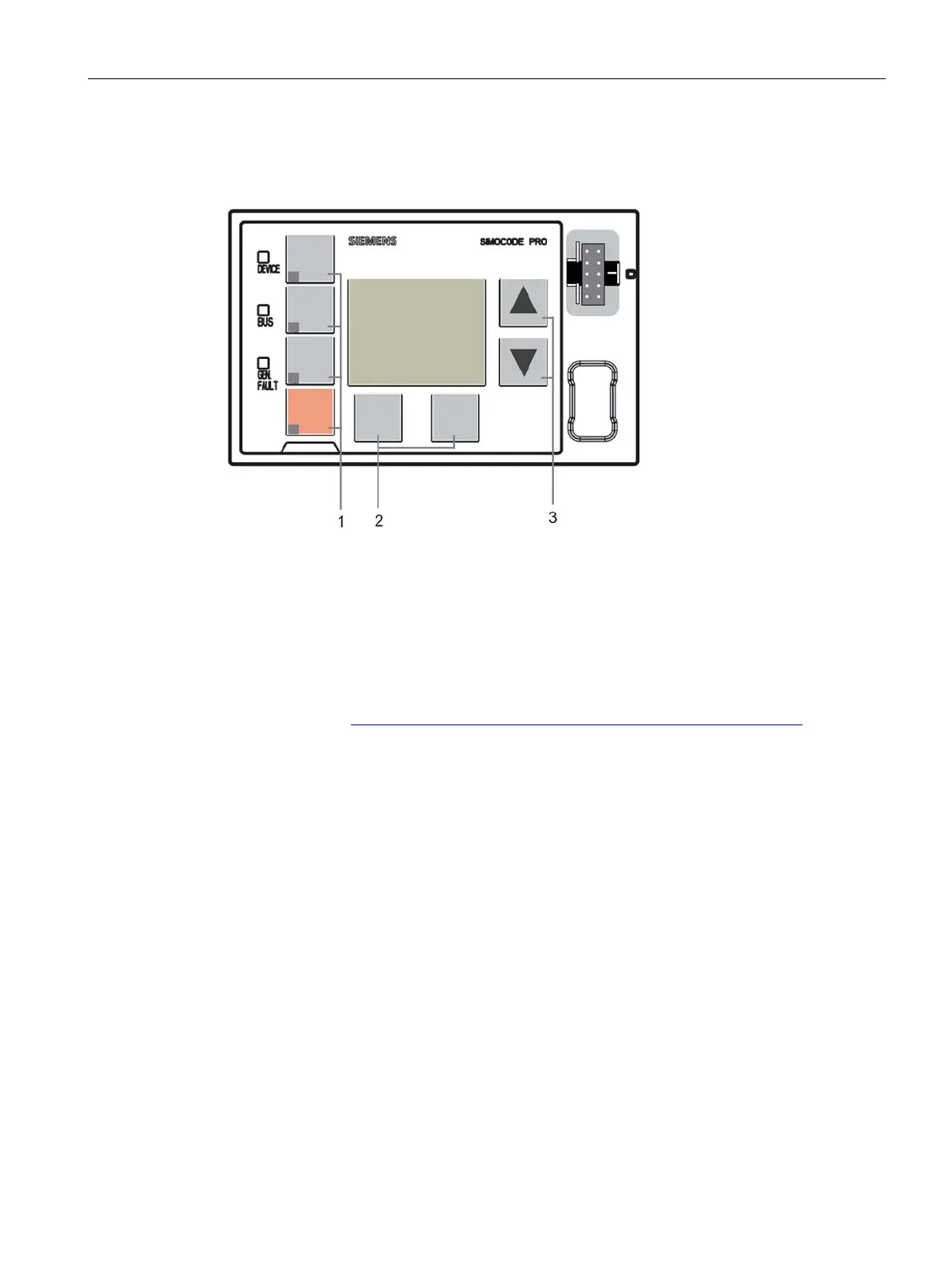Description of system components
8.3 Operator panel with display
SIMOCODE pro
System Manual, 05/2019, A5E40507475002A/RS-AD/004
93
Operator controls of the operator panel with display
Figure 8-11 Operator controls of the operator panel with display
1
Four freely parameterizable operator keys with status LED. These operator keys are used to
control the motor with integrated status LEDs for any status feedback. The functions can be
user-defined. Labeling can be either freely chosen or achieved using the labeling strips
supplied with the device (see also Chapter
Operator panel with display (Page 88) and
Chapters "Operator panel LED" and "Operator panel buttons" in the manual Parameterizing
SIMOCODE pro (https://support.industry.siemens.com/cs/ww/en/view/109743958
))
2
Two softkeys. They can have different functions depending on the menu displayed
(e.g. open menu, exit menu, TEST/RESET). The currently assigned functions are shown on
the lower left or right edge of the display.
3
Two arrow keys (one upwards arrow and one downwards arrow). They serve to navigate the
menu or change the display settings, e.g. to adjust the contrast or to select a profile for the
main display.
