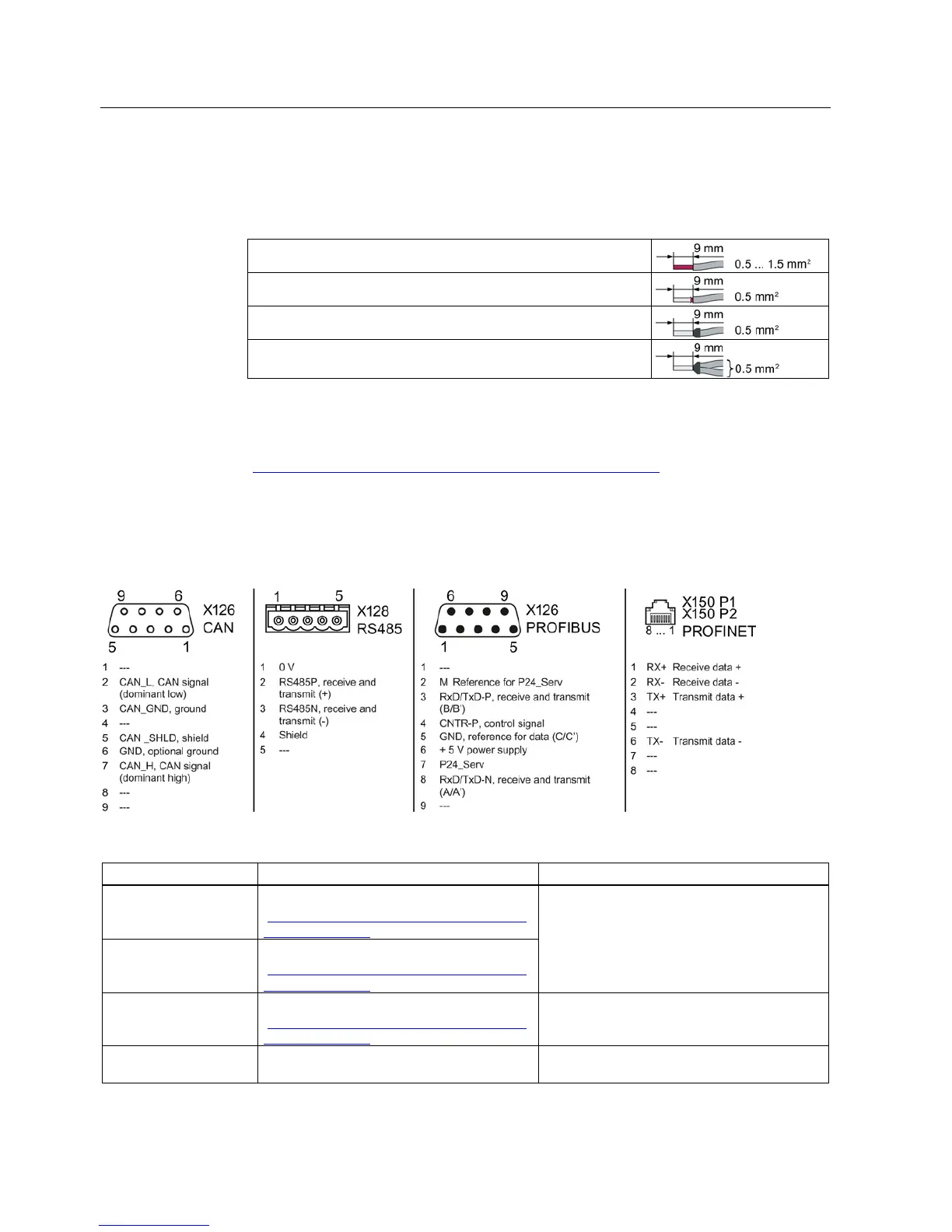Installing
3.2 Connecting
SINAMICS G120C converter
28 Getting Started, 04/2014, FW V4.7, A5E34264105B AA
Wiring the terminal strip
1. Use a cable with the recommended cross-section, which has been appropriately prepared
for use:
Solid or flexible cable
Flexible conductor with non-insulated end sleeve
Flexible conductor with partially-insulated end sleeve
Two flexible cables with the same cross-section with partially
insulated twin end sleeves
2. If you use shielded cables, then you must connect the shield to the mounting plate of the
control cabinet or with the shield support of the inverter through a good electrical
connection and a large surface area.
See also: EMC installation guideline
(http://support.automation.siemens.com/WW/view/en/60612658)
3. Use the shield connection plate of the inverter as strain relief.
Fieldbus interface assignment
The fieldbus interface is on the underside of the converter.
The description files contain the information required to configure and operate the inverter on
a fieldbus under a higher-level control.
Internet:
(http://support.automation.siemens.com/WW/
GSD and GSDML are saved in the inverter. The
inverter writes its GSD or GSDML to the
memory card once you insert this card in the
inverter and set p0804 to 12. You can then
transfer the file to your programming device or
PC using the memory card.
Internet:
(http://support.automation.siemens.com/WW/
view/en/26641490)
Internet:
(http://support.automation.siemens.com/WW/
--- Further information can be found in the