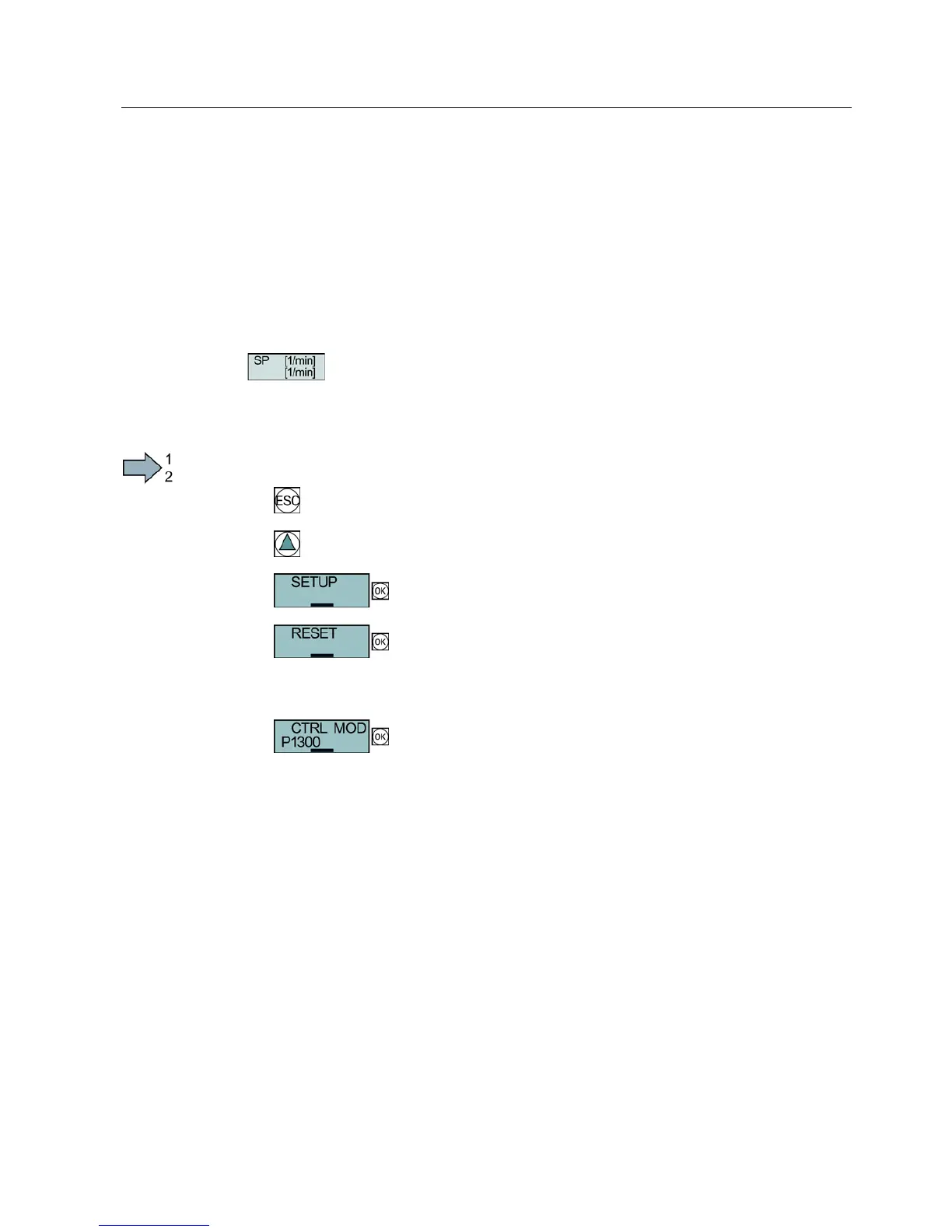Commissioning
4.2 Commissioning with BOP-2 operator panel
SINAMICS G120C converter
Getting Started, 04/2014, FW V4.7, A5E34264105B AA
31
Basic commissioning with BOP-2
Setting the basic commissioning data
Basic commissioning is the first step of the commissioning procedure. The BOP-2 Operator
Panel guides you through the basic commissioning process and prompts you to enter the
most important data for your inverter.
You have inserted the BOP
-2 Operator Panel on the inverter and connected
the inverter to a power supply.
The Operator Panel has powered up and displays setpoints and actual values.
To enter the data for basic commissioning, proceed as follows:
Press one of the arrow keys until the BOP
-2 displays the "SETUP" menu.
In the "SETUP" menu, press the OK key to start basic commissioning.
If you wish to restore all of the parameters to the factory setting before
the basic commissioning:
Switch over the display using an arrow key: nO → YES
V/f control with a linear characteristic for basic
applications, e.g. horizontal conveyors.
square-law characteristic for basic
pump and fan applications.
We recommend that you use vector control.
Further information on the control types can be found in Section
Selecting the control mode (Page 35)
