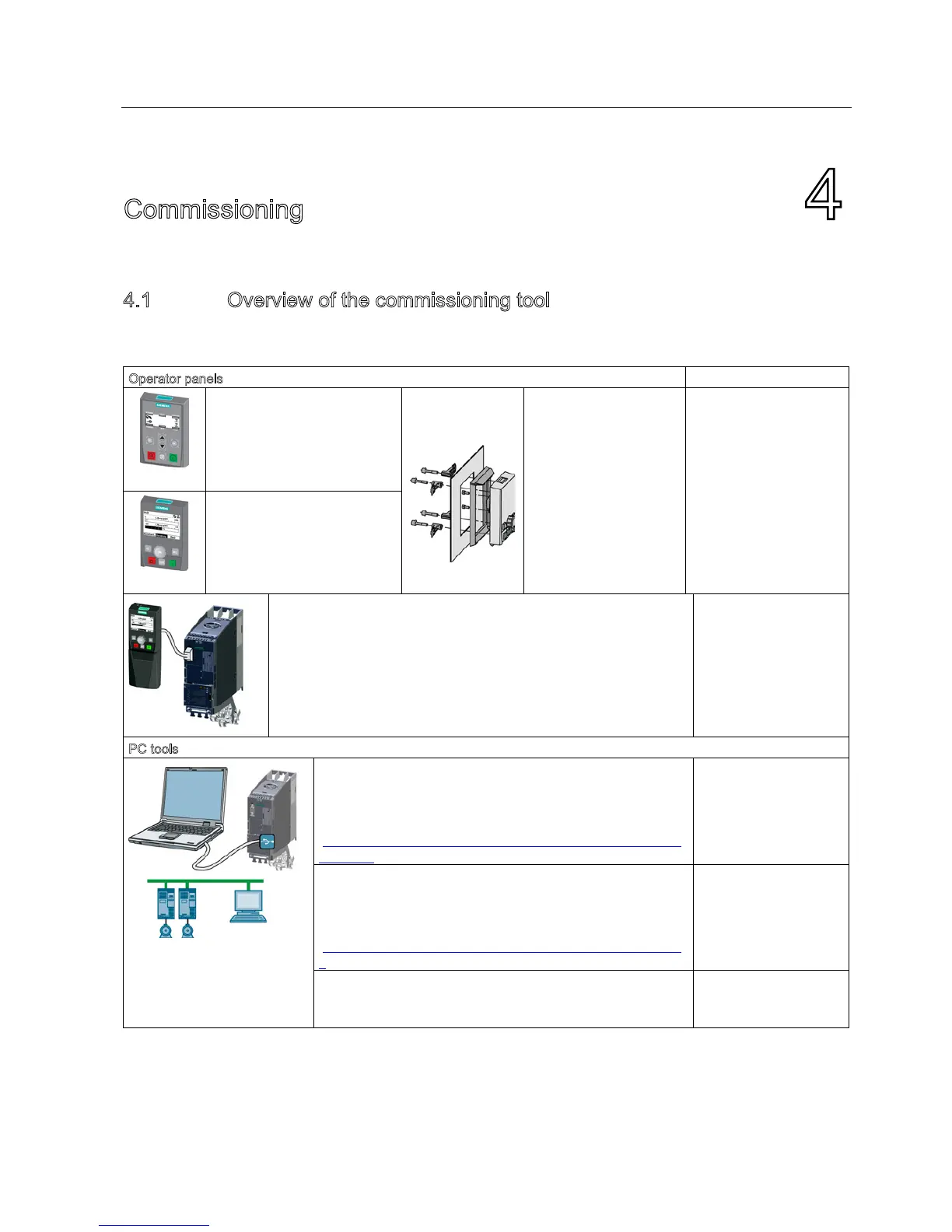Commissioning
4.1 Overview of the commissioning tool
SINAMICS G120C converter
29 Getting Started, 04/2014, FW V4.7, A5E34264105B AA
4.1 Overview of the commissioning tool
The following tools are used to commission, troubleshoot and control the inverter, as well as
to backup and transfer the inverter settings.
O
perator panels Order number
BOP-2 (Basic Operator Panel) -
for snapping onto the inverter
• Two-line display
• Guided basic
commissioning
Door mounting kit for
IOP/BOP-2
• For installation of the
BOP-2 or IOP in a
control cabinet door.
• Degree of protection
with IOP: IP54 or
UL Type 12
• Degree of protection
with BOP-2: IP55
BOP-2:
6SL3255-0AA00-4CA1
IOP:
6SL3255-0AA00-4JA0
Door mounting kit:
6SL3256-0AP00-0JA0
IOP (Intelligent Operator Panel)
- for snapping onto the inverter
• Plain text display
• Menu-based operation and
application wizards
For mobile use of the IOP:
IOP handheld with power supply unit and rechargeable batteries as
well as RS232 connection cable
If you are using your own connection cable, carefully note the
maximum permissible length of 5 m.
6SL3255-0AA00-4HA0
PC tools
STARTER
Connected to the inverter via USB port, PROFIBUS or
PROFINET
Download: STARTER
(http://support.automation.siemens.com/WW/view/en/1080498
5/130000)
STARTER on DVD:
6SL3072-0AA00-0AG0
Startdrive
Connected to the inverter via USB port, PROFIBUS or
PROFINET
Download: Startdrive
(http://support.automation.siemens.com/WW/view/en/6803456
8)
Startdrive on DVD:
6SL3072-4CA02-1XG0
SINAMICS PC Inverter Connection Kit 2
Contains the correct USB cable (3 m) to connect a PC to the
inverter.
6SL3255-0AA00-2CA0