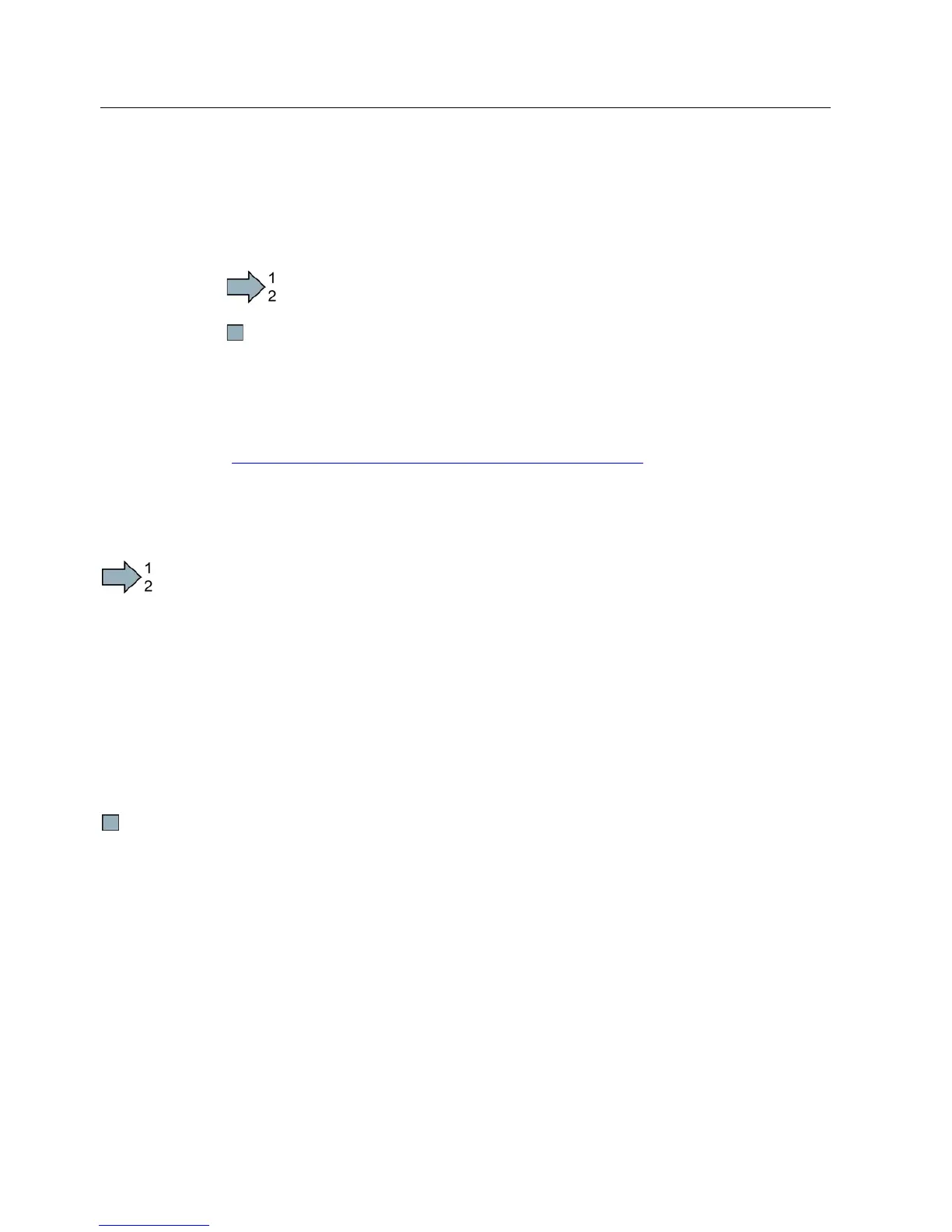Table of contents
SINAMICS G120C converter
6 Getting Started, 04/2014, FW V4.7, A5E34264105B AA
This Getting Started Guide describes how you install and commission the SINAMICS G120C
converter.
Options for upgrading and downgrading the firmware can be found on the Internet at
http://support.automation.siemens.com/WW/view/de/67364620
(http://support.automation.siemens.com/WW/news/en/67364620).
To transfer the OSS license terms from the inverter to a PC, proceed as follows:
1. Switch off the inverter power supply.
2. Insert an empty memory card into the card slot of the inverter. Also see Section:Overview
of the interfaces (Page 22)
3. Switch on the inverter power supply.
4. When you have switched on the power supply, wait 30 seconds.
During this time, the inverter writes the "Read_OSS.ZIP" file onto the memory card.
5. Switch off the inverter power supply.
6. Remove the card from the inverter.
7. Use a card reader and load the file to a PC.
You have then transferred the OSS license terms from the inverter to a PC.