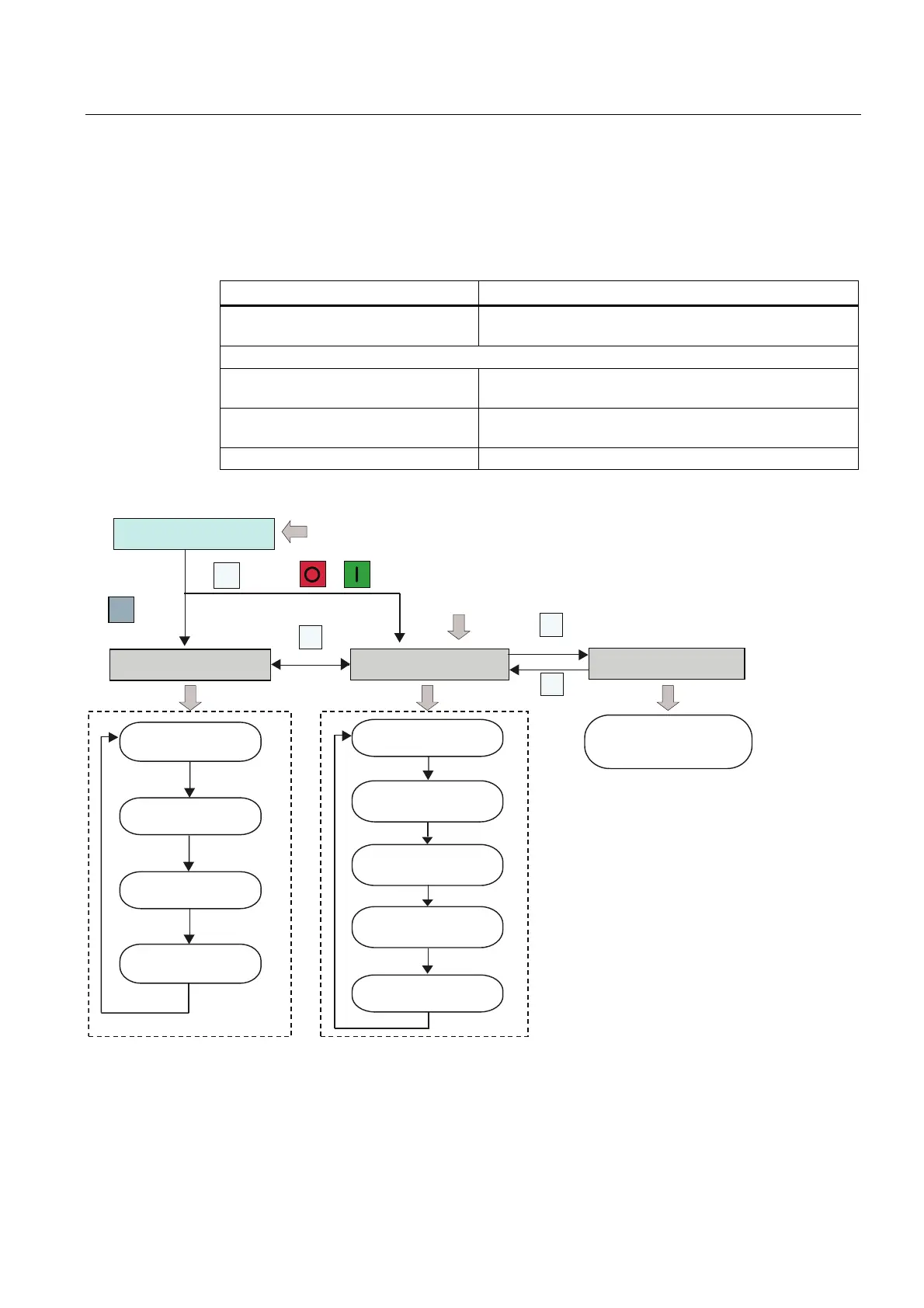Commissioning
5.1 The built-in Basic Operator Panel (BOP)
SINAMICS V20 Inverter
Operating Instructions, 07/2012, A5E03728167
31
5.1.2 Inverter menu structure
Inverter menu structure
Menu Description
50 / 60 Hz selection menu This menu is visible only on first power-up or after a factory
reset.
Main menu
Display menu (default display) Basic monitoring view of key parameters such as
frequency, voltage, current, DC-link voltage, and so on
Setup menu Access to parameters for quick commissioning of the
inverter system
Parameter menu Access to all available inverter parameters
M
M
M
OK
M
Display
Menu
Parameter
Menu
Setup
Menu
50 / 60 Hz Selection
Menu
6HWSRLQW
(GLWRUYLHZDOODYDLODEOH
SDUDPHWHUV
2XWSXWIUHTXHQF\+]
2XWSXWYROWDJH9
0RWRUFXUUHQW$
9GF9
0RWRUGDWD
&RQQHFWLRQPDFUR
$SSOLFDWLRQPDFUR
&RPPRQSDUDPHWHUV
Subsequent power-up
First power-up or after factory reset
V
!V
!V
V
V