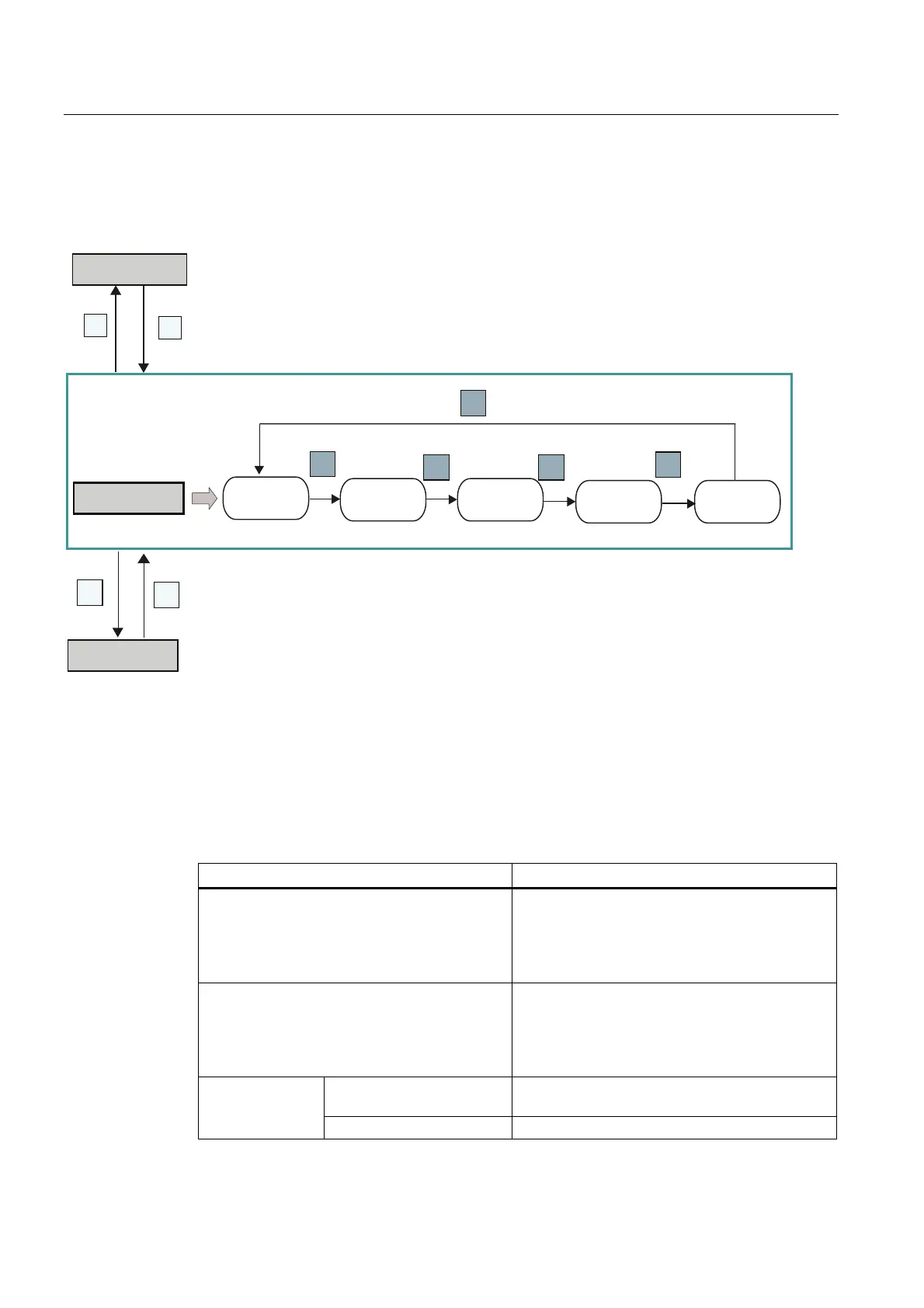Commissioning
5.1 The built-in Basic Operator Panel (BOP)
SINAMICS V20 Inverter
32 Operating Instructions, 07/2012, A5E03728167
5.1.3 Viewing inverter status
The display menu provides a basic monitoring view of some key parameters such as
frequency, voltage, current, and so on.
M
M
OK
OK
OK
OK
OK
M
M
Display
Menu
Setup
Menu
Parameter
Menu
9DOXHIODVKHV
2XWSXW
IUHTXHQF\
6HWSRLQW
2XWSXW
YROWDJH
0RWRU
FXUUHQW
!V
!V
!V
V
V
V V
V
V
+]
9+]
9
$
9GF
5.1.4 Editing parameters
This section describes how to edit parameters.
Parameter types
Parameter type Description
CDS-dependent parameters
• Dependent on Command Data Set (CDS)
• Always indexed with [0...2]
• Available for CDS switching via P0810 and
P0811
DDS-dependent parameters
• Dependent on Inverter Data Set (DDS)
• Always indexed with [0...2]
• Available for DDS switching via P0820 and
P0821
Multi-indexed parameters These parameters are indexed with the range of
indices dependent on the individual parameter.
Other parameters
Index-free parameters These parameters are not indexed.