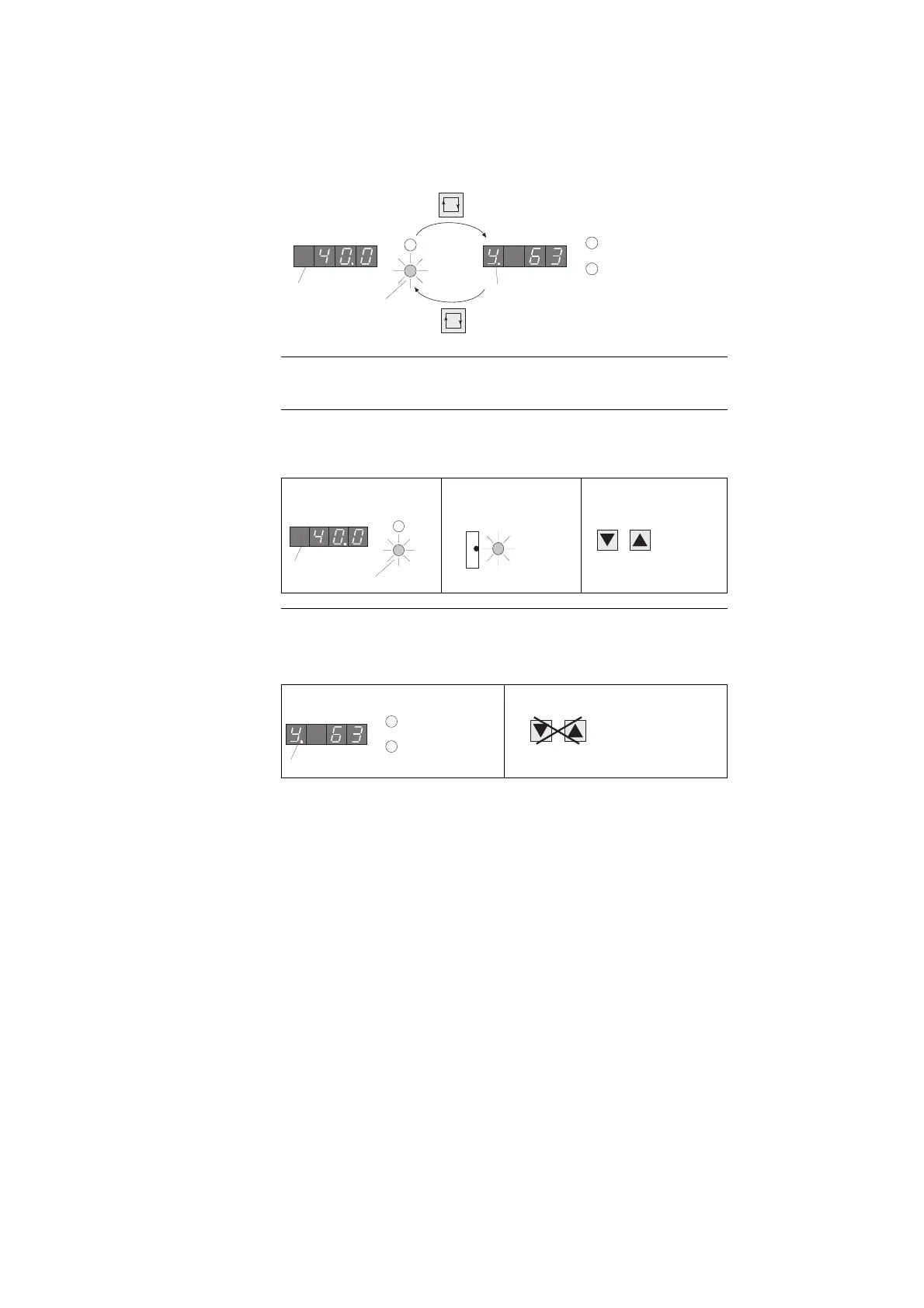SIPART DR19
52 C73000-B7474-C140-06
Operating and Monitoring Quick Reference
2.1 Operating Examples
The indicator SP-W (2) is to be switched from setpoint w to manipulated value y.
The setpoint w on the front panel ( internal setpoint) is to be modified.
+
NOTE
This example reflects the factory setting - other values may be displayed (con-
figuring switches S87 and S88).
IF w is displayed, AND the controller is in
internal mode
THEN w can be modified
+
NOTE
The setpoint cannot be modified in, for example, manual mode with setpoint
tracking (x tracking), external mode on slave controller (S1) ect.or
IF y is displayed, THEN w cannot be modified
Example 1:
P-
W indicator
Method
setpoint w (2)
w
x
OUT-Y
SP-W
permanent light
OUT-Y
SP-W
actuating value y (2)
Press
button (6)
1x
Press
button (6)
1x
w
x
Example 2:
modification
of w
Method
setpoint w (2)
w
x
OUT-Y
SP-W
permanent light
(15)
(7)
(8)
OUT-Y
SP-W
actuating value y (2)
w
x
(7) (8)