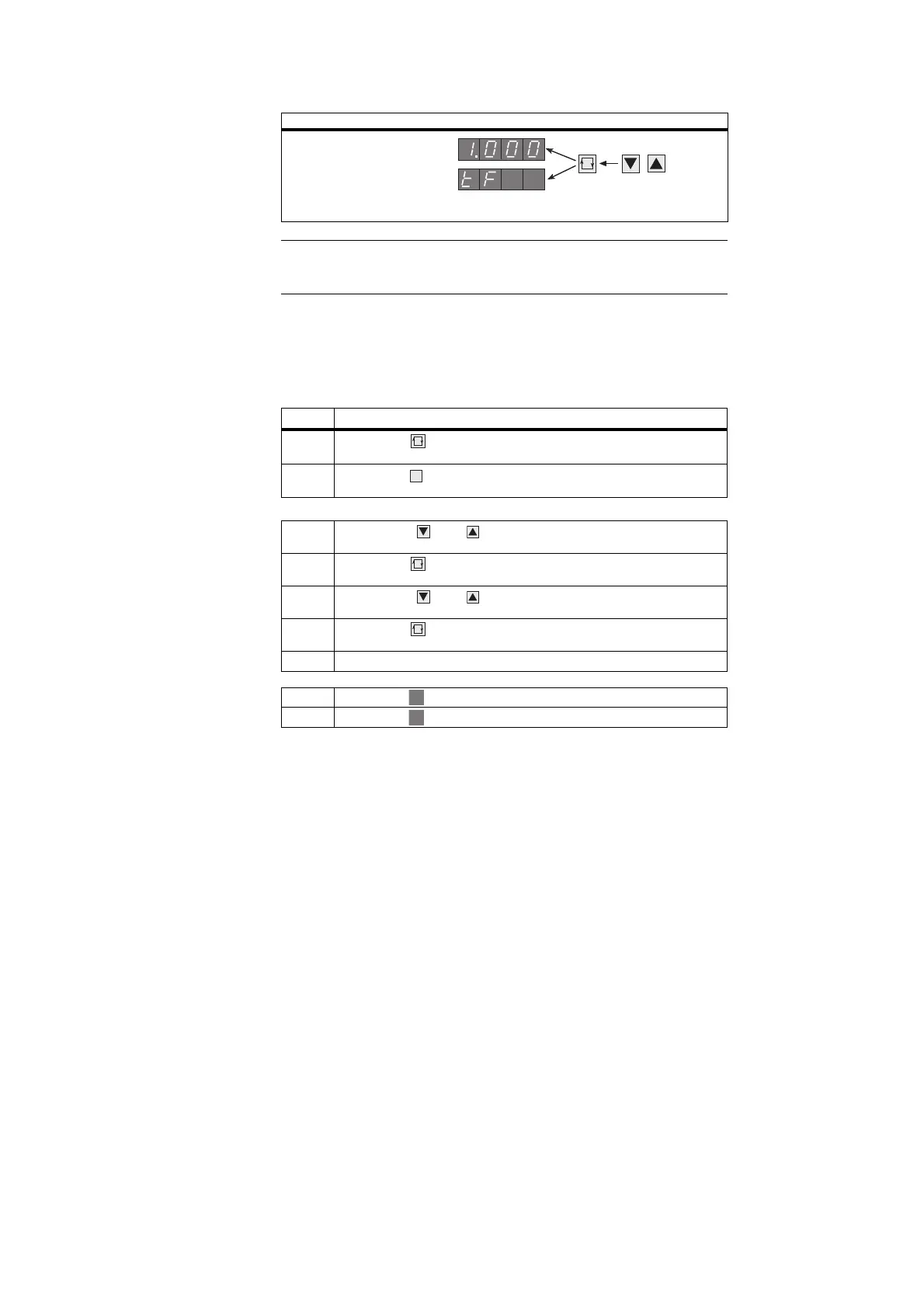SIPART DR19
56 C73000-B7474-C140-06
Configuring Quick Reference
3.1 onPA - Online parameters
Parameters that determine how the process runs and that can be modified during
unrestricted controller operation (Online)..
Configuring level
+
NOTE
More information about how to change levels and the various selections can be
found in the sections describing each configuring level.
Step Procedure
1 Press button (6) about 5 sec until "PS" flashes. Release button -
"onPA" (selection level) displayed. Blocked if digital signal bLPS=1.
2 Press button (9) once, digital indicator SP-W (2) flashes (configuring
level).
3 Using buttons (7) or (8) Select parameter names from SP-W (2)
digital indicator.
4 Press button (6) once, indicator PV-X (1) flashes, input field is
switched over.
5 Using buttons (7) or (8). Modify the parameter value in the PV-X
(1) indicator.
6 Press button (6) once, indicator SP-W (2) flashes, input field is
switched back.
7 Repeat steps 3 to 7 until all desired parameters are set.
8 Press button (13) once (selection level).
9 Press button (13) once (process control level).
(7) (8)
(6)
parameter value/
configuring switch setting
parameter name/
configuring switch number
adjustable
panel flashing
Contents
Accessing the
onPA list
Selecting and
modifying
parameters
Exit to pro-
cess control
level