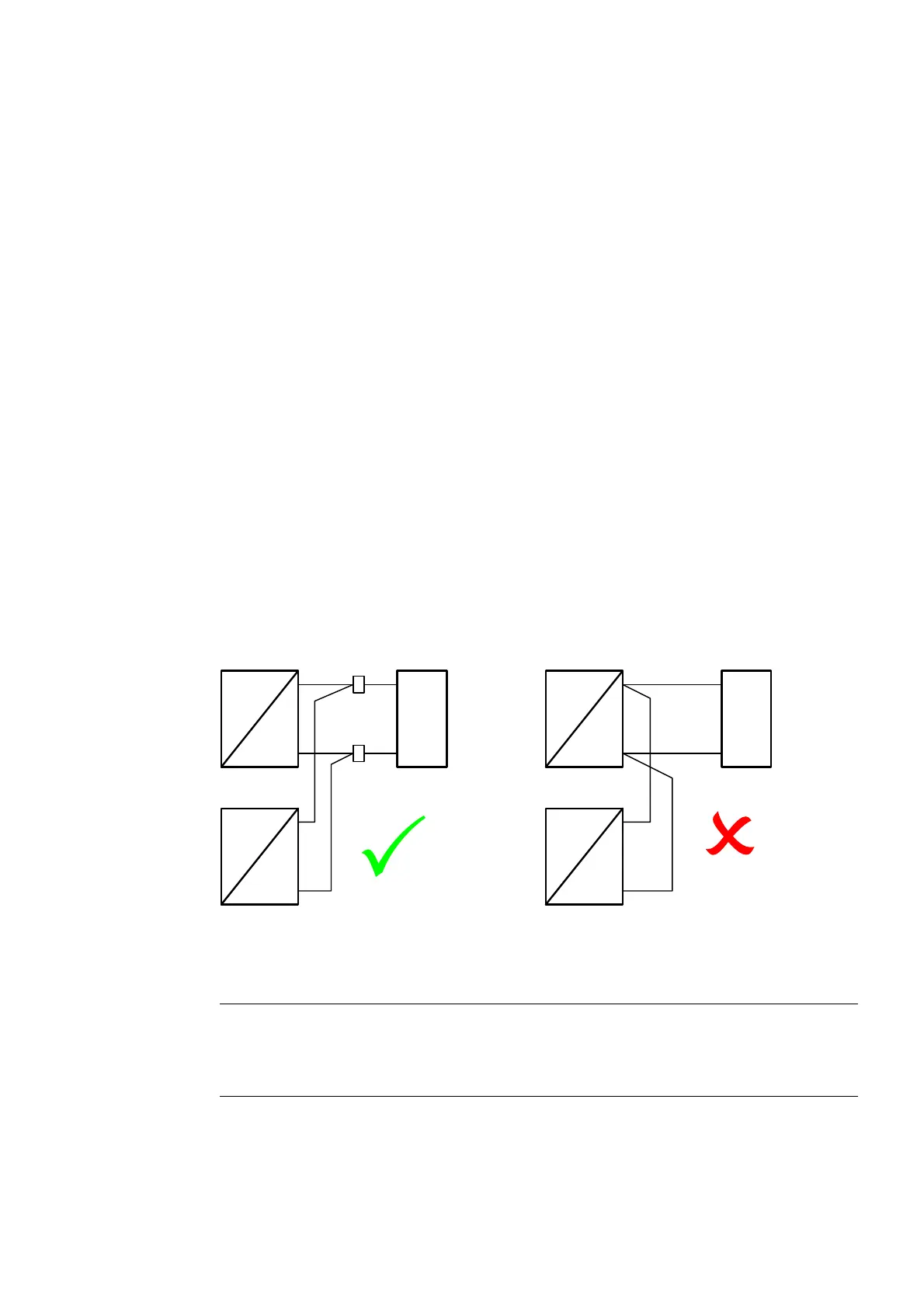SITOP PSU100S
Operating Instructions, 02.2013, C98130-A7589-A1-3-7629
61
Applications
9
9.1 Parallel connection to increase power rating
To increase the power rating, two SITOP PSU100S power supplies of the same type can be
directly connected in parallel.
The following must be observed:
● The cables connected to each power supply at terminals "+" and "-" must have identical
lengths and the same cable cross-sections (or the same impedance) up to a common
external connection point (terminal strip) if possible.
● The power supplies connected in parallel must be switched on simultaneously with a
common switch in the line feeder cable (e.g. with the main switch available in control
cabinets).
● The output voltages measured in no-load operation for the power supplies that are not yet
connected in parallel should not deviate more than a maximum of 50 mV. This usually
corresponds to the factory setting. If the output voltage is changed, you should connect
the "-" terminals and then, in no-load operation, measure the voltage difference between
the "+" terminals that have not yet been connected. The voltage difference should not
exceed 50 mV.
SITOP
+
AC
DC
-
SITOP
+
AC
DC
-
+
-
SITOP
+
AC
DC
-
SITOP
+
AC
DC
-
&255(&7
,1&255(&7
/2$' /2$'
7HUPLQDOEORFN
Figure 9-1 Parallel connection
Note
It is not permissible to take into account simultaneous overload capability (Extra-Power
150% for 5 s/min) of several power supplies connected in parallel when configuring the
power supply system.
