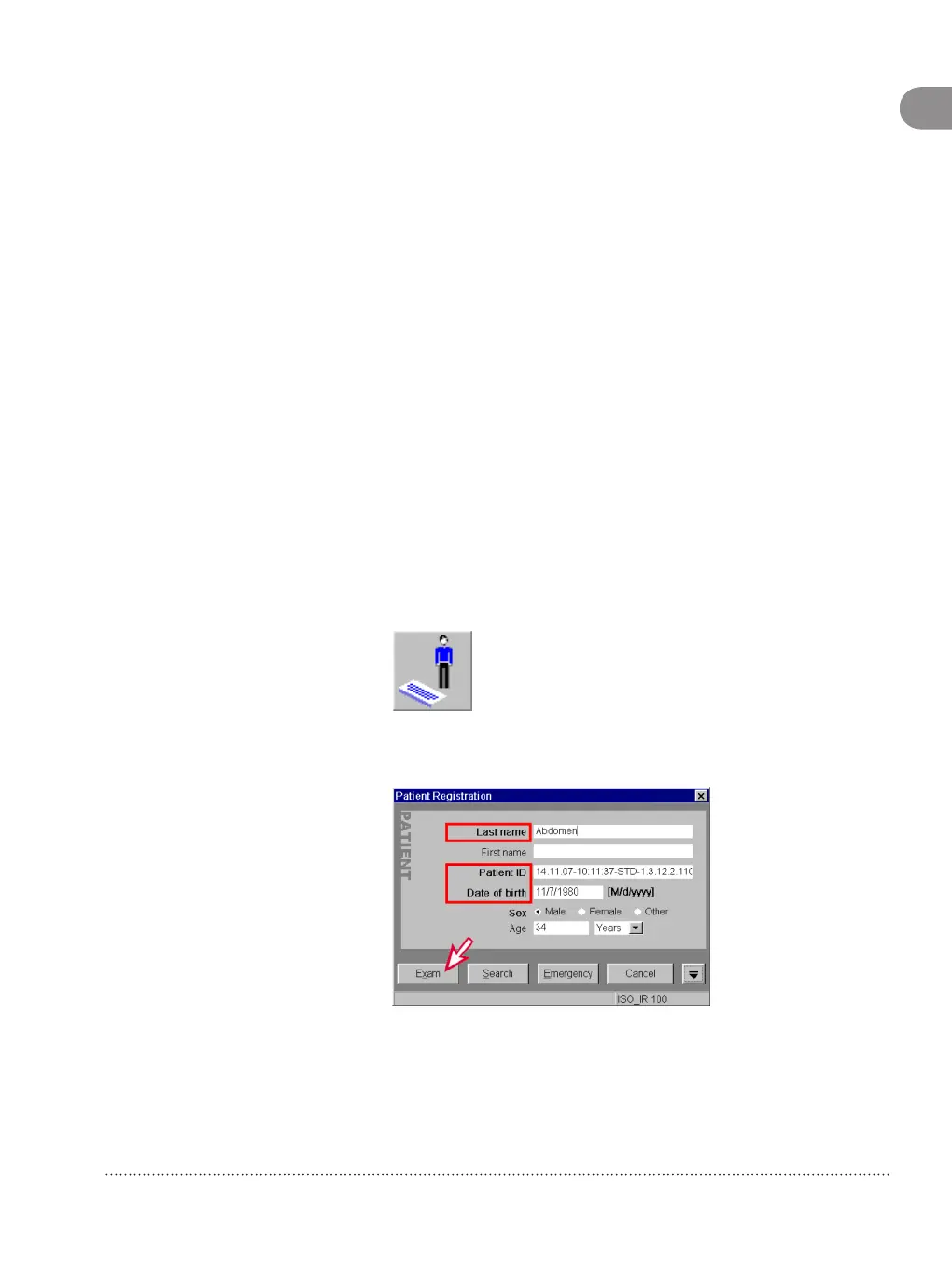Preparing an examination
Before you can examine a patient with your CT system, you must
register the patient, select a scan protocol, and position the patient
on the patient table.
Registering a patient
To register a patient, you need to provide the CT system with the
patient information that is necessary for the examination, such as
the patient's name, patient ID, date of birth, and sex of the patient.
1 On the lower-left side of the Examination task card, click the
Patient Register icon.
2 In the Patient Registration dialog box, fill in the mandatory fields
shown as bold and confirm by clicking Exam.
In case of emergency, you can click Emergency instead of Exam.
All mandatory fields will be filled automatically with dummy
attributes, which must be corrected later.
4
4.1
Preparing an examination 4
SOMATOM Scope |
syngo
CT VC50
Print No. HC-C2-015-G.626.08.01.02
27
